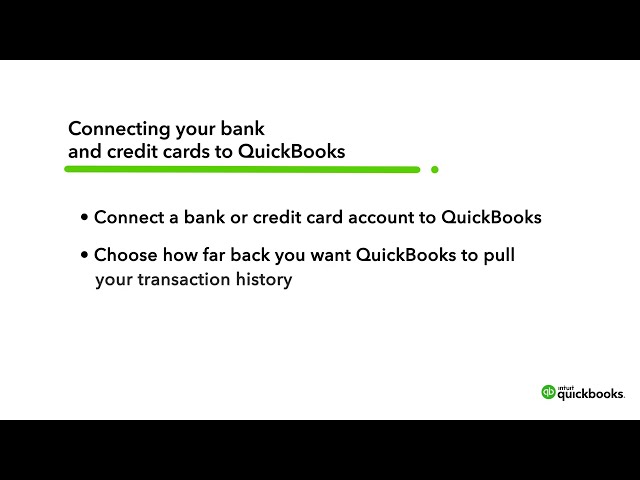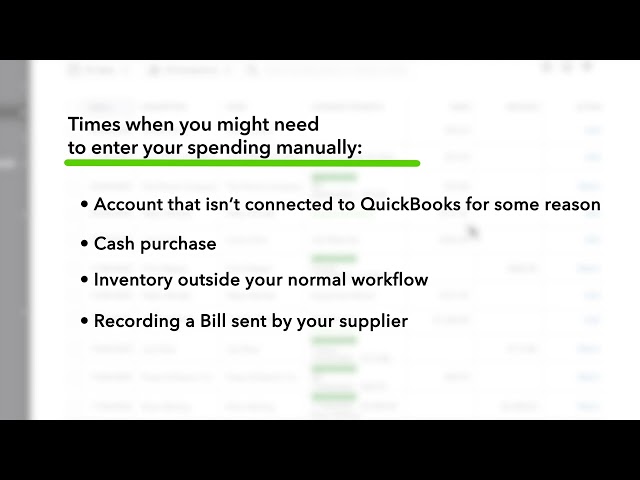In this article, you will learn:
- What is the Expense Report?
- What Should An Expense Report Include?
- 6 Steps To Create An Expense Report: A Guide For Small Businesses
- Expense Report Templates
- Why Do We Need Expense Reports?
- How To Get Paperless Expense Reports?
- Simple Expense Report Template
- Monthly Income and Expense Template
- Expense Sheet Template
- Event Budget Template
- Weekly Expense Report Template
- Business Budget Template
- Personal Budget Template
- Balance Sheet Template
- Travel Expense Report Template
- Business Mileage Tracking Sheet
- Business Expense Reimbursement Form
- Money Manager Template
- Expense Report Templates for Word
- Discover a Better Way to Manage Expense Reporting and Finance Operations