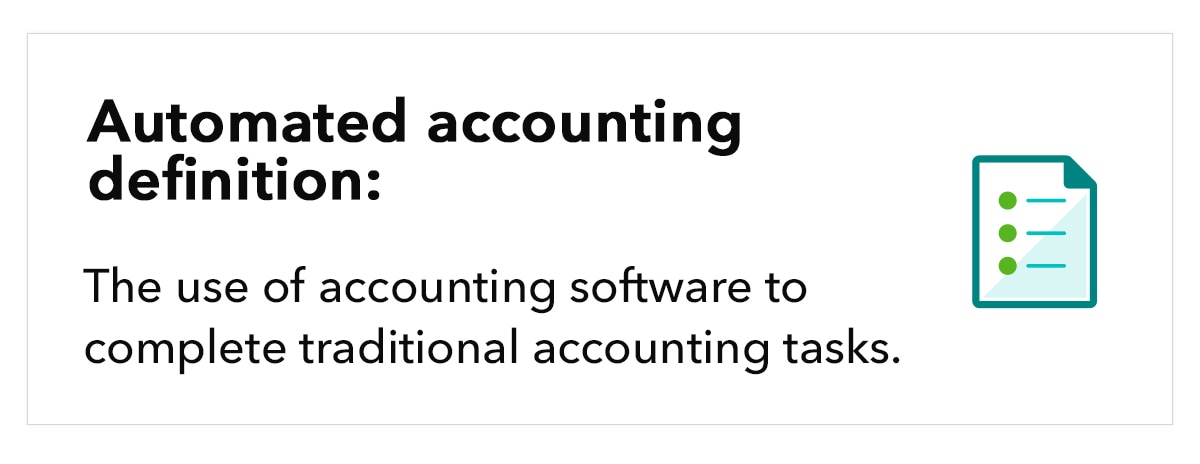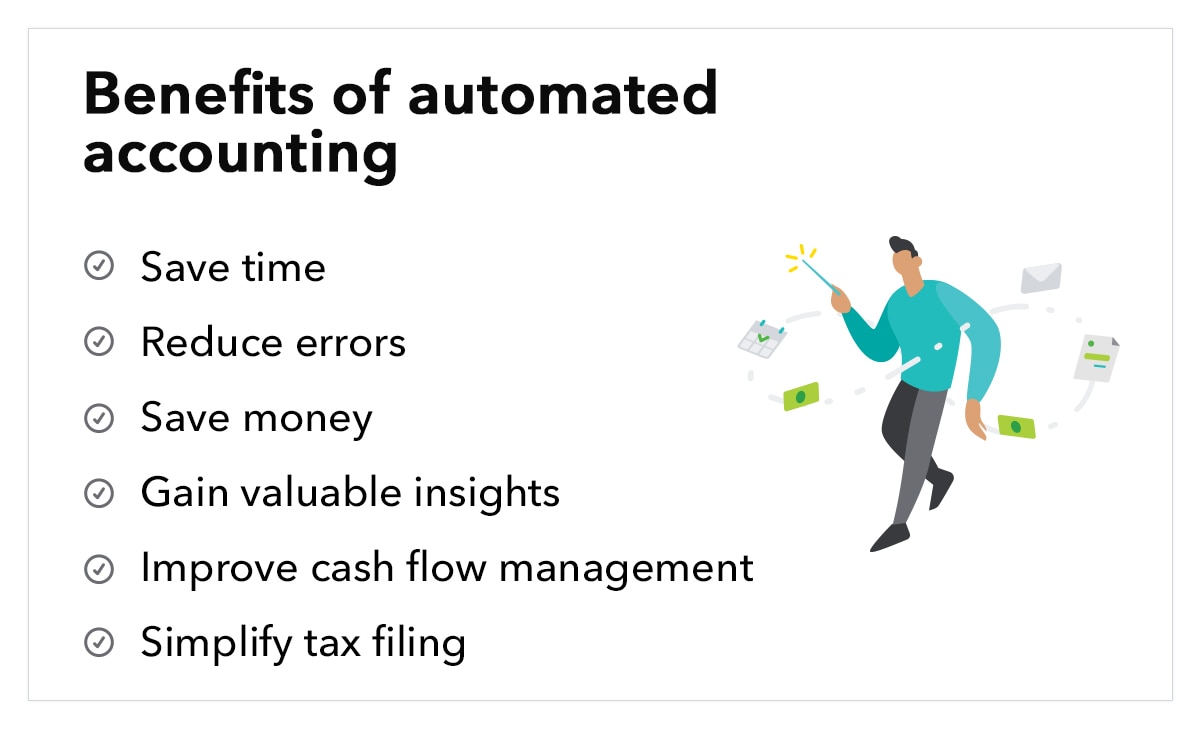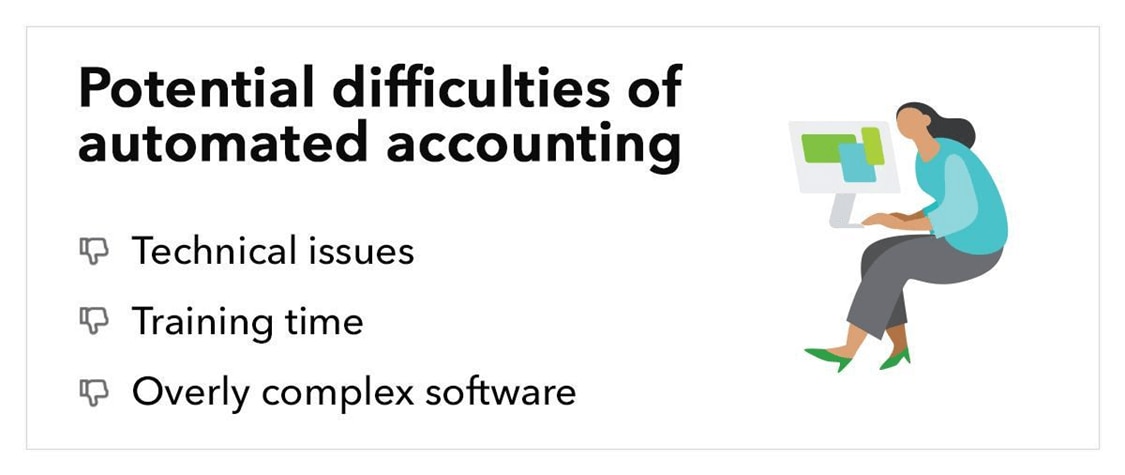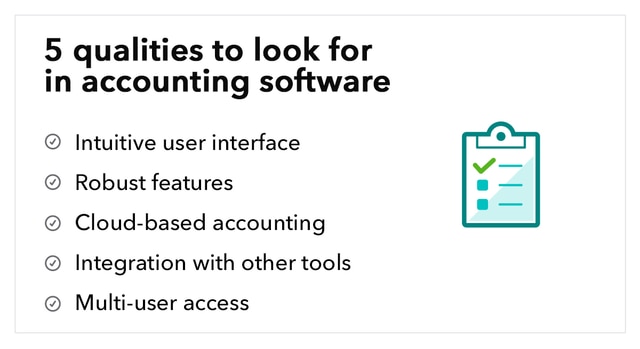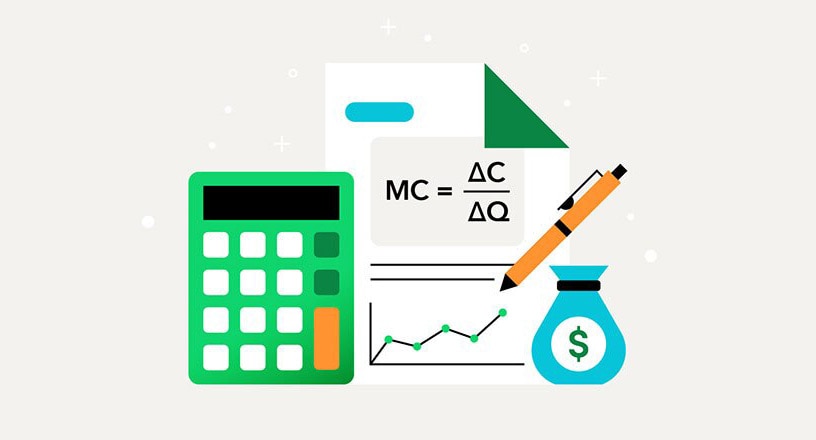Gone are the days when you had to spend countless hours inputting data into an Excel spreadsheet. Thanks to machine learning and artificial intelligence, accounting processes have been completely reimagined for the digital age. If you’re tired of time-consuming manual accounting slowing your business down, then you should consider switching over to automated accounting.
Automated accounting is the use of software to complete traditional accounting tasks. Many business owners are hesitant to switch over to automated accounting. Usually, this is because it requires changes to your process, requires a financial investment, and is new to you.
However, accounting automation isn’t something to shy away from—it should be embraced as a useful tool for your business. Automating accounting workflow can save you time and help you ensure that your financials are as accurate as possible. In this guide, we’ll give you a rundown of what automated accounting is and how it can benefit your business.