Benötigen Sie mehr als 1 Abonnement?
Chatten Sie jetzt live mit einem Experten.


Non-USD Pricing: Prices displayed in local currency are estimated based on current exchange rates from United States Dollars (USD). Exact amount charged in local currency will vary according to the USD exchange rate at the time of payment processing. Prices displayed exclude any applicable taxes and fees, which will be added to the cost of all services purchased. For exact base pricing please refer to prices listed in USD.
50% 24 Month Bulk SMB Offer Terms and Conditions
Eligibility: Starting 15 Apr 2024 and for a limited time, eligible customers will be entitled to a 50% discount for the first 24 months on QuickBooks Online Simple Start, Essentials, and Plus (“QBO”) when they sign up for a minimum of two (2) QBO subscriptions using a single email account. This offer is eligible for new and trial QBO customers only. Excluding customers based in the US, UK, Canada & Australia. Customers must purchase two (2) or more subscriptions. To take advantage of this offer you must call one of the phone numbers below, sign up through the assigned sales account manager, and/or or chat with an expert at: quickbooks.intuit.com/global/.
Pricing: Eligible customers will be entitled to apply 50% off the monthly price for QBO for the first 24 months of the service starting from the date of enrollment, followed by the then-current list price for the service as long as two (2) or more QBO subscriptions are purchased. Sales tax may be applied where applicable. List price subject to change at any time at Intuit’s sole discretion. If you add or remove services, your service fees will be adjusted accordingly.
Term of Offer: All QBO subscriptions must be activated within 180 days. If the subscriptions are not activated within the time period, the price will change to the then-current list price. Offer is non-transferable and non-refundable. The discount is valid only for the QBO customer that registered the QBO subscriptions and cannot be transferred to another client, individual, or company. The promotion requires active subscriptions for the entire duration of the 24 month discount period. This offer can't be combined with any other QuickBooks offers. Offer ends 31 July 2026.
Billing & Cancellation: The QBO account will be automatically charged on a monthly basis. To cancel your subscription at any time go to Account & Settings in QBO and select “Cancel.” Your cancellation will become effective at the end of the monthly billing period. You will not receive a prorated refund; your access and subscription benefits will continue for the remainder of the billing period. Terms, conditions, pricing, special features, and service and support options subject to change without notice.
30% 12 Month Bulk SMB Offer - QBO Advanced Terms and Conditions
Eligibility: Starting 11 Nov 2024 and for a limited time, eligible customers will be entitled to a 30% discount for the first 12 months on QuickBooks Advanced (“QBO Advanced”) when they sign up for a minimum of two (2) QBO Advanced subscriptions using a single email account. This offer is eligible for new and trial QBO Advanced customers only. Excluding customers based in the US, UK, Canada & Australia. Customers must purchase two (2) or more subscriptions. To take advantage of this offer you must call one of the phone numbers below, sign up through the assigned sales account manager, and/or or chat with an expert at: quickbooks.intuit.com/global/.
Pricing: Eligible customers will be entitled to apply 30% off the monthly price for QBO for the first 12 months of the service starting from the date of enrollment, followed by the then-current list price for the service as long as two (2) or more QBO subscriptions are purchased. Sales tax may be applied where applicable. List price subject to change at any time at Intuit’s sole discretion. If you add or remove services, your service fees will be adjusted accordingly.
Term of Offer: All QBO subscriptions must be activated within 180 days. If the subscriptions are not activated within the time period, the price will change to the then-current list price. Offer is non-transferable and non-refundable. The discount is valid only for the QBO customer that registered the QBO subscriptions and cannot be transferred to another client, individual, or company. The promotion requires active subscriptions for the entire duration of the 12 month discount period. This offer can't be combined with any other QuickBooks offers. Offer ends 31 Dec 2025.
Billing & Cancellation: The QBO account will be automatically charged on a monthly basis. To cancel your subscription at any time go to Account & Settings in QBO and select “Cancel.” Your cancellation will become effective at the end of the monthly billing period. You will not receive a prorated refund; your access and subscription benefits will continue for the remainder of the billing period. Terms, conditions, pricing, special features, and service and support options subject to change without notice.
Benötigen Sie mehr als 1 Abonnement?
Chatten Sie jetzt live mit einem Experten.

Zu Hause, im Büro oder unterwegs – nehmen Sie Ihr Unternehmen überall mit.

Unser Team hilft Ihnen gern online und telefonisch.

Datenschutz auf Bankenniveau – Ihre Daten werden in der Cloud sicher aufbewahrt.

Lassen Sie Ihren Rechnungsführer oder Buchhalter auf Ihre Bücher zugreifen.
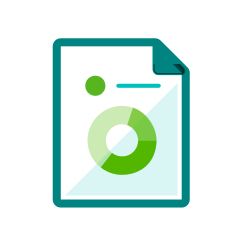
Führen Sie anpassbare Berichte aus und sehen Sie, wie Ihre Geschäfte laufen.

Senden Sie Rechnungen in unbegrenztem Umfang und sorgen Sie dafür, dass Sie Ihr Geld pünktlich erhalten.
QuickBooks ist cloudbasiert und kann mit jedem Gerät aufgerufen werden. Sie müssen dazu nichts herunterladen. Sie benötigen lediglich ein Abonnement und einen Internetanschluss.
Wir akzeptieren die Kredit- und Debitkarten aller großen Anbieter – Visa, MasterCard und American Express.
Sie können jederzeit ein Upgrade oder Downgrade auf einen anderen QuickBooks Online-Plan vornehmen.
Sie können beliebig viele Pläne nutzen, und es sind Rabatte verfügbar. Rufen Sie uns unter +65 8001 204 517 an, damit wir über Ihre Optionen sprechen können.
QuickBooks Online bietet drei Versionen gegen monatliche oder jährliche Bezahlung an. Die Kosten unterscheiden sich je nach Land. Die aktuellen Produktpreise pro Land finden Sie im Abschnitt zu den Preisen von QuickBooks Online. Der Preis kann während des Angebotszeitraums abweichen (gelegentlich werden 70 % Rabatt angeboten).
QuickBooks bietet eine 30-tägige kostenlose Testversion für neue Benutzer an. Sie können sich für die kostenlose Testversion von QuickBooks Online anmelden, indem Sie auf die QuickBooks-Website gehen und dort ein QuickBooks-Konto anlegen. Klicken Sie dann auf die Schaltfläche „Start Free Trial“ (Kostenlose Testversion starten) und geben Sie alle benötigten Informationen wie Vorname, Nachname, E-Mail-Adresse, Mobiltelefonnummer und Kennwort ein. Klicken Sie anschließend auf die Schaltfläche „Sign Up“ (Anmelden) und wählen Sie „Free Trial“ (Kostenlose Testversion) aus. Nutzen Sie Ihre E-Mail-ID und das neu erzeugte Kennwort für zukünftige Anmeldungen.
QuickBooks Online bietet einen monatlichen Plan zu einer vergleichsweise niedrigen Gebühr pro Transaktion an. Die jeweils aktuelle Monatsgebühr wird Ihnen automatisch jeden Monat berechnet, bis Sie Ihr Abonnement kündigen. Wenn Sie von einem monatsbasierten auf einen anderen Plan oder umgekehrt umstellen möchten, können Sie dies nur einmal innerhalb eines Zeitraums von 12 aufeinanderfolgenden Monaten tun. Gebühren für zusätzliche Services werden Ihnen nur dann in Rechnung gestellt, wenn Sie sich für deren Nutzung entschieden haben.
Den Preis für die Verlängerung des QuickBooks Online Plus-Abonnements erfahren Sie, wenn Sie sich bei Ihrem QuickBooks Online Plus-Konto anmelden. Klicken Sie auf das Zahnradsymbol und wählen Sie in der Dropdownliste unter der Registerkarte „Profile“ (Profil) die Option „Subscription and Billing“ (Abonnement und Fakturierung) aus. Auf dem Bildschirm werden Informationen wie Abonnementstatus, Fakturierung usw. angezeigt. Klicken Sie auf die Schaltfläche „Renew Your Subscription“ (Abonnement verlängern), um auf die Seite „Billing Details“ (Fakturierungsdetails) zuzugreifen. Dort finden Sie den Preis für die Verlängerung des QuickBooks Online Plus-Abonnements nach dem ersten Jahr.
Ja, Sie können während der Testphase das QuickBooks-Abonnement erwerben. Ihnen wird jedoch nach Ablauf der Testphase der vollständige Preis berechnet. Überprüfen Sie den Status, wenn Sie QuickBooks bereits abonniert haben oder die Testphase noch läuft. Wählen Sie dazu das Zahnradsymbol aus und klicken Sie im Abschnitt „Profile“ (Profil) auf „Billing and Subscription“ (Fakturierung und Abonnement). Wenn Sie die Lizenz bei Ablauf der Testphase nicht erwerben, sind sämtliche während der Testphase bereitgestellten Daten für Sie nicht mehr verfügbar.
QuickBooks Simple Start ist einer der Pläne, den QuickBooks für QuickBooks Online (QBO) anbietet. Diese Version von QBO eignet sich vor allem für einzelne Benutzer, die ihre gesamten Einnahmen und Ausgaben in einem einzigen Tool verwalten möchten. Mit QuickBooks Simple Start können Sie Einnahmen und Ausgaben verfolgen, benutzerdefinierte Rechnungen und Angebote senden, die Mehrwertsteuer nachverfolgen sowie Bank- und Kreditkartenkonten verknüpfen. Sie können Ihrem Buchhalter und anderen Mitarbeitern die Berechtigung zum Zugriff auf Funktionen erteilen, damit alle Beteiligten nahtlos zusammenarbeiten können.
Wenn Sie Ihr QuickBooks-Abonnement upgraden möchten, melden Sie sich bei Ihrem QuickBooks-Konto an und klicken Sie auf das Zahnradsymbol. Wählen Sie zuerst unter der Registerkarte „Profile“ (Profil) die Option „Billing and Subscription“ (Fakturierung und Abonnement) und anschließend „Upgrade“ (Upgraden) aus. Wählen Sie das gewünschte Produkt aus und klicken Sie auf „Upgrade“ (Upgraden). Geben Sie nach entsprechender Aufforderung Ihre Zahlungsinformationen ein. Bestätigen Sie anschließend das Upgrade und Ihre neue Fakturierung. Wenn Sie ein Downgrade vornehmen möchten, wählen Sie unter „Billing and Subscription“ (Fakturierung und Abonnement) die Option „Downgrade Your Plan“ (Ihren Plan downgraden) aus. Sollte die Option nicht verfügbar sein, wenden Sie sich bitte an das Kundendienst-Team für QuickBooks Online.
QuickBooks ist eine cloudbasierte Buchhaltungssoftware, die sich jederzeit und überall von verschiedenen Geräten aus aufrufen lässt. Sie müssen dazu keine Software herunterladen. Wählen Sie einfach online über Ihren Webbrowser den gewünschten QuickBooks Online-Plan aus und schließen Sie ein entsprechendes Abonnement ab. Erstellen Sie zu diesem Zweck ein Konto auf QuickBooks und nutzen Sie die bereitgestellten Kontodetails für zukünftige Anmeldungen. Sie können auch Mobil- und Desktop-Apps herunterladen, um mit mehreren Geräten auf Ihr Konto zuzugreifen.
Für ein QuickBooks-Abonnement benötigen Sie eine Debit- oder Kreditkarte. Akzeptiert werden Karten von Visa, MasterCard, American Express und Discover Card. Eingesandte Schecks, Prepaid-, Guthaben-, Geschenk- oder Gutscheinkarten, nicht an eine Bank gebundene Karten, PayPal und ähnliche Zahlungsarten werden nicht akzeptiert. Sollten Sie nicht über eine Firmenkreditkarte verfügen, können Sie auch eine persönliche Kreditkarte nutzen und sich die anfallenden Kosten später erstatten lassen.
QuickBooks bietet Rabatte abhängig von der Art des QuickBooks-Abonnementplans an. Wenn Sie jetzt das Abonnement abschließen, sparen Sie in den nächsten drei Monaten bei allen QBO-Plänen 50 %. Wenn Sie sich für ein jährliches Abonnement entscheiden, sparen Sie zusätzlich 10 % gegenüber dem monatsbasierten Plan. Die Preise verstehen sich einschließlich Mehrwertsteuer.
Bei QuickBooks Online wird eine jährliche Fakturierung für die Pläne QuickBooks Essentials, QuickBooks Simple Start und QuickBooks Online Plus angeboten. So abonnieren Sie das Modell mit jährlicher Fakturierung: Melden Sie sich bei Ihrem Konto an, wählen Sie „Subscribe Now“ (Jetzt abonnieren) aus, geben Sie alle Informationen ein, wählen Sie in Ihrer Abonnementübersicht die Option „Annual Billing“ (Jährliche Fakturierung) aus und klicken Sie abschließend auf „Subscribe“ (Abonnieren). Daraufhin werden die jeweils aktuellen Gebühren jedes Jahr automatisch von Ihrem Konto abgebucht, bis Sie Ihr Abonnement kündigen. Sie können sogar einmal während eines Zeitraums von 12 aufeinanderfolgenden Monaten auf einen monatsbasierten Plan umstellen.
QuickBooks Online kann nicht per Einmalkauf, sondern nur im Rahmen eines Abonnements erworben werden. Bei QuickBooks Online wird eine monatliche und jährliche Fakturierung für die Pläne QuickBooks Essentials, QuickBooks Simple Start und QuickBooks Online Plus angeboten. Wenn Sie einen dieser Pläne abonnieren möchten, erstellen Sie ein QuickBooks-Konto und abonnieren Sie den betreffenden Plan innerhalb der 30-tägigen kostenlosen Testphase.
QuickBooks Online ist in vielen Ländern auf der ganzen Welt verfügbar. Daher unterscheiden sich die Geschäftsbedingungen, Funktionen, Supportleistungen, Preise und Serviceoptionen von Land zu Land. Die Rabatte, Sonderangebote, aktuellen Gebühren und Verlängerungspreise sind je nach dem von Ihnen gewählten QuickBooks-Plan unterschiedlich.
QuickBooks Online ist in vielen Ländern auf der ganzen Welt verfügbar. Die neuesten QuickBooks Online-Pläne und QuickBooks-Preise finden Sie auf der QuickBooks-Website. Klicken Sie auf „Plans and Pricing“ (Pläne und Preise), um die verschiedenen QuickBooks Online-Pläne anzuzeigen, einschließlich Informationen zu Funktionen, aktuellen Preisen, Angeboten und Rabatten. Auf der landesspezifischen Seite können Sie auch mehr über die 30-tägige kostenlose Testversion von QuickBooks Online sowie über die zugehörigen Geschäftsbedingungen erfahren.

„Vor der Einführung von QuickBooks fand ich Buchhaltung immer grauenhaft. Jetzt kann ich alles innerhalb weniger Minuten erledigen und habe so mehr Zeit für die schönen Aufgaben.“
© 2024 Intuit Inc. All rights reserved.
Intuit, QuickBooks, QB, TurboTax, ProConnect, and Mint are registered trademarks of Intuit Inc. Terms and conditions, features, support, pricing, and service options subject to change without notice.
By accessing and using this page you agree to the Terms and Conditions.