Get product support for QuickBooks Online
by Intuit•1• Updated 2 years ago
Your QuickBooks Online subscription comes with many options for product support and ways to reach our team of experts.
Before you get in touch with our team, we highly recommend checking out the QuickBooks Community for an answer to your question. Our Community has:
- Help articles for all QuickBooks products
- QuickBooks Q&A, where you can post your question, or find out if another user may have asked a similar question. Our experts constantly monitor the Q&A and they will ensure you receive a response
- Business Discussions, where you can discuss small business best practices with other QuickBooks users
We also recommend checking out and subscribing to the QuickBooks Status Page to confirm a widespread product issue or outage.
Get product support from within your QuickBooks company
To get in touch with our team, log into your QuickBooks Online company and select the (?) Help panel on the top-right.
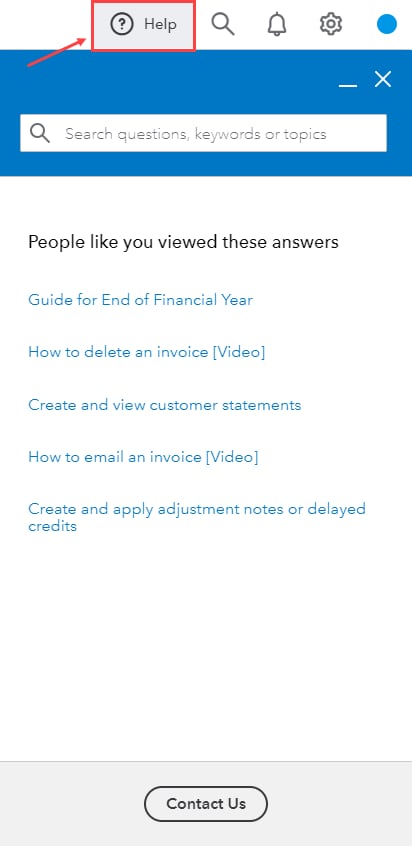
From here, you can search through our Help articles to find instant answers to common QuickBooks questions. Select Contact Us to connect to one of our experts.
Depending on the topic of your question, you'll be presented with the following support options:
- Ask the community - your question will be posted on our QuickBooks Q&A section
- Talk to a specialist - we'll schedule an expert to give you a call within the listed timeframe
- Chat - you'll be connected to a chat session with an available expert
Get product support outside of QuickBooks
Need to get in touch with our team but can't access QuickBooks? We're also ready to help via Twitter, Facebook or Instagram under the tag @QuickBooksAU, or contact us directly over Facebook Messenger.
More like this
- Get help with QuickBooks products and servicesby QuickBooks
- Search or request support for your bank or credit card account when connecting to online banking in QuickBooks Online or Self-Employedby QuickBooks
- What is the minimum internet speed for QuickBooks Online?by QuickBooks
- Get started with QuickBooks Onlineby QuickBooks