Turn on suggestions
Auto-suggest helps you quickly narrow down your search results by suggesting possible matches as you type.
Showing results for
Hi aj_billing,
You can add your customer as your supplier and use the same credit card for your transactions. However, you need to add a character or symbol to one of the names so you can save it without any error. Let me guide you how.
To add a customer:
To add a vendor:
I have attached screenshots for your visual guide.
Once done, use the same credit card when making a transactions.
Please check this article for additional information and steps:The Name Supplied Already Exists.
I got these articles in case you have other questions about QuickBooks Online:
Keep in touch if you need anything else. I'll be right here to help
Hi MariaSoledadG, Thanks for the reply. I was actually refering to keeping the customer/supplier on the same contact card for ease of reporting - eg generating a transaction report for that company so I don't have to remember to select multiple vendors/suppliers each time??
HI again, aj_billing.
Thanks for the details. If you're using Google contacts, the system will not allow duplicate name. As a workaround, you can add a special character upon creating or adding a customer or supplier.
For additional information, you can check out this article to know more about using Google Contacts: Import customer or supplier contacts from Outlook, Excel or Gmail.
If you ever have questions related to your QuickBooks, just click the Reply button. I'm more than happy to help. Enjoy the rest of your day.
Hey there I have a question. Can't we merge both of them and create a single report?
Good day to you, @Muz123.
Merging customer and supplier is not possible in QuickBooks Online (QBO). You can only merge customer type and supplier type. To learn more about this process, you can use this article for reference: How to merge accounts, customers, and suppliers.
Additionally, you’ll want to run the Customer Contact List report and export it to Excel. From there, add a column for your supplier information. For reference, run the Supplier Contact List report. Let me show you how to do it in your QBO account.
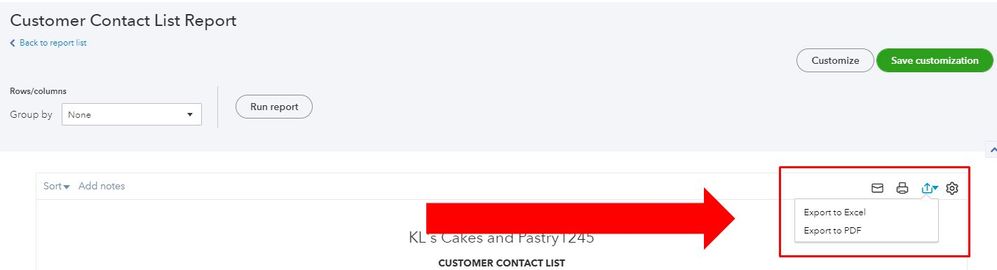
You can also refer to this article for more details: Export your reports to Excel from QuickBooks Online.
On top of this, you can also personalise your report to show the information you need from a report. For the complete guidelines, you can read through this article: Customise reports in QuickBooks Online.
Let me know if you have other questions or concern about managing your customers and suppliers. Keeping you in working order is my priority. Have a great day and take care!
Can you let the developers know that sometimes (quite often actually) a contact can be a customer as well as a supplier, and not being able to use them in either capacity is a pain
Now we have to add the same person but with a different name as a customer, supplier or employee - very difficult and just not correct
I know it's not easy having a product and have it not work the way you think it should be, AH21.
Please note that our goal here is to help you save time and make it easier for you to do a task in your QuickBooks account. However, there are certain limitations for each product offered by QuickBooks.
I do appreciate your feedback. Rest assured that I'm sending this to our developers so this might be added to any future product enhancement. While we continue to make your experience with us even better, I encourage you to visit our Blog site to keep updated with the recent developments made in our system.
Please keep us posted if you have anything else to add. The Community is always here to help.
Very annoying indeed!
As well as being extremely disrespectful to the customer or supplier you are trying so hard to win
"If they can't even get my name right..."
Getting the name right is the least of the concerns. Having an organization both as a client and a supplier means that sooner or later you stop paying each other's invoices, but you reconcile instead (what you owe, minus what you are owed, and a payment in the right direction is made). This is just part of doing business. And QB makes us look like fools when the client asks for a reconciiation. QB must fix this the soonest possible. Not for our sake but rather its own.
You have clicked a link to a site outside of the QuickBooks or ProFile Communities. By clicking "Continue", you will leave the community and be taken to that site instead.
For more information visit our Security Center or to report suspicious websites you can contact us here