Turn on suggestions
Auto-suggest helps you quickly narrow down your search results by suggesting possible matches as you type.
Showing results for
Hi c-kearns-
If the invoice has already been marked as paid, you will not be able to match the received funds on the bank feed to the invoice as it's considered closed. If you mistakenly received the payment to the invoice, you can delete the received payment, and then the invoice should show as an available match.
Reply here with any questions.
-Christine
If the invoice is paid by the customer twice and they want to keep a credit, how do you match it in bank feed as it creates a difference when reconciling
Thanks for joining this thread, 1391548255.
When a customer makes an overpayment, you’ll have to record the credit in QBO. You can use it towards an invoice, refund the customer or input the transaction as a tip.
I’m here to make sure the process is a breeze. Here’s how:
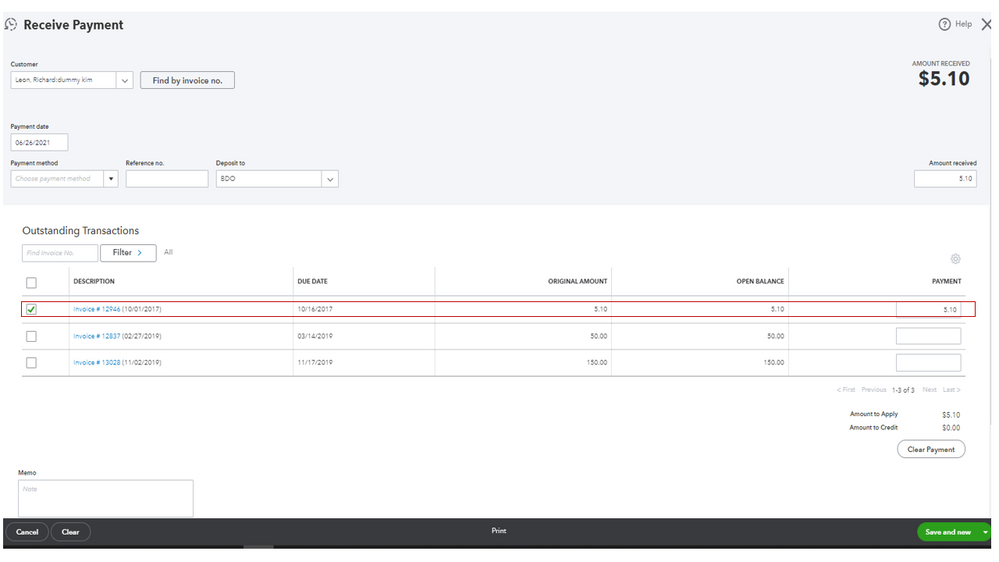
Let me share this article for more details. It contains instructions on how to apply the credit to a new invoice, record the overpayment as a tip, and refund the customer: Handle a customer credit or overpayment in QuickBooks Online.
Next, deposit the customer's payment. Then, match the downloaded payment. I’ll show the steps on how to do this in QBO.
Since the amounts are different, locate additional matched transactions or select Resolve Difference. Check out this article to learn more about classifying and matching bank entries: Categorise and match online bank transactions in QuickBooks Online.
After performing all these steps, you can now reconcile the account seamlessly. For future reference, I’m adding a link that will guide you on how to handle a customer refund: Record a customer refund.
Feel free to visit the Community if you need help with QBO. I’ll be happy to assist further. Have a great week ahead.
You have clicked a link to a site outside of the QuickBooks or ProFile Communities. By clicking "Continue", you will leave the community and be taken to that site instead.
For more information visit our Security Center or to report suspicious websites you can contact us here