Turn on suggestions
Auto-suggest helps you quickly narrow down your search results by suggesting possible matches as you type.
Showing results for
Hi maddy-brooker,
At the moment, our only way to turn off the beep is to lower the volume of your device. However, this may also affect other features on your phone such as not hearing sounds or alerts from other apps.
On the other hand, check out the latest changes and features in QuickBooks by visiting the QuickBooks Blog page.
If you have other questions, please don't hesitate to go back to this thread.
Thanks for the reply Jess, unfortunately even having volume down doesn't stop it, it's strange because i have taken snap receipts before and there was no beep.
Hello @maddy-brooker,
Welcome to the Community. Let me chime in and help you with the beep sound when taking a photo of a receipt.
Currently, a setting specific for capturing receipts is unavailable in QuickBooks. Since there's no beep sound before, it's recommended to perform basic troubleshooting steps.
There are times that unusual behavior happens in the mobile app because of the stored cached data. We can start by clearing/resetting the app data.
Please refer to the steps below.

In case you get the same result, you can re-install the app to start fresh. It helps ensures that updated security settings will be part of the download.
You can visit the following article for the steps: How to download the QuickBooks Online mobile app.
I've also attached a link you can use to learn more about the mobile app settings in QuickBooks: Get the most out of your Settings in QuickBooks Online for mobile.
Leave a comment below if you have other concerns. The Community and I will be around to help you.
I am having the same issue. Disregard the help mentioned to turn off your phone volume, this does not help! Makes no sense, turn off all device volumes in all settings, and this beep still occurs every time we take a photo for expense receipts. Very annoying and loud. I have hundreds of orders to go through lol. Would be more tolerable without the beeps. PLEASE FIX guys!!
Hello,
I am having the same issue. I reset app data, cleared cache, cleared system cache on my Note 10, uninstalled the QBO app, reinstalled and it still makes an awful noise that has nothing to do with phone volume or settings. Why did this start happening all of a sudden? It is so annoying. Please advise on how to stop it.
Please see video. It will randomly make this awful sound for no reason at all when accessing the receipt capture function.
Hello there, Kate9766.
To further investigate this situation, I'd recommend contacting our Customer Care Team. They can pull up your account and provide additional details on what is going on.
Or
We'll be right here if you need anything else.
Hi there, jdreger. Thanks for joining the thread.
Normally, the shutter sound is coming from your camera's phone. To turn it off, I recommend checking your capture settings. To see if it works, try to capture receipts again.
If the issue persists, I suggest contacting our Customer Care Team, to investigate the root cause of this issue. Follow the steps provided by my colleague JamesDuanT to contact them.
To learn how you can attach, and track expense receipts and bills you capture with your phone or email to QuickBooks, see this article: Capture and categorise receipts and bills.
If you have other QuickBooks concerns, let me know by commenting below. I'll be around to help. Take care.
Isnt it amazing that every time a customer forwards a complaint that it is somehow the users issue and not the company's issue. I have the same problem. It just started recently. So no it is not clearing the cache, its not my phones camera (because my camera doesnt make that noise), and it is not a giant alien either. Its an issue with the software. Does anyone at Quickbooks actually TRY to see if the problem happens with their own equipment? You cant have 5 people saying it happens and ignore it.
I have attached a recording of the sound in question. Please find a way to fix it
Thanks for jumping into this thread, iaff801.
I appreciate you for sharing your thoughts on having the option to remove the sound when capturing receipts in QuickBooks Online (QBO).
All the possible troubleshooting steps to fix the issue were already shared by my colleagues. Since it did work for you, I recommend contacting our QuickBooks Care Support. This requires a thorough investigation and our phone support have the tools to take a closer look into this matter. Please follow JamesDuanT's instruction on how to reach us.
To become more familiar with how matching and managing receipts works in QBO, check out the following articles:
You might also want to visit our QuickBooks Online learning guides for tutorials and webinars about the product.
Should you need assistance with anything about QuickBooks, please let me know. I'll be around. Take care.
I'm having the same problem and I have cleared the cache; reset the phone; and stood in my front yard, flapped my arms and squawked like a chicken...and, even though everything on the phone is set to silent, the phone still beeps when I take photos of a receipt.
I'd call but, because other people are having this same issue. there's an obvious problem with your software that calling won't fix. FYI...I love the program but will be ditching QBO if this isn't fixed by the end of the month.
Hi forklift guy,
As you have tried the troubleshooting steps on your own and the issue persists, I suggest reaching out to our Customer Care Team, so we can add your details for our product team to go over. Please click here to contact us via our phone or chat service so we can open a case for you.
Thanks,
-Steven
Yes.....Quickbooks....this seems to be an issue with the app, not individual phones! Please fix it!!!!
Hi JoScott and all involved in this thread.
Thank you so much for raising this issue. The team has done extensive testing regarding the beeping sound and we would really appreciate if you, or someone, could contact the Support Team so we can raise this issue with specific details. We would thoroughly benefit from someone who is able to participate in some troubleshooting.
We've tested the Receipt Snap function on both Android and Iphones and find different results in different scenarios and it does seem to depend on the phone. Please see some of our findings below:
iPhone 8 IOS Version 13.7 - Sound is removed when phone is on silent/muted
iPhone 10 IOS Version 14 - Same as above
Samsung Note 9 Android Version 10 - Sound is removed when phone is muted
Samsung S20 Android Version 10 - Sound persists with all volumes set to 0
As expected, the sound should be removed when the phone or media volumes are muted.
We have also attempted changing the app notification settings as well as turning off NFC and Bluetooth to ensure nothing was interfering with the receipt reader.
Please rest assured that your complaints are being heard and we are doing what we can to resolve this issue. As mentioned, if you could please contact the Support Team directly that would be muchly appreciated.
Thanks,
Rebecca
Same problem here on S10. It makes the awful sound during focusing prior to capturing. SOUND IS OFF. VOLUME IS DOWN
Thanks for your feedback about this issue, @tome,
To get this problem reviewed by our developers, I recommend reaching out directly to our Technical Service department. Our representatives can create a ticket for this so our engineers are notified and can work on a fix with the mobile app.
Just a reminder, due to the ongoing COVID-19 pandemic, we have made changes to our operation hours. You can request for a callback from one of our representatives or use our live messaging option from 6:00 AM to 6:00 PM on weekdays and 6:00 AM til 3:00 PM on Saturdays.
Use the following steps to get our Support:

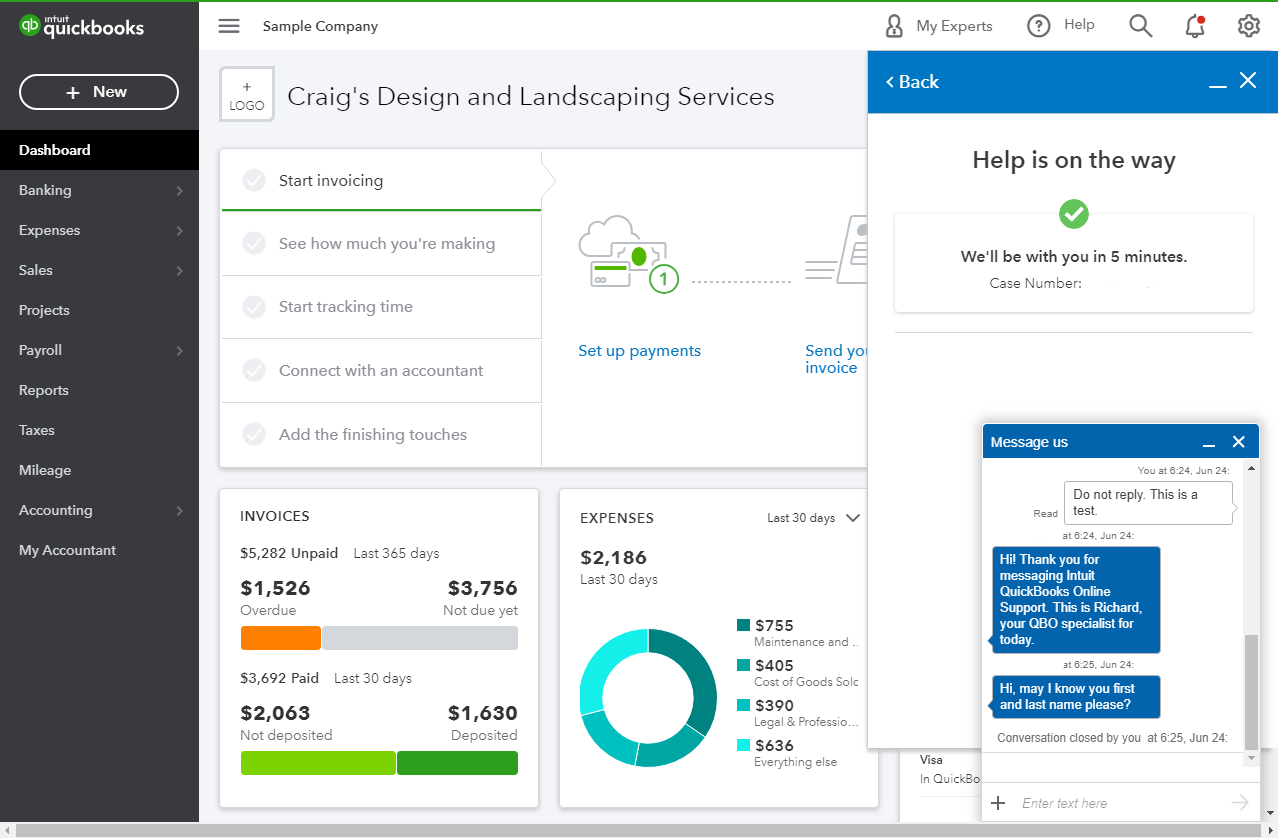
Let me know how it goes. I want to keep track of this issue and make sure it is taken care of for you. Have a good one!
I have reached out to support and they have no clue what is going on. The person I talked to reached a tier 3 agent but we got nowhere with anything after over an hour on the phone. I left my name and # for a call back to anyone who wants to troubleshoot with me over the phone. I also uploaded a video of the noise to a link that the agent sent me. Hopefully this goes somewhere.
Has the issue with beeping been solved yet? I have the Samsung Galaxy S10E, and there isn't anything I have found that turns off the sounds. Several months ago when I ran the app for receipts, there were no sounds. So, this must've started with a recent update.. ?
I appreciate you for joining us here in the Community, @MarksTRSS.
I'd like to ensure that this beeping sound when capturing receipts concern gets addressed so you'll be able to utilize QuickBooks smoothly.
As mentioned by my colleague above, the sound should be removed when the phone or media volumes are muted. Since this isn't your case, I suggest reaching out to our Customer Care Team. They'll be able to evaluate the root cause of this hurdle and apply a resolution.
You can contact them through these steps:
To add up, you can always utilize this article to help you in categorizing and reconciling your bank transactions in QBO, in case you need it in the future: Learn how to review bank and credit card transactions after you download them into QuickBooks Online.
Know that my doors are always open to help if you have any questions with QuickBooks. Feel free to notify me by leaving a reply below. Keep safe!
I am also having this issue and have spent 30 minutes trying to resole it, instead of inputting receipts... Very disappointed in QBO for having this issue flagged by previous users weeks ago and not having it resolved.
I have updated the app to the latest version (25.6.4) and still have the issue, however now I can put the phone on 'do not disturb' mode to silence the sound. Volume toggles are still ineffective. Device: Samsung S10
This is my one and only work phone line, so having the phone on DND mode is NOT IDEAL. Please fix the issue promptly.
(PS: And before anyone replies; no I will not contact customer service to waste more of my time to help you solve an issue of your own creation. This issue has been flagged by previous users, some of whom have already contacted your customer service to no little avail.)
Let's take a look at your mobile app and help you get this resolved, Phyllostachys.
I can see how you want QuickBooks to work the way it used to be. You can try changing the data connection on the device to see if the issue is somewhat related to the connection. To do this, follow the steps below:
If it's still giving a beeping sound, you can clear the app data. However, if this doesn't still resolve the issue, it would be best to call our support team so they can investigate this further. They also have the tools to pull up your account in a secure environment.
It's also a good thing that you have the option to select to do not disturb mode to keep your phone from beeping. You can keep it that way while waiting for a permanent fix.
You can also take time to read these help articles in case you might experience issues with QuickBooks Online.
Fill me in if you have questions with your mobile app. If there's anything else that you want us to help with, you can always get back to us. We're always right here to do everything we can to resolve any of your concerns.
You have clicked a link to a site outside of the QuickBooks or ProFile Communities. By clicking "Continue", you will leave the community and be taken to that site instead.
For more information visit our Security Center or to report suspicious websites you can contact us here