Turn on suggestions
Auto-suggest helps you quickly narrow down your search results by suggesting possible matches as you type.
Showing results for
Solved! Go to Solution.
Hi W-Toms,
Thank you for reaching out on this.
I created a few dummy invoices in my test file and tested with both standard and imported template styles. Unfortunately, displaying Logo and header across invoice pages is not supported in QuickBooks Online. While I would forward this to our relevant team for feature enhancement, you can submit an in-product feedback so we can continue on improving our product for you. Here is how:
How do I submit feedback?
- https://quickbooks.intuit.com/learn-support/en-us/feature-preferences/how-do-i-submit-feedback/00/18...
ONE OFF MY CLIENTS HAVE REQUESTED INVOICE TO STATE TAX INVOICE INSTEAD OFF JUST INVOICE IS THERE A WAY THIS COULD BE DONE?
Hey there, buzylizzysgarden.
You can customise the sales form name of the template to Tax Invoice by going to the Custom Form Styles section of your QuickBooks Online.
Let me walk you through the process:
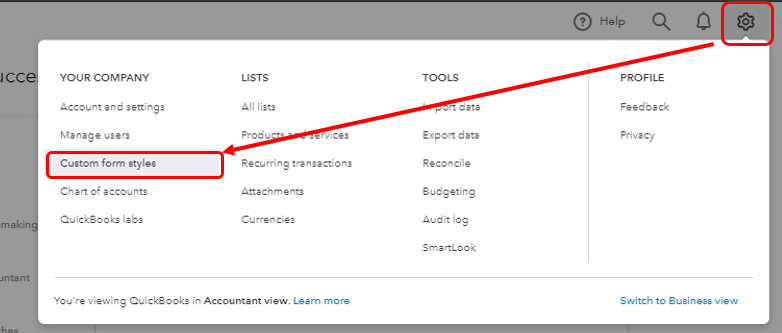
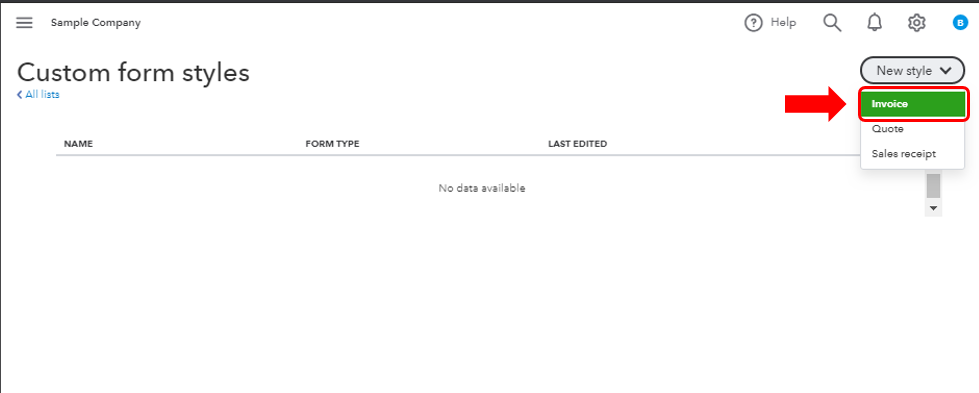
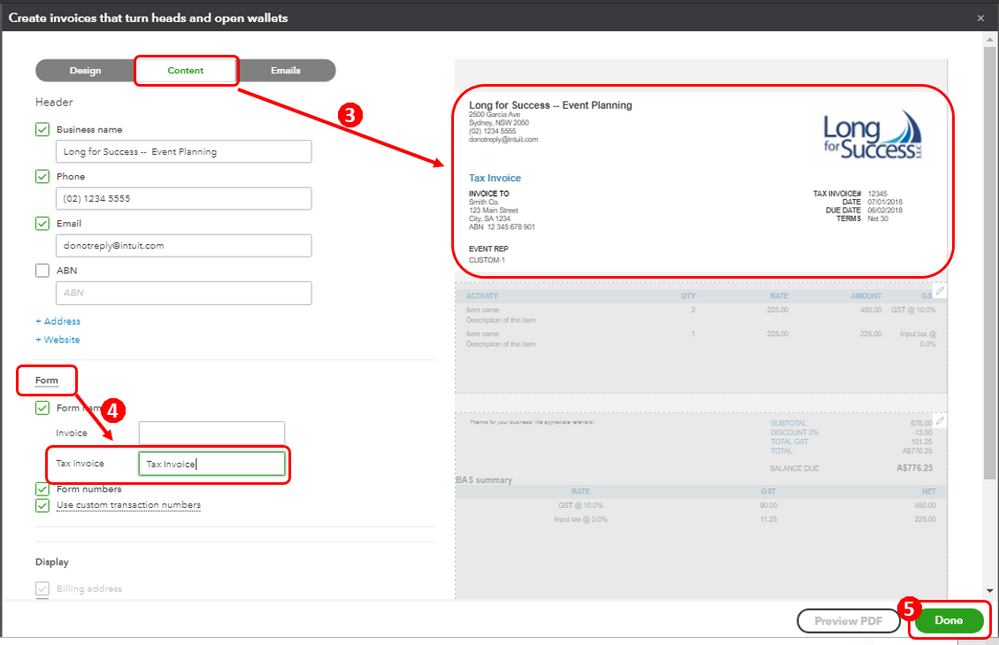
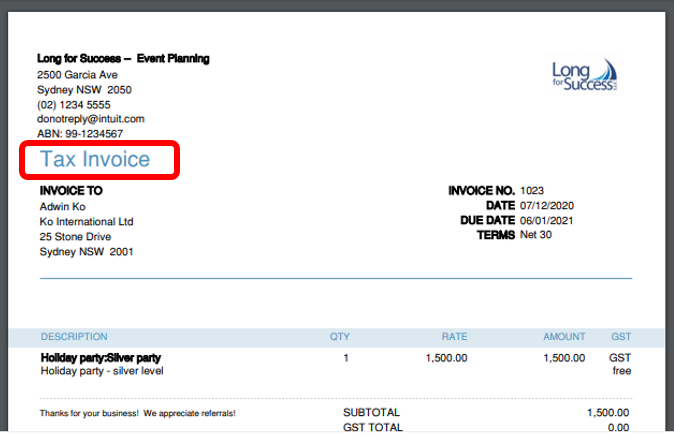
To help guide you with utilizing your sales form templates in QuickBooks Online as well as on what other information you can add, you can go through the pointers below:
Customise invoices, quotes, and sales receipts in QuickBooks Online.
Add, customise, or remove logos on sales forms.
I'll stick around if you need additional help with customising your QuickBooks invoice. Have a good one.
You have clicked a link to a site outside of the QuickBooks or ProFile Communities. By clicking "Continue", you will leave the community and be taken to that site instead.
For more information visit our Security Center or to report suspicious websites you can contact us here