Turn on suggestions
Auto-suggest helps you quickly narrow down your search results by suggesting possible matches as you type.
Showing results for
Hello there, impigeon03. Thanks for posting your concern about managing your bank transactions in QuickBooks Online (QBO). We're glad to guide you in matching your bank transactions to avoid duplicates.
We understand the importance of keeping track of your transactions carefully in the program to ensure the accuracy of your books. In QuickBooks, we can click Find match to the downloaded transaction with one you entered, like an invoice, a bill, a receipt, or a payment. It will link them together so you don't get duplicates.
Follow the steps below to match the transaction from the existing expense in your QuickBooks account.
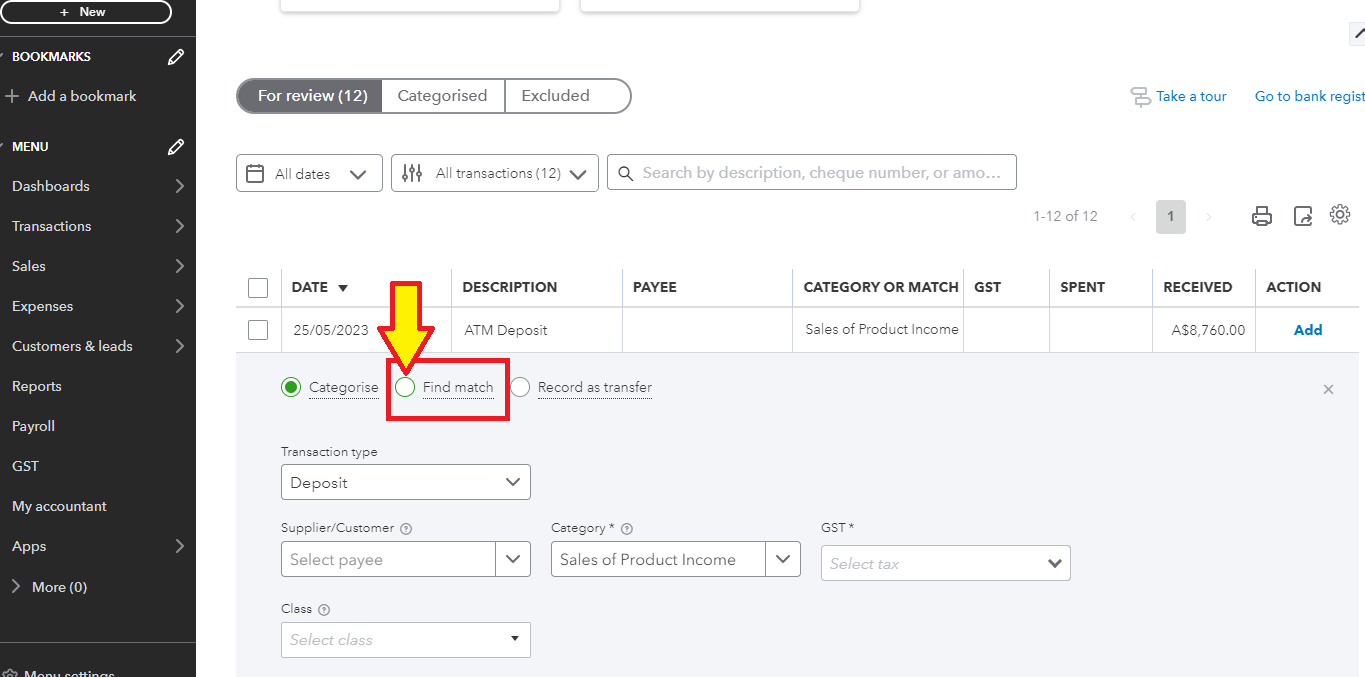
Additionally, you can check out the following articles for future reference in managing bank transactions and reconciling accounts in the program:
Please let us know in the comment section if you have clarifications about handling duplicates and bank transactions in QuickBooks. We'll be right here for you. Have a good one, and stay safe, impigeon03!
You have clicked a link to a site outside of the QuickBooks or ProFile Communities. By clicking "Continue", you will leave the community and be taken to that site instead.
For more information visit our Security Center or to report suspicious websites you can contact us here