Turn on suggestions
Auto-suggest helps you quickly narrow down your search results by suggesting possible matches as you type.
Showing results for
Hi enquiries14,
The Closed box should automatically be unticked if the Purchase Order is set to Open. Could you try marking the whole Purchase Order as Closed, then Save the Purchase Order? After that, mark it as Open and Save again. Let us know if the line item is still closed after following those steps.
Bonny
Thanks for replying, but I have done that and it still won't change the line item to open.
I have 4 invoices with the same issue, I really don't want to delete them and start again if there is an easier way.
Hi there, enquiries14,
Let me clear things out for you about the purchase order (PO).
Once you copy the PO to a bill, the system will automatically close the line item. You can still change the status to Open. However, you won't be able to uncheck the Closed checkbox.
You'd need to find the bill and delete it so you can enter a bill again. Let me show you how to do it:
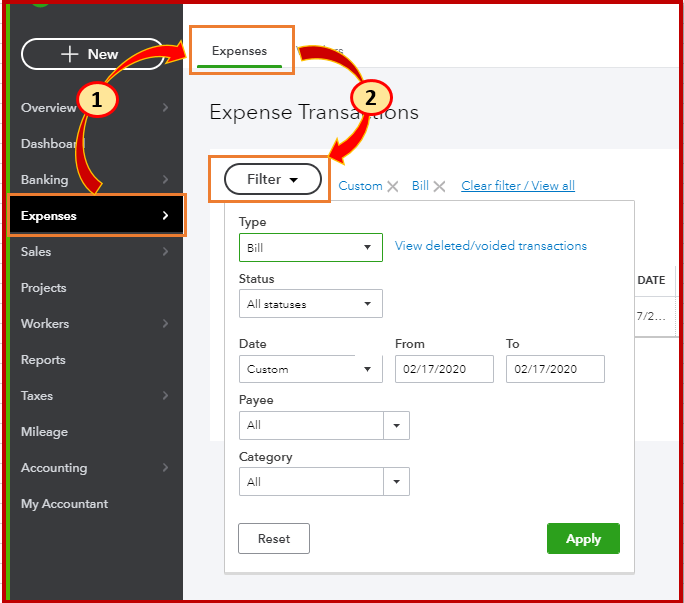
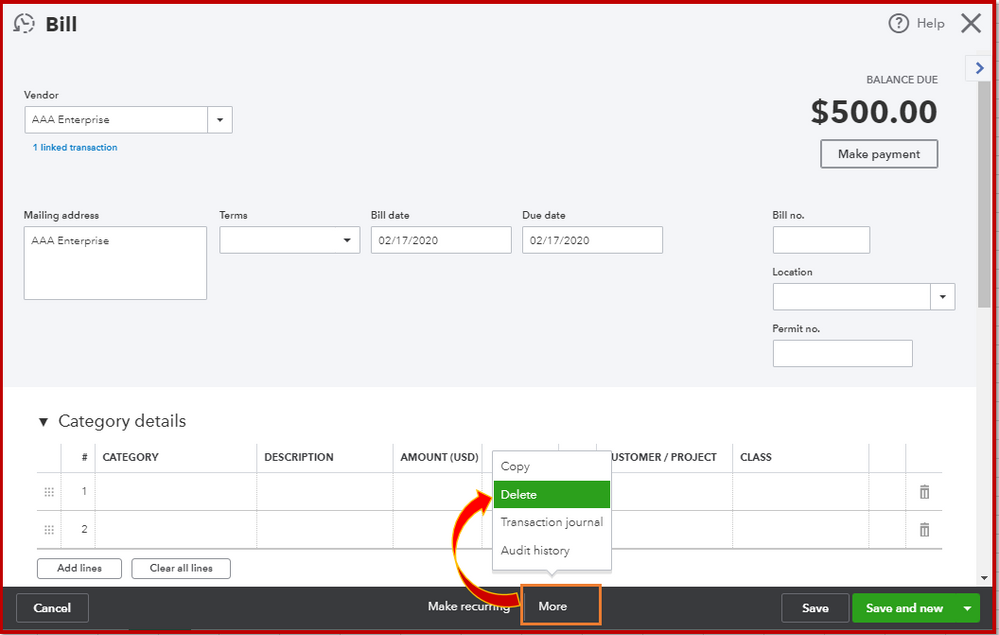
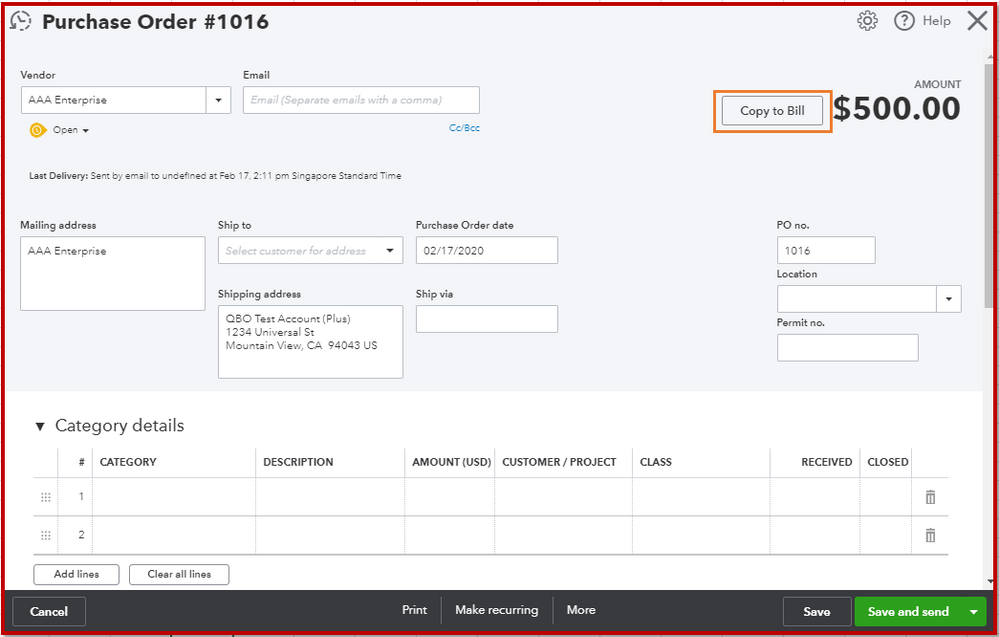
Learn more about how purchase order works in QuickBooks Online through this article: Create purchase orders in QuickBooks Online.
Should you need anything else, don't hesitate to leave a comment below. I'm always around to answer your questions.
That doesn't solve the problem. I can delete the bill and the item still shows as closed even though it is not anymore. I cannot import to a new bill anymore, also if I'm changing the whole PO's status to "Open". It will show it on the bill to add, but it doesn't import anything because the items are closed.
Please help.
Hello there, @SimonaW. I'm here to help you fix the purchase order in QuickBooks Online (QBO).
To start, we can perform some troubleshooting steps to determine if this is a browse-related issue. To do so, log in to your QBO account via incognito mode. This does not store cache and history files that might get corrupted which causes odd behavior when running web-based programs. Below are the shortcut keys you can use:
Once signed in, create a purchase order again and ensure that the Close box for each line item is unchecked. Then, save it and check if you can now copy it to the bill. If this work, go back to your regular browser and clear the cache to eliminate piled-up data that might cause the issue. If you still get the same issue, I recommend using another browser or device.
However, if the same thing happens, you can also recreate the item in question. Might be that it gets corrupted that's why it shows as closed when creating a purchase order. For detailed steps, check out this article: Add product and service items to QuickBooks Online.
I'm always here ready to lend a hand if you have other concerns managing your purchase orders in QuickBooks. Have a great day ahead, and stay safe.
You have clicked a link to a site outside of the QuickBooks or ProFile Communities. By clicking "Continue", you will leave the community and be taken to that site instead.
For more information visit our Security Center or to report suspicious websites you can contact us here