Turn on suggestions
Auto-suggest helps you quickly narrow down your search results by suggesting possible matches as you type.
Showing results for
Hi Lowcool,
Thank you for your enquiry.
If you mean the Product/Service List, the column which displays the date is the date the product/service is created which you can customize this report to exclude this.
To exclude the "Create Date" column, on the Product/Service list report, click the small cog wheel next to the export icon and untick the "Create Date" option.
Hope his helps. Let us know if you have further queries. Cheers!
gday mate
that box does not exist in the columns listings
it started doing it recently
cheers
It's good to see you back here in the Community forum, lowcool.
There are times that your default browser is filled with data and temporary files from previously visited websites. Sometimes those files can cause mishaps in browser-related things like slowness or issues within the program. When QuickBooks Online has unexpected behavior, it is recommended to use a private browser. Doing so helps isolate the issue. You can use the keyboard shortcuts below:
Once a private browser is open, unchecked the Create Date box in the Display Columns on the Product/Service List report.
If you have any additional questions, get back to me anytime by posting your response below. I'll do whatever it takes to ensure your concerns are addressed. Take care.
gday mate
there is no create date box in the columns listings, i can throw a photo up as so far this is the suggested remedy
is the program missing something ?
browser change makes no difference
cheers mate
Thanks for coming back to the Community, @lowcool.
The Create Date box is one of the columns you can add in the Product/Service List. This option is used to track when an item is added to QBO.
If you’re unable to see the Create Date in the actual report, let’s go to the Rows/Columns section to find it. Here’s how:
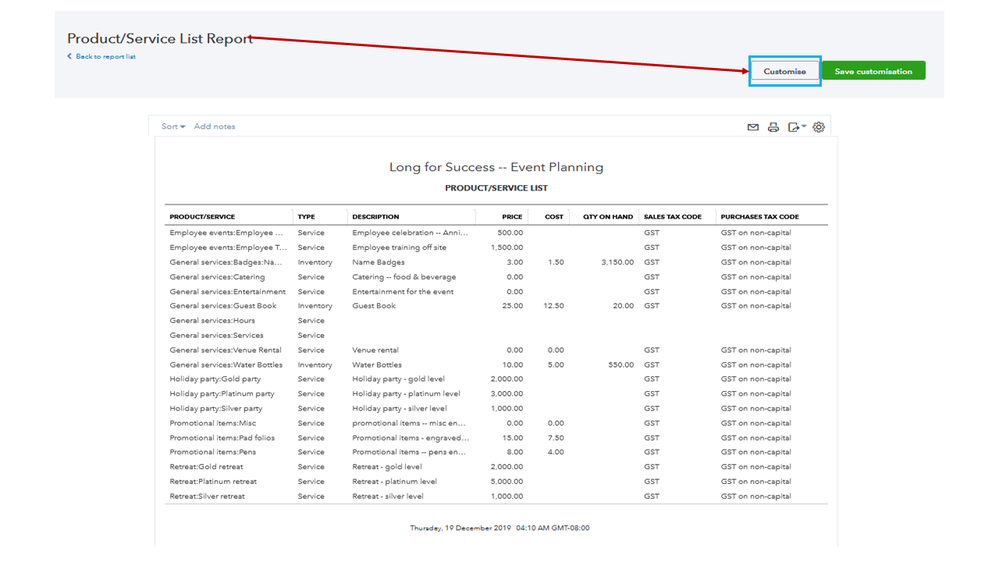
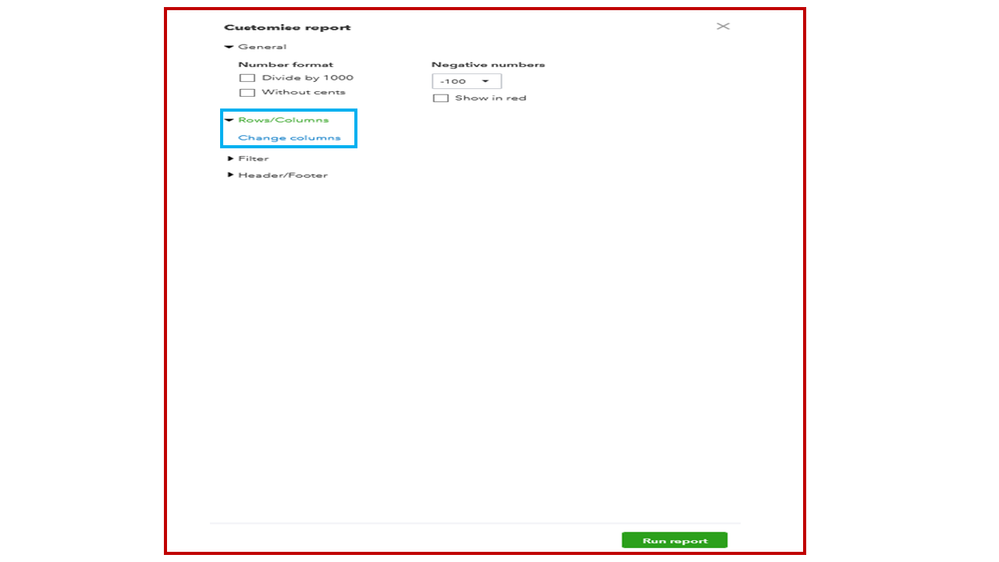
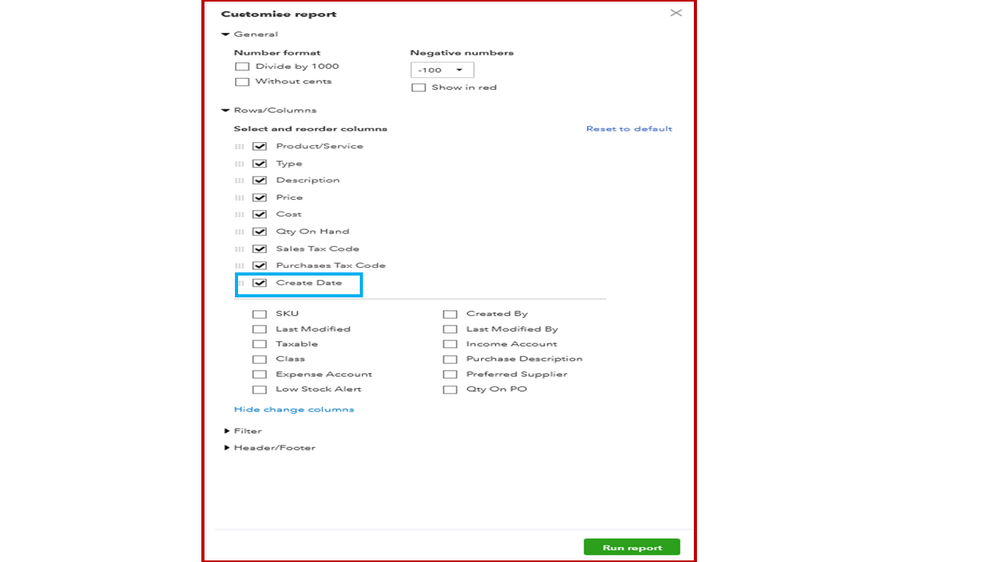
For additional details about personalizing the data displayed on the report, check out the following article. It contains detailed steps on how to add columns, filter the information, etc: How do I?
If you meant something else, I'd appreciate attaching a screenshot and any extra details you have so I can provide the steps to move forward. Thanks in advance.
I found the box was not ticked.
did run and saved customisation.
Nothing has changed .date is still being applied automatically
Hello again, @lowcool. Thanks for keeping us updated.
Generally, the data provided on the report depends on the filters being set up. If you've mean to say that the create date information still show up even when the box is not tick. Then, I recommend using a private browser to check if you've got the same results. You can follow the steps I've provided above.
If got the same result, this time I invite you reaching out to our Customer Care Team. This is for them to further investigate the root cause of the issue. They also have the tools like screen sharing to check your account.
Here's how to contact the Customer Support Team:
If you need tips in the future, visit our QuickBooks Help Articles site.
Please let me know if you have any other concerns or issues, and I'll get back to you as soon as possible.
this going around and around in a circle'
i have used edge and firefox including an online session with a rep on firefox.
everyone agrees here that i have a problem.yet when i pushed the point and the fault was referenced to the " engineers " the reply was everything is chronological and this event would be occurring.
i have been meaning to access another account to see if the same is occurring on their system.
to hard basket seems like an easy out nowadays.absolutely pathetic imo
Hi lowcool-
I am not quite clear on what you mean in regards to speaking to a rep from Firefox. Was this a member of our team using Firefox? To further address the issue of the Create Date within reports; as MirriamM suggested, I would recommend calling into our team for further advise and troubleshooting.
Here's how to contact the Customer Support Team:
It might also be worth trying to access this column "Create Date" on Chrome. Try logging in on the Chrome browser and give it a go.
Please reply here with any clarifications if you are unable to call.
-Christine
Your rep accessed the program whilst running it on firefox!!!During an online session i was on chrome,i was requested to download a new browser which was firefox of which made no difference as witnessed by the representative of intuit quckbooks.
Thank you for clarifying lowcool-
If our team let you know that it was a known issue it was likely they added you to the engineers pathway to resolution. Do you recall if you were provided a case number?
-Christine
No.No reference number provided.
now to top things off at the moment.I received payment on a quote i sent off to find it a lesser value displayed in the email received by a client than than the one i am viewing on the screen and in what i believe is a different format than what the document normally looks like.so i am now out of pocket $289.00.i also received a payment thats of lesser value than the document by a similar percentage and i am not talking the gst component.
my apologies it is the gst component
attempted to attach photos but will not accept 6.7 mb upto 3072 kb only
Thank you for the detailed information and screenshots, lowcool.
In addition to my colleague @christine_w's post. I'd recommend contacting us again so we can create a case for you and to investigate this further.
Please follow these steps to reach us:
In case you need some additional help articles about taxes, please check this link: GST and BST for QucikBooks Online.
Please know that we're always here for you so don't hesitate to reach us anytime. Cheers.
You have clicked a link to a site outside of the QuickBooks or ProFile Communities. By clicking "Continue", you will leave the community and be taken to that site instead.
For more information visit our Security Center or to report suspicious websites you can contact us here