Let me help you, Andrew9208-hotma.
You can find what version you've signed in to when you log in. Here's how:
- Log in to your account and use your credentials.
- Select the company file.
- Click the Gear icon.
- Select Account and settings.
- Go to the Billing & Subscription tab.
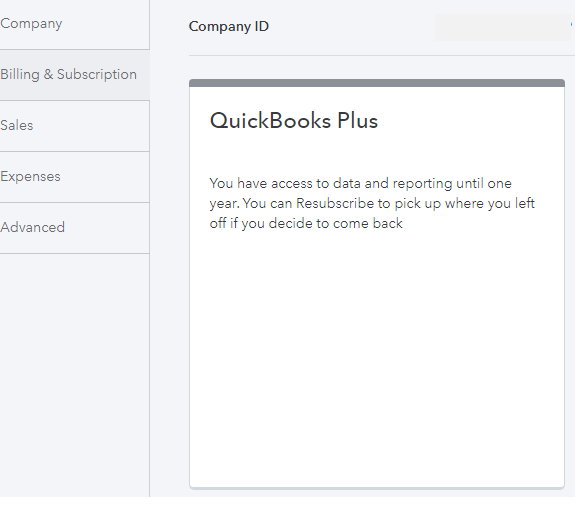
I'll also include this article to help you manage the company settings: Edit company settings in QuickBooks Online.
Feel free to let us know if you have other concerns. We're just one post away. Take care!