Turn on suggestions
Auto-suggest helps you quickly narrow down your search results by suggesting possible matches as you type.
Showing results for
The Audit log is available for all QuickBooks Online Plans, @thenaturalearthsolution. Let's perform some troubleshooting to figure out why it's missing from your settings.
Before proceeding, I would like to know what you're trying to accomplish for your tax purposes. Do you need help with preparing or filing them? Any clarification can help me provide a more appropriate solution.
Conversely, you need to sign in as an admin to access the audit log. Otherwise, we can clear the cache and cookies on your regular browser, as stored ones can impact product performance by preventing certain features from showing. You can also consider switching to other supported web browsers.
After that, navigate to the Gear icon again and look for the Audit log under the Tools column. See this screenshot for your reference:
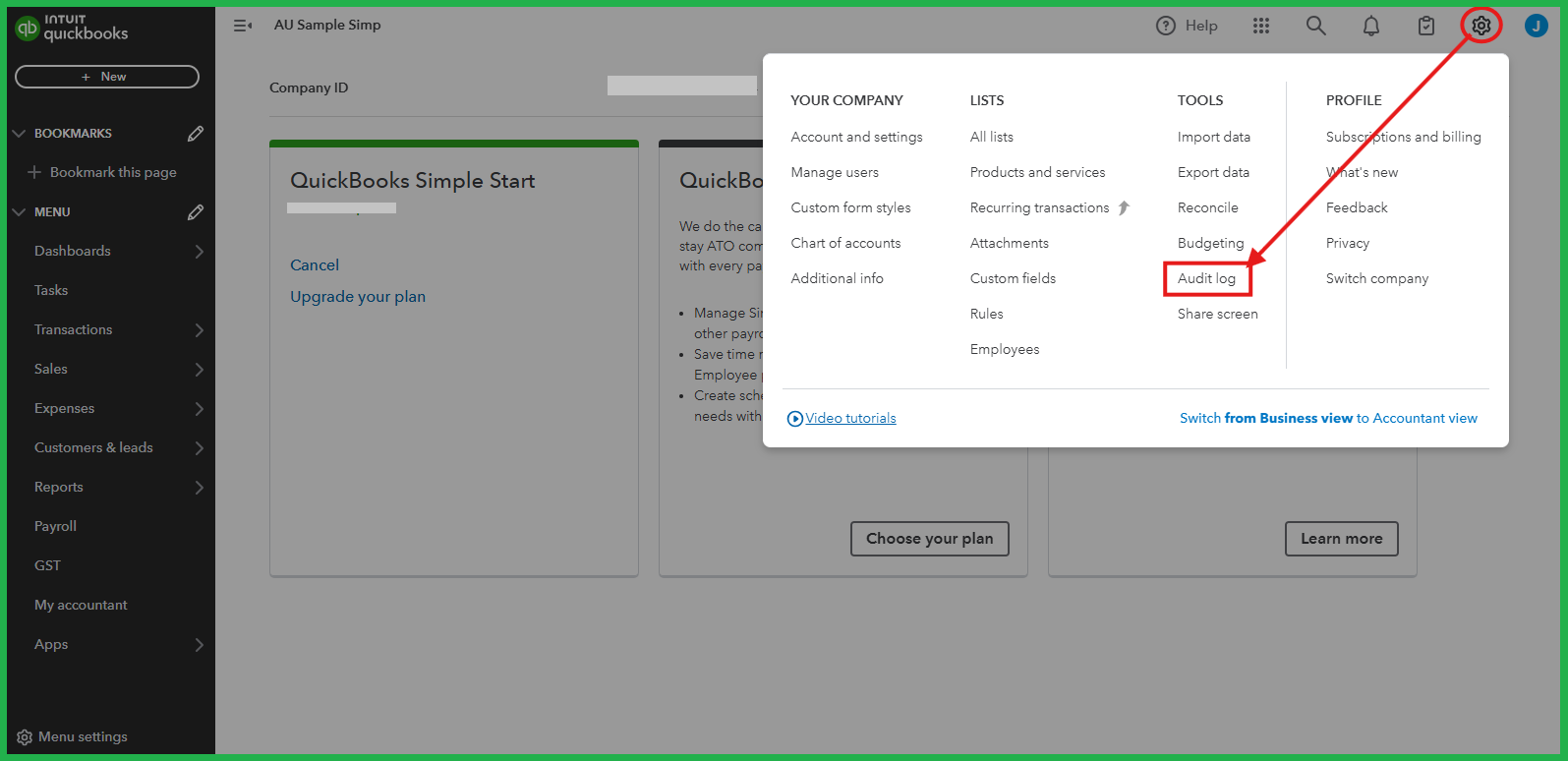
Check out this article to learn more about this feature: Use the audit log in QuickBooks Online.
Once set, scan the GST Overview for QuickBooks Online to note the different types of taxes and key dates for filing deadlines.
Please add a response below if you need further assistance navigating the audit log or guidance with your tax needs. We'll be here to share more references.
You have clicked a link to a site outside of the QuickBooks or ProFile Communities. By clicking "Continue", you will leave the community and be taken to that site instead.
For more information visit our Security Center or to report suspicious websites you can contact us here