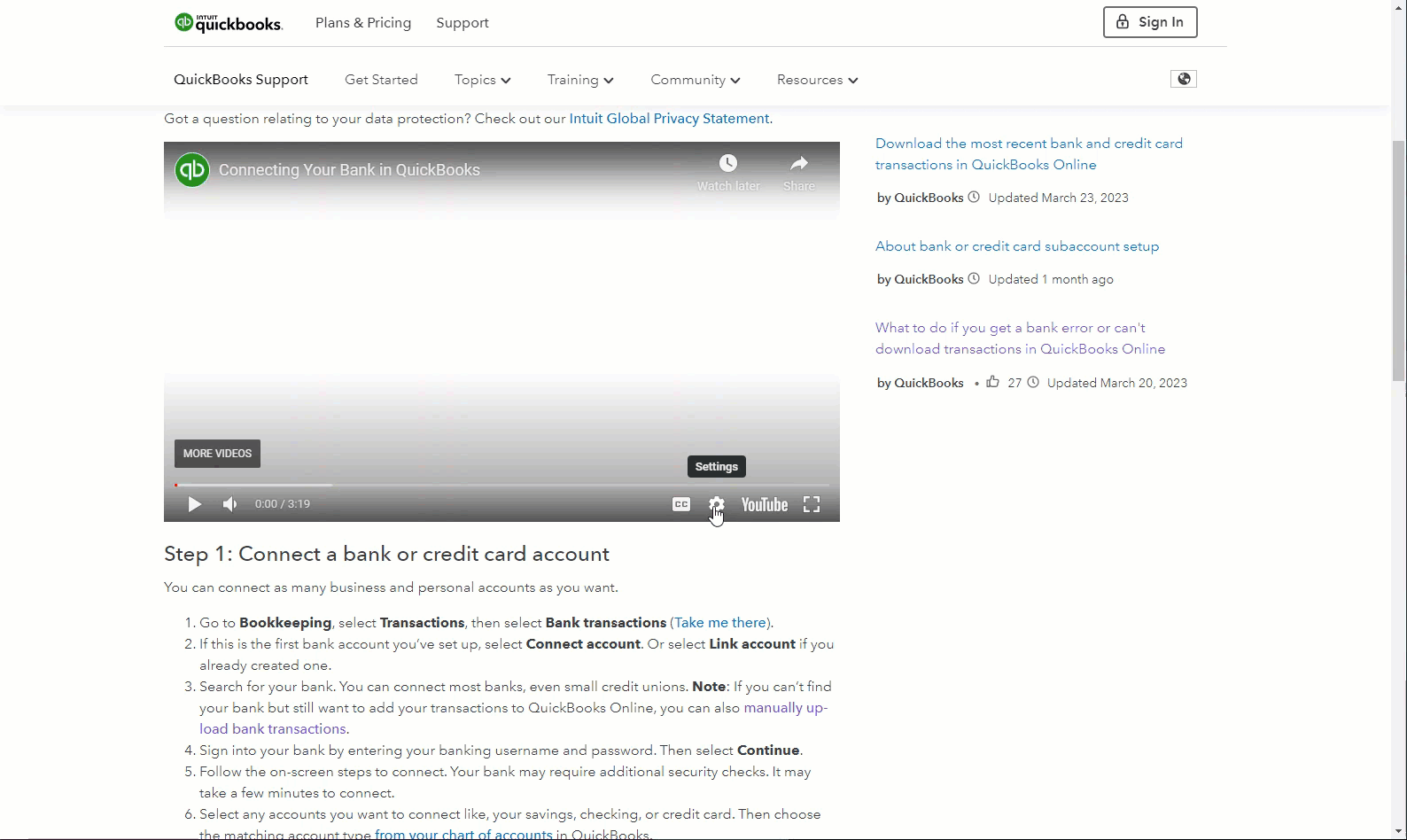Intuit QuickBooks Online Language Support
by Intuit•19• Updated 4 months ago
Want to learn about the features of QuickBooks Online in your local language? This one’s for you.
Currently, all of our help and support is written in English. While we work behind the scenes on our local language offering, we want you to make the most out of our QuickBooks help and support experience.
While we know translation services aren’t always perfect, we wanted to let you know about some of the tools available to help translate help articles, videos, and more!
Translate QuickBooks help articles
1. Change your browser settings
Using the Google Chrome browser? Follow the steps below to translate help articles:
Note: For other browsers such as Edge, Firefox, and Safari, visit the Microsoft Forms website to update the language settings.
- At the upper-right of the opened browser, select the vertical ellipsis ⋮.
- Select Settings.
- Select Languages.
- From the Language drop-down, select Add languages.
- Select the language you want to use. Then, select Add.
- Select the vertical ellipsis ⋮ beside the language and then Display Google Chrome in this language checkbox.
For other operating systems, find out more about how to change languages in your Chrome browser.
2. Change language using an extension tool
In some browsers or devices, the option to download a translation extension may be available. To find out more, check out apps available for your browser or device of choice.
Firefox Browser Add-Ons to Google Translate
Mac App Store Translate for Safari
Would you be interested in viewing this article in a different language?
Add subtitles to QuickBooks help tutorials (videos)
Watching a QuickBooks Online help tutorial? Follow the steps below to add translated subtitles, making it easier for you to watch and learn.
- Select the Settings ⚙ icon
- Select Subtitles, then English (auto-generated)
- Select Subtitles again, then Auto-translate
- Choose the language you would like to use for video subtitles