Turn on suggestions
Auto-suggest helps you quickly narrow down your search results by suggesting possible matches as you type.
Showing results for
There may be several reasons preventing you from accessing your account or completing transactions, Etienne3.
Before we proceed, did you encounter any errors when attempting to link your bank account? Any additional information you can provide will help me identify if there's an issue related to your financial institution.
Please know that blocking access means the bank is implementing security measures to protect its customers’ finances and ensure compliance with both internal protocols and external regulations. In this case, we can contact your financial institution if they're conducting system maintenance or encountering server issues.
This issue may also arise due to problems related to the browser. To resolve this, we can clear the browser's cache (but not the cookies) to start fresh. Additionally, we can use another supported and up-to-date browser already installed on your device to narrow down the cause.
In the meantime, you can manually add transactions via CSV files.
Here's how:
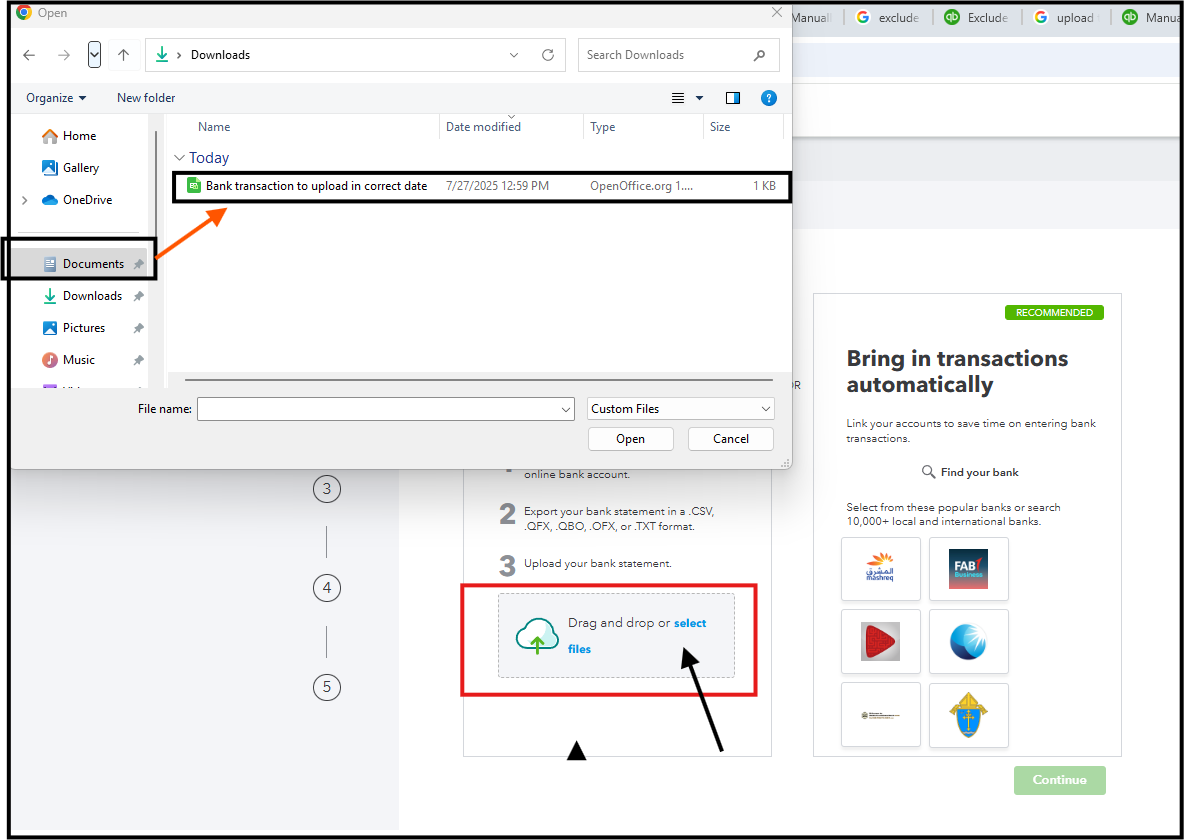
Once everything is set, be sure to check out these articles for future reference that will guide you through the steps to categorize your transactions and reconcile your account:
Please let us know if you require further guidance on this issue by responding below.
You have clicked a link to a site outside of the QuickBooks or ProFile Communities. By clicking "Continue", you will leave the community and be taken to that site instead.
For more information visit our Security Center or to report suspicious websites you can contact us here