Turn on suggestions
Auto-suggest helps you quickly narrow down your search results by suggesting possible matches as you type.
Showing results for
Thanks for sharing the details, @Marion3.
You’ll need to undo your July reconciliation period to get this sorted out. I’d recommend inviting your accountant to your company and let them undo the reconciliation for July. QuickBooks Online Accountant (QBOS) user has a special reconciliation tool to help their client's undo the reconciliation easily. Let me show you how:
Let me also add this article that you can read and guide you in reconciling your accounts accurately: Reconcile an account in QuickBooks Online.
You can always get back to me if there’s anything else you need help in reconciling your accounts. Leave a reply below and I’ll get back to you as soon as possible. Take care.
Thank you for your reply. My accountant uses Pastel and doesn't know Quickbooks and unable to help.
Is there any way I can do this myself?
Thanks for checking this with us, Marion3.
The undo reconciliation feature is exclusive only in QuickBooks Online Accountant. If you're not using this, you'll need to manually edit the transactions within the register to undo the reconciliation. Also, you can do this process all by yourself. Let me show you how:

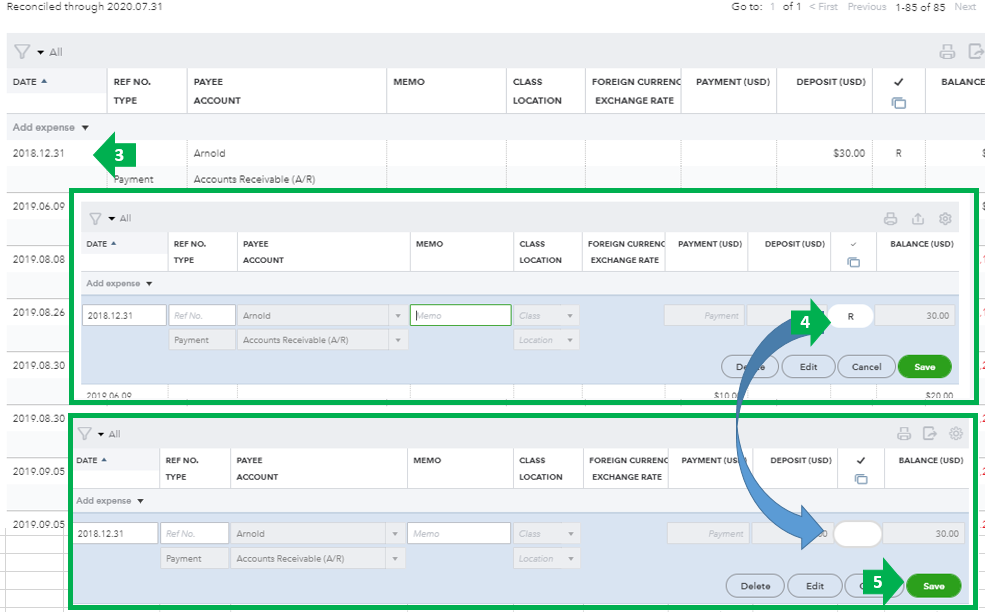
Feel free to read through this article for the entire process on how to undo reconciliation: Undo and remove transactions from reconciliations in QuickBooks Online.
In addition to that, you can have these links about the reconciliation process in QBO:
If you run into any issues with reconciling, here's a guide for instructions on how to fix it: Fix beginning balance issues if you've reconciled the account in the past QuickBooks Online.
In case you'd like to run some financial reports like Profit and Loss or Balance Sheet, you can click the links provided.
Lastly, to ensure your books are accurate and to avoid issues when fixing errors in reconciliation, you'll want to double-check it with a professional. If you don't have an accountant, you can find one by clicking on this article: Find an accountant.
The Community is always open if you have other questions. I'll be around to help. Have a good one.
You have clicked a link to a site outside of the QuickBooks or ProFile Communities. By clicking "Continue", you will leave the community and be taken to that site instead.
For more information visit our Security Center or to report suspicious websites you can contact us here