Turn on suggestions
Auto-suggest helps you quickly narrow down your search results by suggesting possible matches as you type.
Showing results for
I can help sort this out, @accounts321.
When importing your bank transactions, there are certain factors to consider.
3 columns
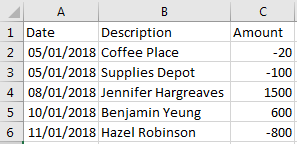
4 columns
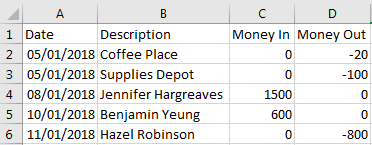
Once your CSV file is ready, you can follow these steps in importing your bank transactions:
Once verified, you can re-import your transactions following the correct format. You can use these articles for more detailed steps in importing your transactions:
Keep me updated after trying these steps. I hope my reply finds you with a smile. Have a wonderful day!
Hi @accounts321 , you could use this link to for migrate data https://transactionpro.grsm.io/qbo . Comment back, cheers.
You have clicked a link to a site outside of the QuickBooks or ProFile Communities. By clicking "Continue", you will leave the community and be taken to that site instead.
For more information visit our Security Center or to report suspicious websites you can contact us here