Turn on suggestions
Auto-suggest helps you quickly narrow down your search results by suggesting possible matches as you type.
Showing results for
I'm here to make sure you're able to get the most updated banking transactions in your QuickBooks Online, jono-hare.
In order to get transactions updating again, you can try updating it manually.
Here's how:
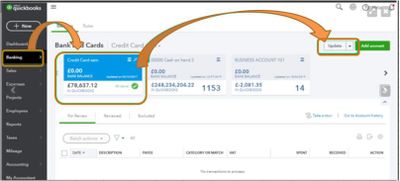
If you're getting the same result, you can sign in to your bank's website to check if there are any alerts or notifications that may block QuickBooks from downloading new transactions. Please refer to this link on how: What to do if bank transactions won’t download or there's a bank error.
In the meantime, you can upload the transactions manually to ensure the account is up-to-date. Download the data from your bank then map the transactions in the following supported formats or file types:
For the information and steps on importing these files, see this article: Manually upload transactions into QuickBooks Online.
While I don't see any active investigations regarding Nedbank yet, I'll be sure to keep a lookout for incoming reports throughout the day.
Visit me here again in the Community and keep me posted on your progress with this banking issue. I'm determined to help you succeed.
My clients with Nedbank accounts have been asking for assistance as well. Very difficult to tell them that there is currently no other solution but to enter things manually from a CSV.
Thanks for joining this thread, @EI FinServ.
Can you share with us the error message or code that your clients are getting? This information helps me check on the issue so I can give the best possible solution.
In the meantime, I'd suggest checking the bank's website to check if their website is undergoing maintenance or have server issues.
If everything is working on their end, manually update the bank connection to refresh the connection in QuickBooks.
Otherwise, they can manually upload transactions into QuickBooks Online to make sure they're up to date.
That should keep you up and running. If there's anything I can do for you or questions about bank feeds, just drop me a comment below. I'm always around to help.
I am having the same issue with Nedbank and my bank feed and...
The OFX downloaded file when I try to do the manual upload says the file is invalid.
I cannot reformat hundreds of transactions in CSV.
Thank you for posting this here in the Community, @jono-hare.
Allow me to lend a hand by providing you the steps to get updated bank transactions in your QuickBooks Online(QBO) account.
When you connect your bank to QBO, it should update your account every night. Since you are getting this unexpected behavior, I'd recommend logging in to your QBO account using a private browser. This way, we'll know if the issue is with the browser.
Use these keyboard shortcuts based on the browser you're using:
If it works in a private browser, I suggest clearing your browser's cache.
Here's how:
If you're still getting the same error, it's best to contact our QBO support team to investigate the cause of this issue using their available tool.
Also, in the meantime, you can manually update your bank transactions.
I'm also adding this article as your guide once you reconcile your account: Reconcile your account in QuickBooks Online.
Let me know if you have additional questions. I'm always here to help.
You have clicked a link to a site outside of the QuickBooks or ProFile Communities. By clicking "Continue", you will leave the community and be taken to that site instead.
For more information visit our Security Center or to report suspicious websites you can contact us here