Turn on suggestions
Auto-suggest helps you quickly narrow down your search results by suggesting possible matches as you type.
Showing results for
Hi
We're experiencing an issue with QuickBooks Online not syncing with Nedbank.
We have done the following in an attempt to resolve:
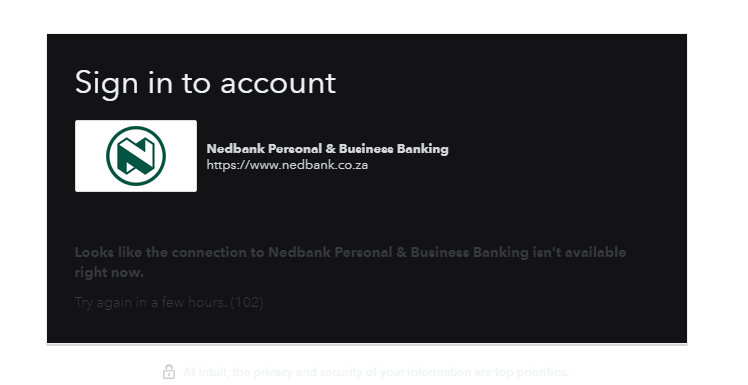
Thanks for bringing this one to our attention, DeepSouthT.
I also appreciate you for performing some troubleshooting steps to get this sorted out. I've checked here on our records and we have an ongoing investigation where customers encounter banking Error 102 when connecting to Nedbank. Our engineers are working together to get the permanent fix of this issue. In the meantime, we can get transactions from your bank and manually import them into QuickBooks Online (QBO). Here's how:
To learn more about this one, see the Manually upload transactions into QuickBooks Online article. Once done, please contact our Customer Support Team for them to add you to the list of affected users. Then, you'll receive an email notification once there's an update of this banking issue. Here's how:
Visit our Banking page to learn more about managing your bank transactions in QBO.
I'm just one click away if you need a hand with creating a bank rule or any QBO related. Just reply on this thread and I'll be sure to answer them. Take care always.
Thank you very much
The issue was resolved this morning.
Syncing is now working again
You have clicked a link to a site outside of the QuickBooks or ProFile Communities. By clicking "Continue", you will leave the community and be taken to that site instead.
For more information visit our Security Center or to report suspicious websites you can contact us here