Turn on suggestions
Auto-suggest helps you quickly narrow down your search results by suggesting possible matches as you type.
Showing results for
It’s nice to see you in the Community, amanzifarm-gmail.
Setting up multiple units of measurement is only available in QuickBooks Desktop. In QBO, there’s a Description box in the Product/Service information window. You can consider using it to enter the units and weights.
Here’s how:
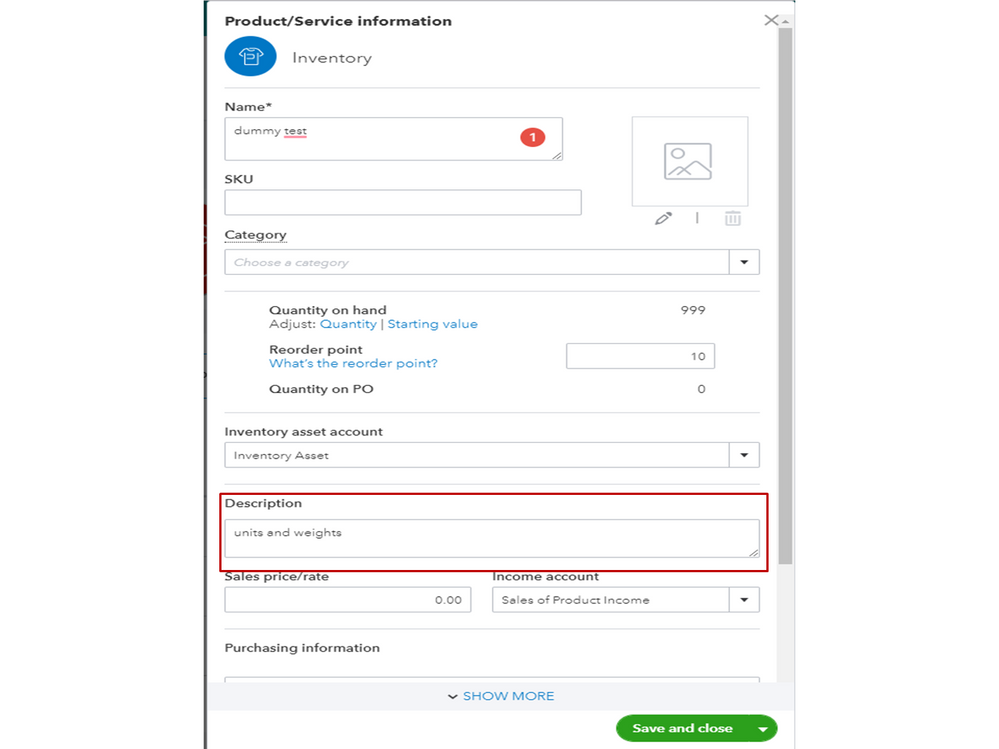
If you have a different unit of measure for each item, type the correct one in the field box. Follow the same steps I shared above.
For future reference, these links provide an overview of the inventory feature and steps to enter items and services in your company.
Please add a comment below if you have any questions while working in QuickBooks. I’ll be around to help and answer them for you. Enjoy the rest of the day.
Consider having an inventory management app.
You have clicked a link to a site outside of the QuickBooks or ProFile Communities. By clicking "Continue", you will leave the community and be taken to that site instead.
For more information visit our Security Center or to report suspicious websites you can contact us here