Turn on suggestions
Auto-suggest helps you quickly narrow down your search results by suggesting possible matches as you type.
Showing results for
Hello, @douglas8.
If you're using a custom form template, we can't include the signature when printing or sending invoices to customers. The reason for this is that we can't map the signature field when importing a template. On the contrary, you can still send/print an invoice with a signature when using the standard template.
To learn more about capture signatures using QuickBooks Online (QBO) app, read this article.
Also, open this link for more information about managing customers and income for QBO.
You can always visit us here if you have any other concerns. I'm here to help. Keep safe!
Hi Angelyn,
Thank you for the info.
How would i change a custom form template back to a standard template and what info would i be able to put on a standard template. Meaning company details and logo?
Regards.
Douglas.
You’re always welcome, @douglas8.
Let me assist you this time in changing the custom form template back to the standard style.
You’ll want to select the invoice or the new one to modify the form style of your transaction. Here’s how you do it.
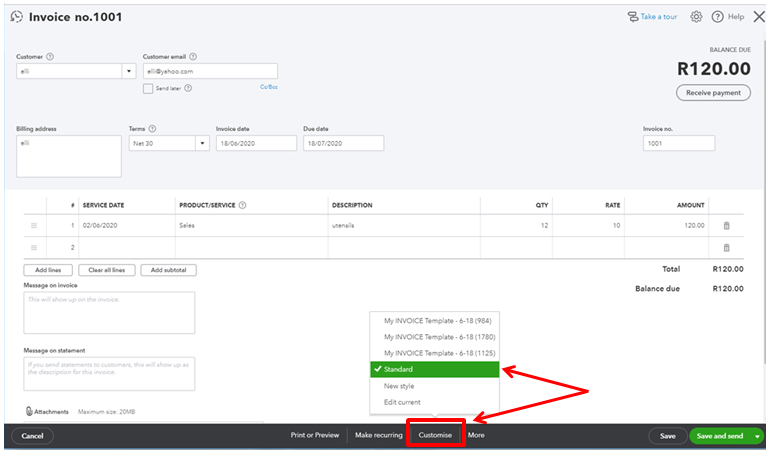
If you want to set this style to your new transactions, you can still follow the steps above. You can also add a logo, business, and other details on your standard form once you used it. I'll show you the steps:
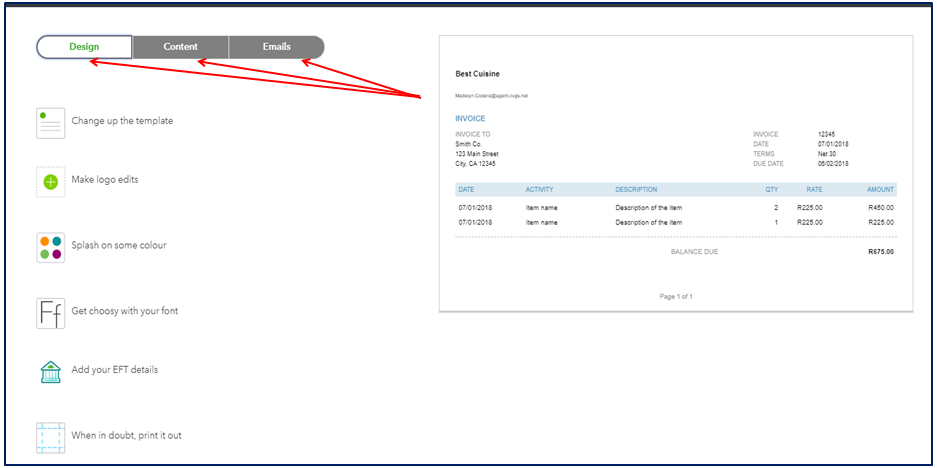
I found an article you may use to create a separate template for your invoices, estimates, and sales receipts moving forward. QBO also has the ability to have multiple templates for each form. Please refer to this article for more information: Customise invoices, estimates, and sales receipts in QuickBooks Online.
Don’t hesitate to contact us again if you have an additional concern. I’m here to lend a hand.
Hi,
I have followed your steps but now the signature appears in Attachments block. So when the e-mail is sent to the customer the signature is a separate attachment on the mail.
I really do not know now.
Please help.
Thank you for posting here in the Community, @douglas8.
Let me provide some clarifications about creating invoices in QuickBooks Online.
Currently, a direct way to add the signature to invoices is unavailable. As a workaround, you can utilize the Message field from the template to include the information you need (see screenshot below).
You can customize the message by editing the template from the Custom form styles section. Here's how:

Additionally, here are some helpful references that you can check out about how you can customise your transactions:
If you have additional questions or concerns while working in QBO, please don't hesitate to leave a comment below. Have a great day ahead.
Hi,
When i used the free trail for 30 days there was a way to add the customers signature to the invoice.
I did it but now that we have purchased the program it is not working.
I have attached a copy of the invoice with the signature on.
I know it can be done but there must be some setting or something that is not correct. The signature feature is the whole reason we went with Quick Books OnLine.
Hi there, douglas8.
I’m glad that you are part of the QuickBooks family. I appreciate you for providing an attachment along with the details of your concern.
The feature of adding the customer’s signature to the invoice is available in the US version. Based on the information you’ve added, it’s possible that you signed up and purchased different QuickBooks versions.
It could be that we're using the US version when accessing this feature in the free trial service . That’s why we’re able to include the customer’s signature to the transaction. Let's check out this article for more details and tips about this feature: Capturing signatures using the QuickBooks Online app.
If you purchased or use the international version now, this functionality is unavailable. With that, I would recommend following the workaround provided by my colleague above. You may want to look for a third-party application that'll help us include their signature. Then, integrate it with QuickBooks.
Also, you can check out these articles anytime. Each of them contains more tips and information on how to manage your data in QuickBooks:
Let me know if you have more something to ask about this matter. We are all right here to help you out. I hope you're okay. Take care!
Hi,
We are using the Quick Books On Line Plus version. This would be the South African QB.
I am not sure what version the free trail was.
So the signature feature only works on the US version?
Do you know if they are planning to make the feature available on the the South African version? As mentioned, the customer can sign the invoice but the signature is just not printed on the invoice. Will this not work even if i am using the standard invoice as discussed in previous conversation.
I'm here to answer your follow-up questions about capturing signatures on the sent invoices, @douglas8.
Yes, the signature feature only works on the QuickBooks Online (QBO) US version. It won't also work even if you're using the standard invoice template. I recognize the importance of printing the signature your customer signed on the invoice, as this makes your work easier. Right now, we don't have a specific date as to when this feature will be available in the ZA version.
I'd still suggest utilizing the Message on Invoice field as an alternative method. This way, you can have your customer manually enter their signatures on the invoice. Just perform the steps provided by AlcaeusF above.
You can also download the QBO mobile app. It lets your customer sign an invoice for a fast and secure transaction.
In the meantime, you can visit our QBO ZA Resource Center to keep you updated on our product improvements.
When your customer pays the invoice, I recommend recording the payment in the program. Just go the + New button from the left menu. Then, select Receive payment under Customers. To learn more about this process, check out this article: Entering Invoice Payments.
I'll be right here to help if you need anything else. Keep safe always, @douglas8.
Hi,
This is slightly frustrating. The whole reason we got the program (we have got the mobile app as well) was that our customers could sign on the reps smart device and then mail the signed invoice directly to the customer. Reducing having to use any paper.
When we used the free month trial version it was in our currency (ZA Rand) so i really don't know why it is not working now.
Is there no way we can then get the same version as what the free trial version was.
If we have to use your alternative method we would then have to print out the invoice and have the customer sign. Our reps do not have printers when they at customers.
I please need this whole thing escalated as i need a solution to this.
I understand the need for the capture signature feature, @douglas8.
While this option isn't available for non-QuickBooks Online (QBO) US version, you can check for a third-party application. This way, you're customers will be able to mail and signed the invoice directly.
Please check out QBO compatible apps at this link here: https://quickbooks.intuit.com/app/apps/home/.
You can also visit our Help articles for QuickBooks Online page. It has links and details for QBO-related issues.
Please know that we aim to get your signatures into your invoices. We're always here if you need help with anything else. Thanks for dropping by and I wish you have a nice day.
I'm on the US and that feature disappeared too, it's frustrating because i have to send a sign invoice to the extended warranties, i charge the customer with my mobile phone, i have to make corrections to the invoice and that makes me to go to the customer again for a signature, some customer are out of state. Not impressed since this feature was available last year.
You have clicked a link to a site outside of the QuickBooks or ProFile Communities. By clicking "Continue", you will leave the community and be taken to that site instead.
For more information visit our Security Center or to report suspicious websites you can contact us here