Turn on suggestions
Auto-suggest helps you quickly narrow down your search results by suggesting possible matches as you type.
Showing results for
Good day to you, @marina12.
Allow me to guide you on how to achieve this in your QuickBooks Online (QBO) account.
Once you copied a purchase order (PO) to the bill, you can delete the line item of the PO that you don’t want to bill. Let me show you how:
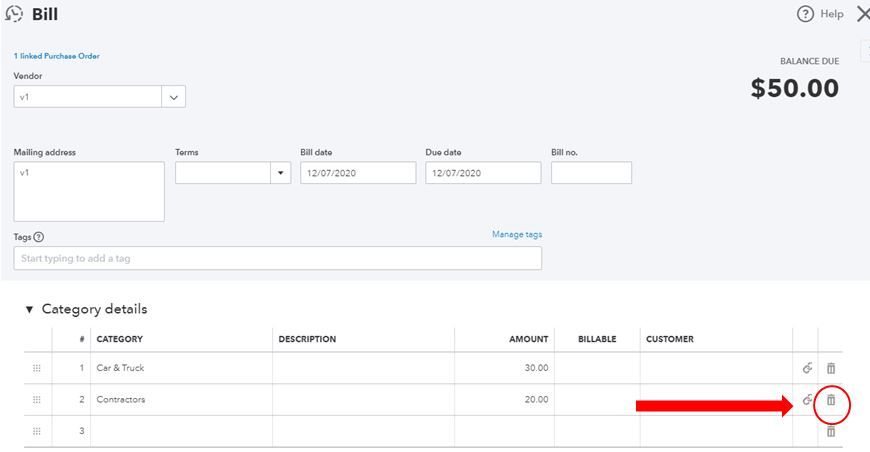
You can also check this article for more details about creating a purchase order in QBO: Create purchase orders in QuickBooks Online.
I’ve also added this link that you can use for reference in paying your bills: Enter and pay bills.
In case you have other questions about PO and Bills in QBO, you can always tag me in your reply. It’s always my pleasure to answer them for you and keep you in working order. Keep safe.
Not sure if i understand this. should i delete one line then copy to bill the rest of the order when i save and close will the deleted line still be on the PO so that i can copy to bill when i get the rest of the order?
Yes, everything added to the Purchase order remains intact, @marina12.
Let me clear these things out for you so you can continue to run your business.
If you have an item that is part of your Purchase order (PO) that you don’t want to bill, you can delete it. This way, it will not be included once you make payment. Doing this method won’t affect your PO transaction.
You can refer to these screenshots for visual reference:
Check out this article for your reference on how to enter bills and record payments in QuickBooks. It has complete instructions to ensure books remain accurate.
Please let us know if you have other concerns with your transactions. We’ll be here anytime to help you. Take care.
When I "copy to Bill" the material that I ordered on the PO is not moving over to the Bill??
Thanks for updating this thread, @spikeselectric. I appreciate you going through the steps provided by my colleagues, and I’ll ensure you can link your purchase order to a bill.
I’ve replicated your concern and verified it works fine. May I know if you’re able to select the More button at the bottom center of your PO, then Copy? If so, have you received any error messages during the process? This will help me verify if there’s a reported issue specific to your case.
In the meantime, it's possible you’re experiencing a browser issue. That’s why you’re unable to copy a purchase order onto the bill. To fix this, let’s use a private browser to access your QuickBooks account. This doesn't retain cache files, so this helps rule out the possibility of a webpage issue.
Here are the keyboard shortcuts:
If this works, you’ll need to clear the browser's cache to avoid experiencing strange behavior. By doing this, it’ll remove the history or built-up cache in your default browser, so you can start with a clean slate. You can also switch to other supported browsers as alternatives.
Additionally, see this article for the updated steps on applying an accepted purchase order to a transaction for your supplier: Add purchase orders to expenses, bills, or cheques in QuickBooks Online. This includes the process of removing a PO from an expense or bill.
Feel free to check out these guides to learn more about recording bills and tracking your stock moving forward:
Do you have more questions about your bills? Please let me know, and I'll do what I can to help. If you're ready to work on other tasks, add the details below and I'll assist you.
You have clicked a link to a site outside of the QuickBooks or ProFile Communities. By clicking "Continue", you will leave the community and be taken to that site instead.
For more information visit our Security Center or to report suspicious websites you can contact us here