Turn on suggestions
Auto-suggest helps you quickly narrow down your search results by suggesting possible matches as you type.
Showing results for
Thanks for dropping by the Community, grantcdonald.
Let’s open the Expense and Sales Transactions pages to check if there’s a memo created for the entries after 2019/03/06.
Here’s how:
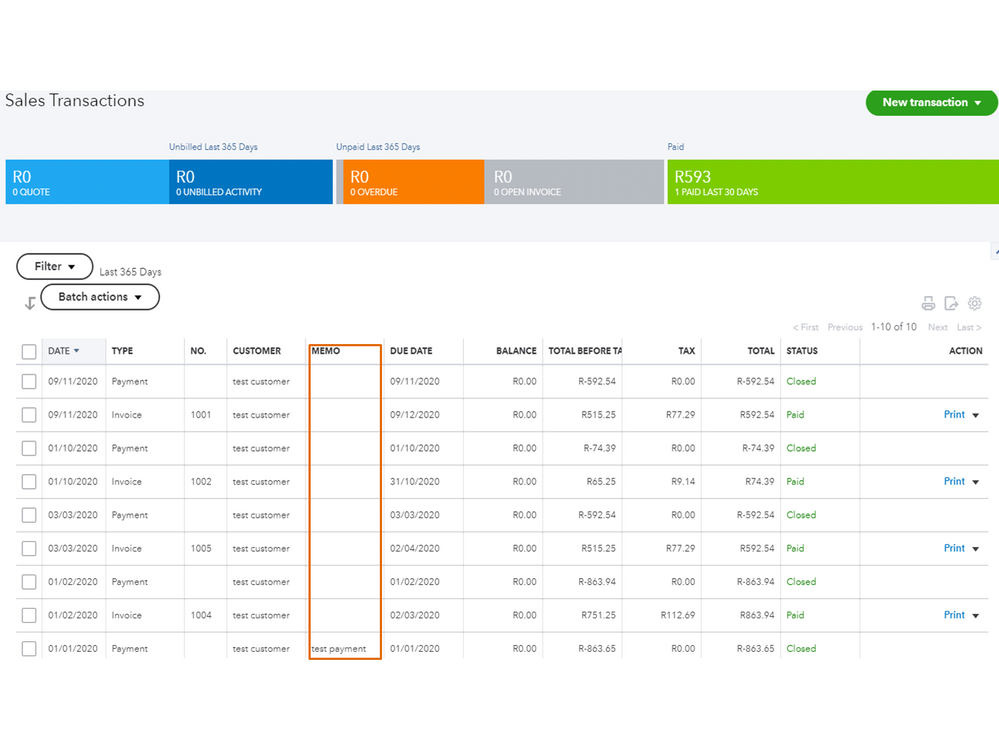
For customers’ entries, you can only add a note to the payment, delayed credit, and delayed charge.
To access the Expense Transactions.
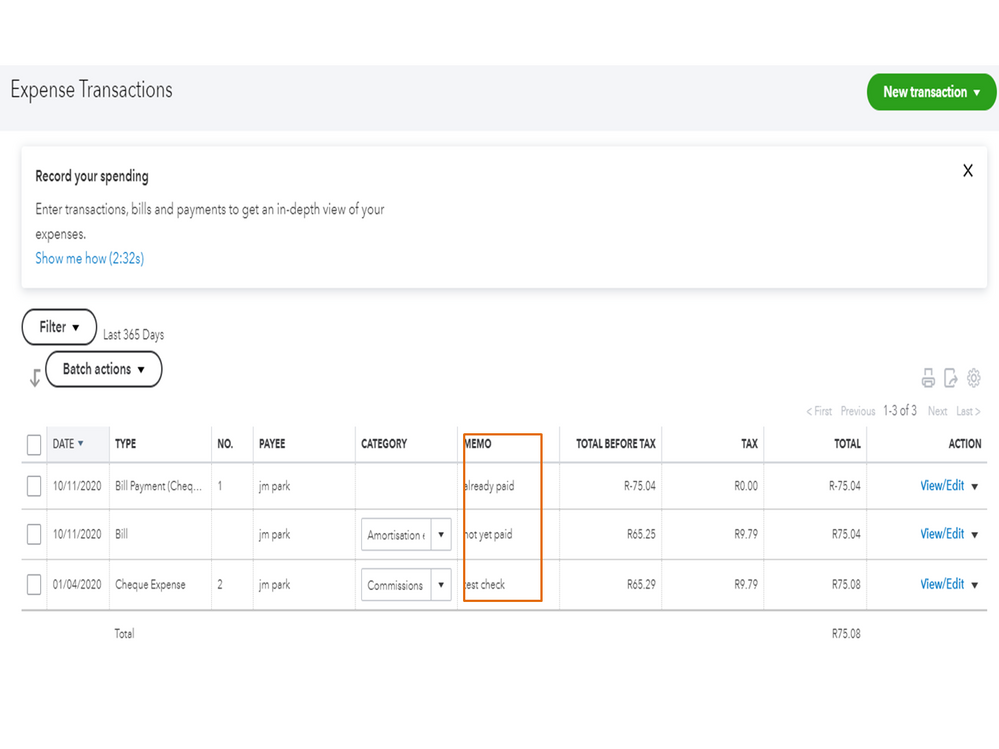
If there are memos created, you can perform the browser troubleshooting steps. Let's log in to your QBO account using private browsing or incognito mode. This is to determine if the issue is cache related.
If you’re able to see all memos using this session, clear the cache of the regular browser. This process is just emptying the cache, so the next time you display a webpage, everything must be downloaded anew.
For future reference, here’s a guide that provides an overview of the sources and targets for transactions: Targets vs. Sources overview.
Don’t hesitate to leave a comment below if you need further assistance when working in QBO. I’ll be glad to lend a helping hand. Have a great rest of the day.
You have clicked a link to a site outside of the QuickBooks or ProFile Communities. By clicking "Continue", you will leave the community and be taken to that site instead.
For more information visit our Security Center or to report suspicious websites you can contact us here