Turn on suggestions
Auto-suggest helps you quickly narrow down your search results by suggesting possible matches as you type.
Showing results for
Welcome to Community space, Info2119. The option to print the Supplier Credit document is currently unavailable in QuickBooks Online. In the meantime, I recommend utilizing the browser's printing feature as a workaround. Allow me to demonstrate how.
By following the steps below, here are some simple steps to help you print the supplier credit:
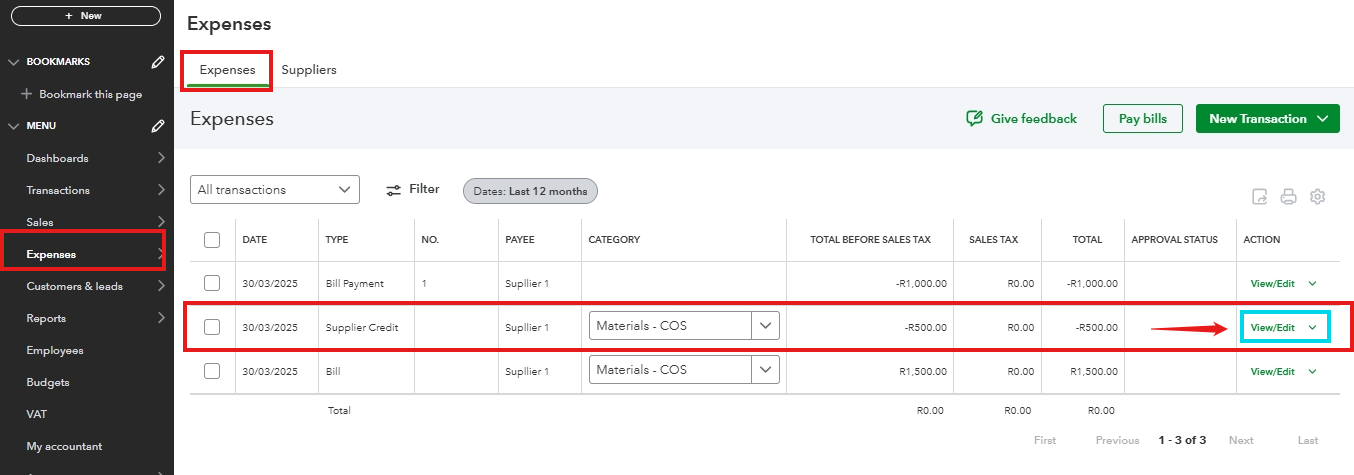
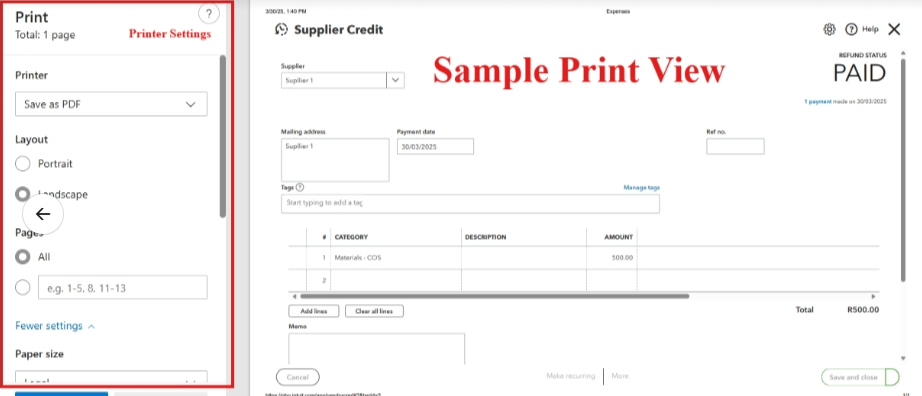
On the other hand, you can request a hard copy of the supplier credit from your supplier. It ensures you have a physical record from them and helps maintain a direct line of communication with your supplier.
I'd love to share a handy resource that will allow you to easily track all the payments you've made to your suppliers: Run a report with supplier totals in QBO.
Do you need further assistance printing your supplier credit or other navigation in QuickBooks, Info2119? If so, please use the Reply button to leave your questions. Thank you for reaching out to us. Have a great day!
You have clicked a link to a site outside of the QuickBooks or ProFile Communities. By clicking "Continue", you will leave the community and be taken to that site instead.
For more information visit our Security Center or to report suspicious websites you can contact us here