Turn on suggestions
Auto-suggest helps you quickly narrow down your search results by suggesting possible matches as you type.
Showing results for
Good day, aiselectricalpty.
I'm determined to help you on how to apply discounts on your invoices in QuickBooks Online (QBO).
Adding a discount to an invoice in QuickBooks Online (QBO) is pretty easy. All you need to do is to turn on the feature. Please refer to these steps:
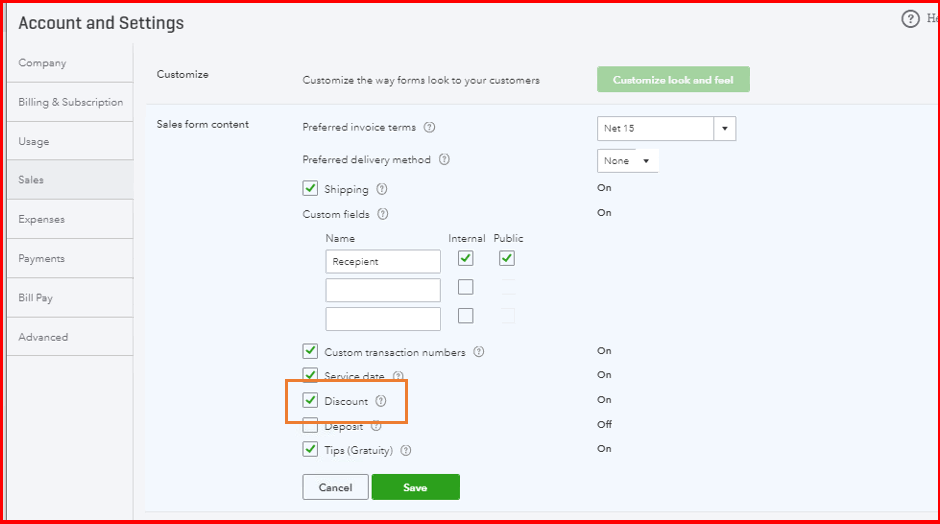
After that, you can now apply a discount to the invoice. Please refer to this article and proceed to step 2 for further guidance: Add a discount to an invoice or sales receipt in QuickBooks Online.
When you're ready to record an invoice payment, you can use this article as your reference: Record sales transactions in QuickBooks Online.
You can always leave a reply below if you have any other concerns about applying discounts to your invoice transactions. I got your back. Have a good one.
You have clicked a link to a site outside of the QuickBooks or ProFile Communities. By clicking "Continue", you will leave the community and be taken to that site instead.
For more information visit our Security Center or to report suspicious websites you can contact us here