Turn on suggestions
Auto-suggest helps you quickly narrow down your search results by suggesting possible matches as you type.
Showing results for
I can help connect your Capitech account to QuickBooks Online (QBO), charlenwill.
When connecting your account, you'll need to sign in to your bank by entering your username and password. It could be the reason it directs you to the banking app. I recommend following the instructions in this article to link it successfully: Connect Bank and Credit Card Accounts.
If you're unable to do so, I recommend manually uploading transactions into the program in the meantime. Doing so ensures you can review your transactions and categorise them. Allow me to provide the detailed steps.
First, get the transactions from your financial institution:
Once done, upload them to the program:
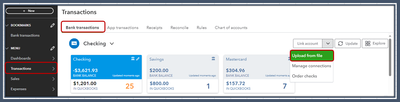
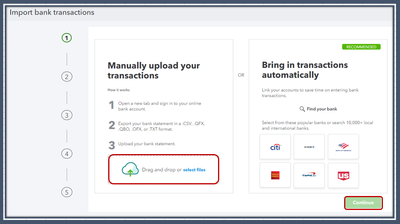
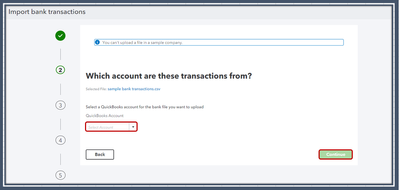
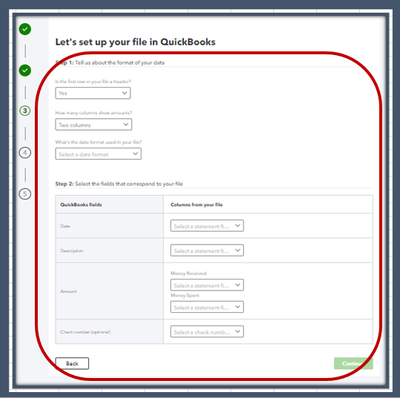
In addition, I suggest submitting a request to add Capitech to the list of supported institutions. Here's how:
Please feel free to reach out to me anytime if you require further assistance with QuickBooks. My goal is to ensure that you always achieve your desired outcomes in your bookkeeping.
You have clicked a link to a site outside of the QuickBooks or ProFile Communities. By clicking "Continue", you will leave the community and be taken to that site instead.
For more information visit our Security Center or to report suspicious websites you can contact us here