Turn on suggestions
Auto-suggest helps you quickly narrow down your search results by suggesting possible matches as you type.
Showing results for
Hello there, dkondic. Good day!
I'll make sure to provide the steps on where to cancel a trial account.
The 30-day trial will be canceled after the trial period. However, if you want to cancel it now, you can still do it. Make sure you have the right access (Master/Company Administrator) to cancel your trial account. Here's how:
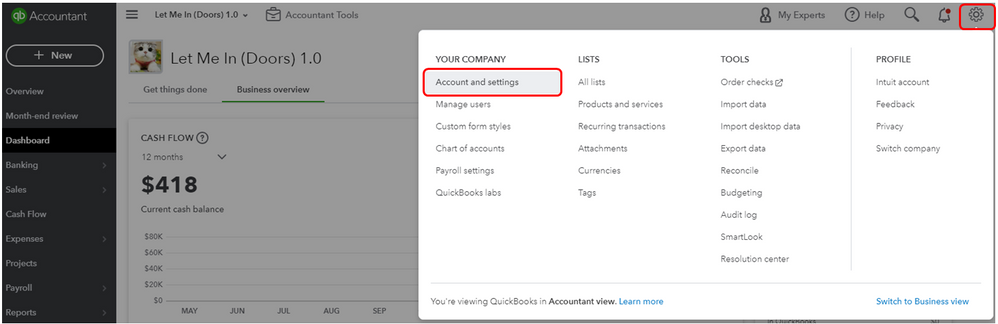

Once canceled, your account will stay under the Canceled Companies section when you log in. You can still view your data, and we'll delete your data. With that, you won't be able to access it after a year.
I recommend the following article for further insight into this, such as what happens with your data after.
Visit here anytime if you have other questions about QuickBooks. I'm here whenever you need assistance with the product. Take care and enjoy your day.
The Billing option isn't on the left menu this is all that there is:
Thanks for your swift reply, @dkondic. As an additional insight, You'll need to log in as an admin user so you'll see the Billing info. Then, follow the steps to cancel it shared by my peer above.
If you're still unable to see the option after signing in as an admin user, try using another supported browser. It could be that you're experiencing a browser-related issue.
If the issue persists, I'd recommend contacting our Customer Care team to cancel it for you.
Feel free to get back if you have additional concerns. I'll be here to attend to all your needs.
I'm using Chrome, so I would assume I am using a supported browser and I think I am logged in as an admin, here a screenshot of that:
@dkondic wrote:
I'm using Chrome, so I would assume I am using a supported browser and I think I am logged in as an admin, here a screenshot of that:
Thanks for adding more information about your concern, dkondic.
Let me point you in the right direction about canceling your trial account.
As mentioned by my peer, the 30-day free trial will be canceled when the trial period ends. It goes the same way if the trial account is linked to your accountant’s subscription.
If you still wish to unsubscribe, I still recommend reaching out to our QBO Care Team for further assistance. They can open your subscription in a secure space and perform the cancellation process for you. Press here to get the contact information.
We have collated resources that will guide our customers on how to handle their subscription, company information, etc easily: Account management.
Keep in touch if you have other concerns or questions about QBO. I’ll more than happy to lend a helping hand.
You have clicked a link to a site outside of the QuickBooks or ProFile Communities. By clicking "Continue", you will leave the community and be taken to that site instead.
For more information visit our Security Center or to report suspicious websites you can contact us here