Turn on suggestions
Auto-suggest helps you quickly narrow down your search results by suggesting possible matches as you type.
Showing results for
im using quickbook online but a cant access it,it say 502 bad gateaway
Hi lizzymalesa,
The 502 Bad Gateway error is an HTTP status code that means that one server on the internet received an invalid response from another server.
Before following the steps below, try using a different browser to identify if the issue is browser-specific.
General browser troubleshooting steps:
I'm also including this article for your reference: https://quickbooks.intuit.com/community/Help-Articles/Troubleshooting-browser-problems/m-p/186339
I'll be around if you have any questions about QuickBooks.
Have a great day!
I've had the same issue, and still having it. However not by using the browser, but by using the app on my Mac. On the Safari browser it works fine, but on the separate self standing app I get the 502 bad gateway error...Any thoughts?
Hi PaulV1223,
You can reset the app data to restore it to its default settings. Let me guide you how.
However, if you're still getting the same error, you can uninstall and reinstall the app to refresh it. Here's how:
To uninstall:
To install:
I have this Help Articles in case you have other questions about QuickBooks Online (QBO).
Reach out to us if you need anything else. I'll make sure to help.
You can't reset the app if it won't open. I trashed my old app and downloaded a new one and it still gives me the 502 error.
The temporary solution is to clear your browser cache when this happen- or specifically just the webpage that isn't loading correctly. Modern browsers keep temporary information about websites in order to load faster, remember auto-fill, passwords, etc. Clearing cache resets this memory and creates a new session like you've never been there before and reloads fresh.
You can do this simply by hitting Ctrl and F5 on your keyboard when the error page comes up when visiting QB online webpage. This is a common keyboard shortcut which will will clear the cache for whatever webpage you are trying to view.
Something is wrong with QB's web coding and this error keeps happening to a lot of users, me included.
I had this issue last week and clearing cookies in Chrome cleared it up for me on the web but not the desktop app.
In the desktop app I clicked "Clear Cache" from the Help menu (on top of app) and restarted and it cleared up the issue for me here as well.
Now if my Amex transactions would pull correctly then QBO would almost be a working product!
Hello,
Great job clearing cache and cookies. It's also a good way to check for issues caused by full data stored in the browser.
On the other hand, you can manually download the latest transactions if they aren't showing up on the bank feeds. This will help bring them into QuickBooks.
Here's how:
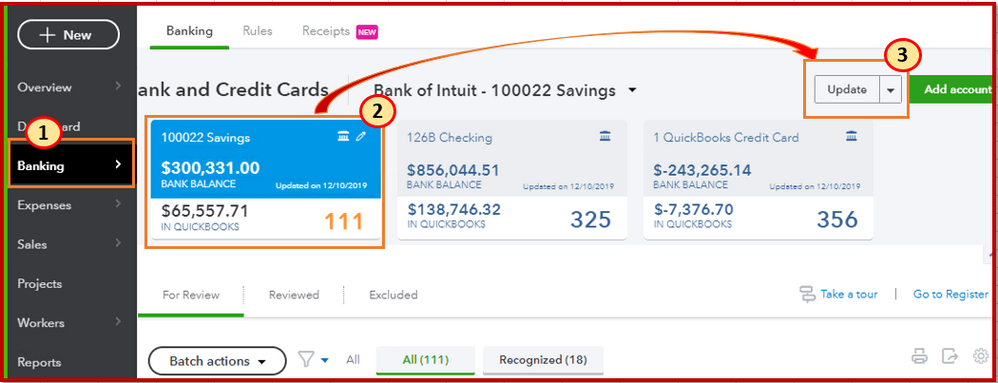
If you're seeing duplicate entries, it's possible the bank sent them twice. This usually happens after a maintenance update from the bank. You can exclude them from the downloaded transactions page.
Let me show you how:
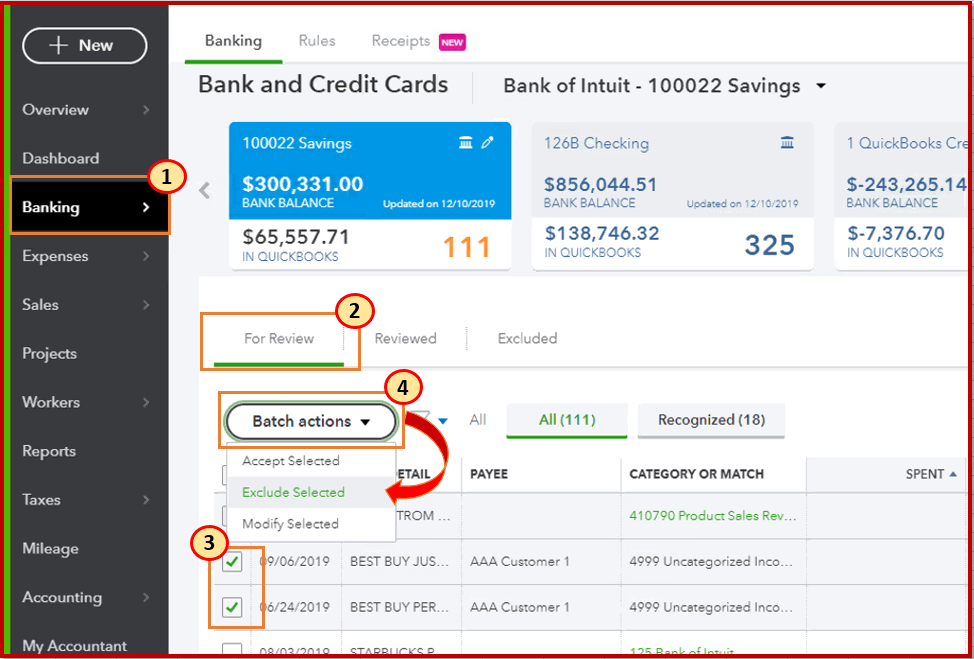
For missing transactions, they aren't posted yet. Also, some financial institution won't post them until at a later time or in the next day. QuickBooks will download them automatically overnight.
Feel free to read through this article, What to do if you can’t find downloaded bank transactions. It provides detailed explanation when entries aren't downloaded correctly.
Keep me posted if you need additional information, and I'm happy to provide it.
We are getting this error from two different physical offices on multiple workstations. Status page shows all operational... doubt it highly....
We are getting a Bad Gateway error on all browsers. Cleared cache and cookies to no avail. Please respond asap.
Getting 502 & 504 errors on 2 separate computers in our office. Internet is working fine for other applications. Have restarted browser and computer and changed browser. Please help! Ctrl F5 didn't work either
Update:Got in, was working printed one check and it crashed. Now it won't even accept my log in, tries and goes right back to the login screen. This is super frustrating on a busy Monday!!
getting the same error from multiple workstations and we've all cleared our cache -- really need this functional asap
Same here - getting 502 Bad Gateway when using app or trying to log in from Chrome browser.
Hello everyone,
We're already aware of this issue where customers are getting error 504 (Bad Gateway) when attempting to log into their QuickBooks Online account, and are working to fix it as soon as possible.
We'll keep you posted once it's fixed. You can also check this link to subscribe for any updates.
We're here if you have additional questions. Don't hesitate to reach out to us.
Hi there, CNS Admin.
We are aware of this issue where customers are getting error 504 (Bad Gateway) when logging in to their QuickBooks Online account. Our engineers are currently working to fix it as soon as possible.
Thank you for your patience as we work through this. You can also follow this link to subscribe for the updates: http://status.quickbooks.intuit.com/incidents/gth329fb8w4z.
The link to subscribe for updates isn't working
Hi there, Eds Produce LLC.
Are you using Google Chrome? I tried using Internet Explorer and Mozilla and I was able to to enter the required information to subscribe to the update.
Let me know if you need anything else.
I’m using safari
Thanks for keeping me updated about this, @Eds Produce LLC.
To stay in the loop about the latest news and updates of this issue, please visit this site: http://status.quickbooks.intuit.com/
Let me know how things go. I'll be around to help if there's anything else you need. Have a good one!
Hello everyone,
I'm here bringing the latest update. The error 504 (Bad Gateway) is now resolved. You can now access your account without any error.
You'll see the status of the issue in this link: http://status.quickbooks.intuit.com/incidents/gth329fb8w4z
If you have more questions, please let us know. We are here to help.
I reset my cache and everything this morning, have restarted my browser, and at 16:17 mst I'm still receiving an "error 502 bad gateway" message. I'm using chrome. And edge is running supper slow, and only loading part of the screen. Today was payroll day, I can't run payroll if I can't log in and trust that it's not going to shut down.
We had this problem on multiple browsers we found out it was privacy settings you must allow trackers to be enabled that solved the problem on one computer another was running avast security and turning it off worked hope this helps.
You guys have been working on this for months and months dating back to last year. Any progress? Also, I was supposed to be on a list to be contacted with updates about this issue, but that hasn't happened.
restart my betway
Yes
You have clicked a link to a site outside of the QuickBooks or ProFile Communities. By clicking "Continue", you will leave the community and be taken to that site instead.
For more information visit our Security Center or to report suspicious websites you can contact us here