Turn on suggestions
Auto-suggest helps you quickly narrow down your search results by suggesting possible matches as you type.
Showing results for
In our business, we have multiple products sold on a single invoice. The problem is quickbooks only allows you to tag the whole invoice all in a oner, rather than individual products themselves so we, as a business can track accurately how much each product is bringing in.
Any help would be great thanks
Great to have you in the Community space, John.
I can see having the option to tag your individual product in an invoice is beneficial to your business. The ability to do so isn't possible in QuickBooks Online (QBO).
As a way around, you can use the class tracking feature to keep track of each product in your invoice. This helps you account for your transactions by departments, product lines, and any other segments in your business. To begin with, you'll need to enable this feature. I'll show you how.
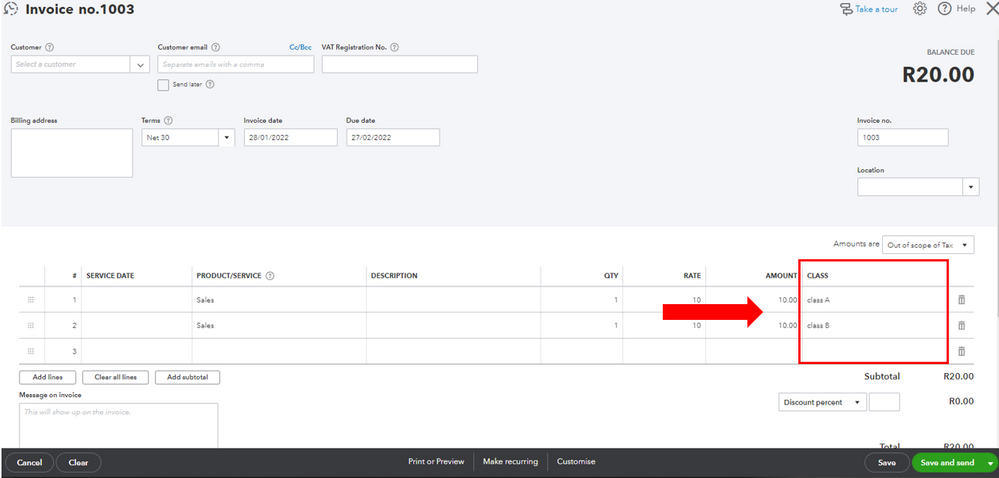
You can also check out this link for the complete process: Get started with class tracking in QuickBooks Online.
Additionally, you can also utilize a third-party app that lets you tag your product individually. Just hover to the Apps menu and browse for an app from there.
Furthermore, I'd also recommend sending your feedback to our product engineers. This way, they can review your suggestion and might consider adding it the future updates.
Lastly, I've included this link that can guide you on how to record your customer's payments: Record invoice payments in QuickBooks Online.
I got your back whenever you need help with your invoices or with QuickBooks. Have a good one and keep safe!
You have clicked a link to a site outside of the QuickBooks or ProFile Communities. By clicking "Continue", you will leave the community and be taken to that site instead.
For more information visit our Security Center or to report suspicious websites you can contact us here