Turn on suggestions
Auto-suggest helps you quickly narrow down your search results by suggesting possible matches as you type.
Showing results for
I need Help I need a System That Works for me, not against me, I have been using QuickBooks Desktop form 2011, and Transaction Pro, as QuickBooks was lacking. QuickBooks creates the Invoice, and Transaction Pro assigns the payments based on the Account I assigned to each payment via Excel. And auto applied payments and Credits The time spent was a day or 2, now weeks, I am fed up, as I am losing clients, as their accounts are a Joke. Or I can't respond in time, as I am trying to allocate payments in QBO, Just to Import Payments and Clients, I have to use a 3rd app, and that sill does not work 100%, When I was forced to move to QBO, I was told that Clients would be able to see their accounts via the Client Portal. That was years ago. QBO still looks at the Amount to Allocate Payments, even with the Activation of account numbers or the Customer name? 100 or 1000 or 100000, clients making payments of the same amount? No wonder QBO is Dead. e.g. when you pay your Council bill, cell phone bill, do you pay just the Invoice or the Account? You have to pay Extra for the Use of Account Numbers, but is it a pointless waste of money? our daily workflow we get a new Client/Subscriber via our website, in an Email Form Then we add the new Clients to an Excel Sheet so we can assign a Driver to the Client, based on the Area Then we have to create the client in QBO so we can send them an Invoice, Then we go to Word to send them a conversation Letter, thanking them for their support and the Details of the Driver, and their service day. Every week, we have to download our bank statement, and the list of QBO Invoices, and match the Payment to the Client. Then upload the payments using transactions.saasant.com. Once the Payments are uploaded, we have to go to QBO to make sure the Payments and Credits are applied correctly. Best is QBO, tends to Create Payments out of fin Air. You log in to the client's account, apply unallocated funds, only for QBO to create an Extra Payment? p.s. Used to take 1 person 2 to 3 days, now it takes 3 to 4 weeks? QBO had an Update we had to revert back; the recurring function was gone, as was most of the Client Details on the Invoicing. Imagine getting an invoice addressed to your address only, no Name? I even spoke to your support team about this and got no reply.
I appreciate the detailed information you shared about the steps you have performed to achieve your goal and for being a loyal customer for many years from the time you started using QuickBooks Desktop (QBDT), @accounts-ecomonk. On top of that, I understand there are certain functions you are looking for, especially when it comes to invoicing.
Please know that QuickBooks Online (QBO) is only dependent on the data feed from the third-party application. With regard to the integration of Transaction Pro to QuickBooks, you will first need to review the mapping of the connection to ensure it is set correctly. The auto-applied payments and credits will reflect in QuickBooks based on how and when Transaction Pro puts the funds. Your third-party application might have been posted late, which is why it spent 2 weeks.
It is also correct that QuickBooks will allocate payments based on the amount reflected on the invoice, to make sure it will offset correctly. If there is an overpayment, it will automatically fall to credit to that particular customer.
Moreover, if you have activated the account numbers for the customer name, that will not be the basis of how to allocate invoice payment. The main purpose of this is to organize your clients based on accounts and to easily track them.
Yet, if you mean adding account numbers in Chart of Accounts section will cost you extra expenses, please know that if you turn this option on, you do not have to pay for the additional account numbers because its sole purpose is to track your entries accurately.
If you have exceeded the utilization of account numbers, you can inactivate other accounts that are no longer in use and add another category that's relevant to your current transactions. However, it is best to consult with your accountant on this to avoid damaging your books.
Then, to show the assigned driver to your client, you can add a custom field in the invoice and entitle it Assigned Driver, so you will no longer add it to the Excel sheet. Here's how:
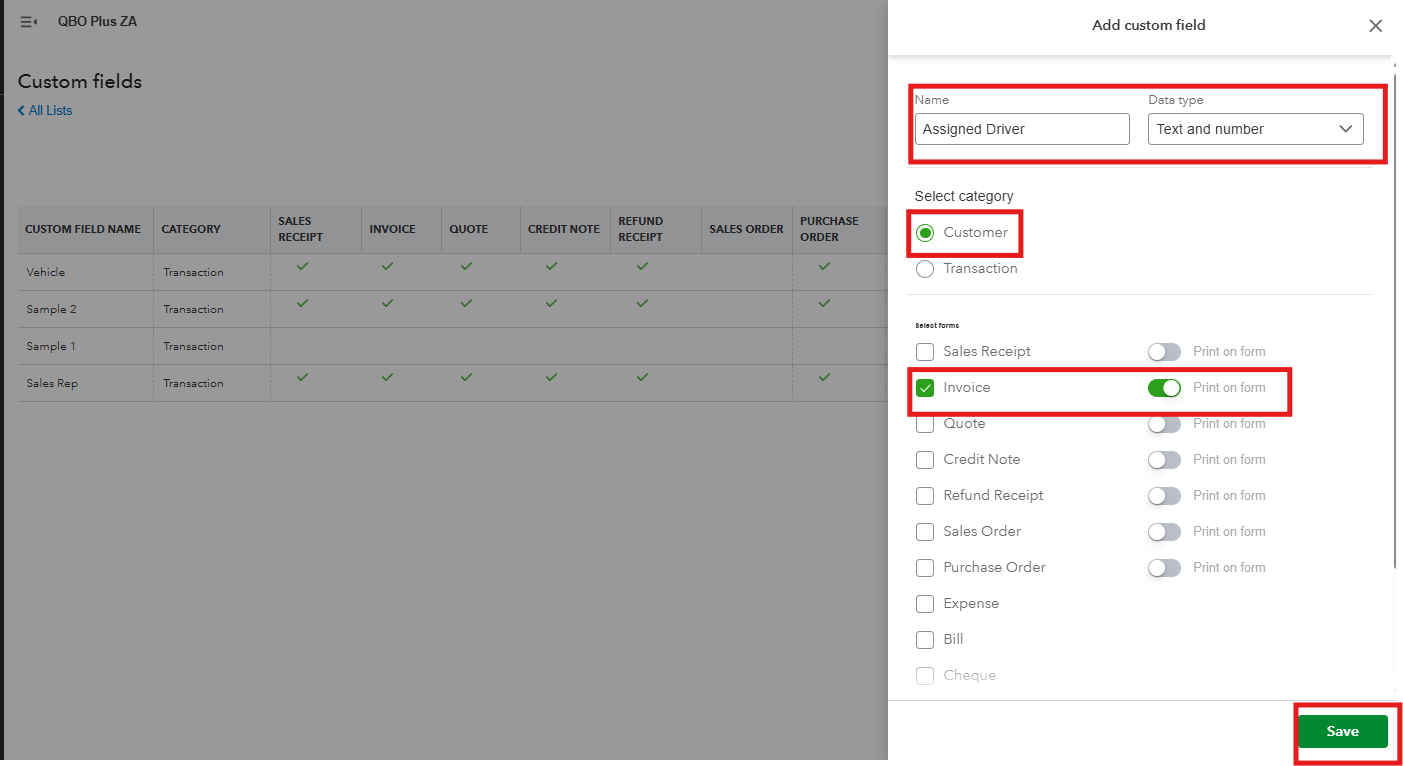
This way, every time you run the Transaction List by Customer report and by filtering it up correctly, it will show the assigned driver automatically. For the conversation letter, you can add it to the prompt message of the invoice before you send it toa avoid going to your Word application again and create a format there.
Another way around is to customise the messaging of your default invoice form template, specifically the Message to customer section from the Emails option.
Furthermore, you have the option to manually import your downloaded bank statement to QBO automatically even without a third-party application and match it to the invoice you created in the software. Just ensure to follow the required format for QuickBooks.
If your invoices are created within the Saasant application, then QuickBooks will be dependent on how the data is imported from there.
Concerning to QBO creating payments out of thin air, as well as the other issue you have about the missing recurring function, I recommend contacting our support again on the right schedule. You might have reached them on the weekend, which is why you got no reply because our line is available at 8 AM-6 PM SAST Monday to Friday.
To use QBO in a handy way is essential to track your sales transactions correctly and make sure all data is entered accurately. You can always return here if you have additional questions.
You have clicked a link to a site outside of the QuickBooks or ProFile Communities. By clicking "Continue", you will leave the community and be taken to that site instead.
For more information visit our Security Center or to report suspicious websites you can contact us here