Turn on suggestions
Auto-suggest helps you quickly narrow down your search results by suggesting possible matches as you type.
Showing results for
I have a client that has already been entering and reconciling data for 2020 in QuickBooks online.
Their previous accountant has not provided the QuickBooks desktop backup.
Will we be able now, when we get the backup file, convert the desktop data to QB online without affecting the 2020 data, or will this override everything that has been done so far for the current year?
thank you,
Irene
I can definitely help you move this prior data without affecting the reconciled entries, @isofos.
Allow me to share some information first about converting Desktop data to QuickBooks Online.
When you switch from QuickBooks Desktop to QuickBooks Online, you transfer much of the information from your company file without having to re-enter it manually. Meaning, converting them will override everything and might results in duplications, missing, and unmatched entries that makes your bookkeeping inaccurate.
So instead of the conversion process, we can manually import them depending on the type of events. Before that, export the backup data to Excel then delete the transactions that have been entered in QBO to avoid double entries. Then follow these steps to move them:
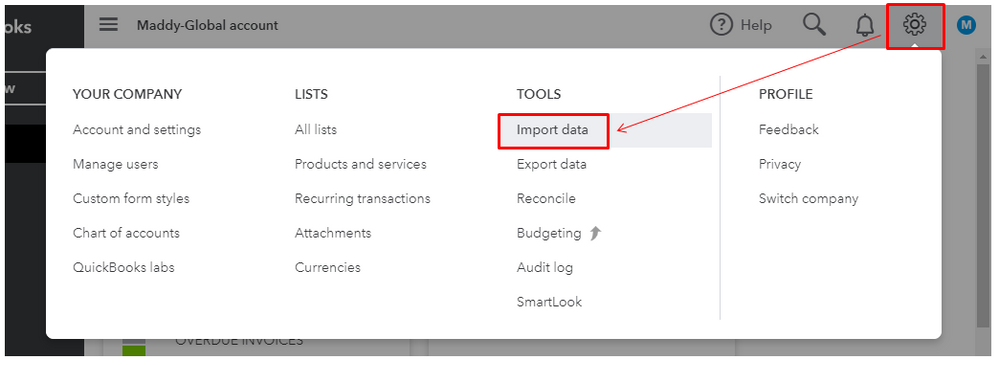
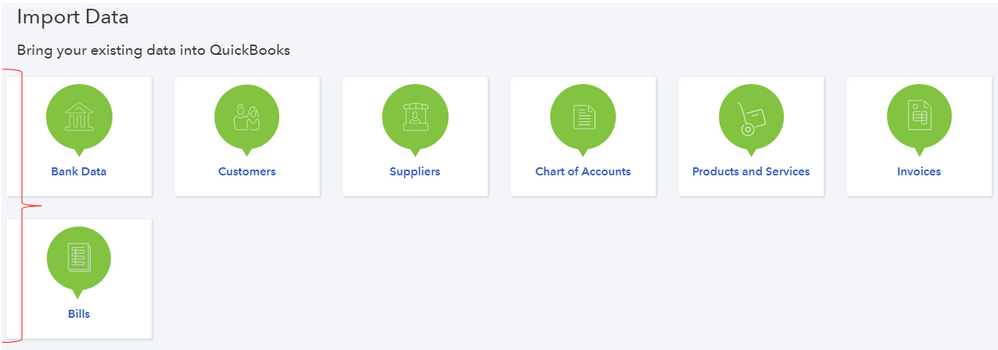
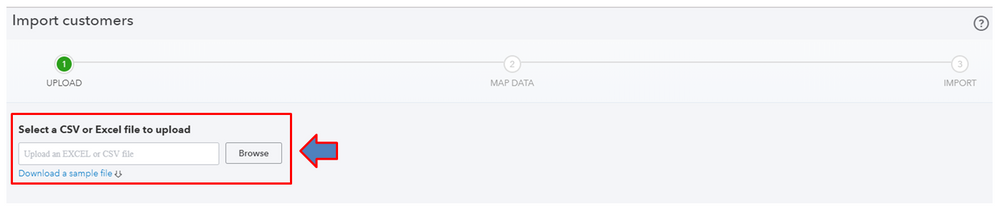
Here’s an article that has frequently asked questions about importing data to QBO. I’m sure you’ll find it helpful.
You might need this reference on how to undo reconciliation in case of some backup entries are need to be part of them.
Don't hesitate to reach out to me here if you have further questions about importing. I’ll take care of them for you. Have a great day.
Thank you for your response.
I think that the quickbooks desktop does not contain any transactions for 2020 so nothing will be duplicated. I don't want the 2020 to be overwritten.
Will your process below transfer all historical data and transactions to QBO?
Will the 2020 data have to be reentered?
Thanks
Thanks for getting back to us here, @isofos.
I have some information about importing data into QuickBooks Online. My colleague's suggestion will allow you to import list such as the following:
That said, this doesn't include all transactions from your QBDT file. You won't have to re-enter existing QBO data when following these steps. Though, you can check for third-party applications that'll handle importing transactions. You can refer to our website. Here's the link: https://quickbooks.intuit.com/app/apps/home/.
Please check out these guides for details:
What to expect when you switch from QuickBooks Desktop to QuickBooks Online.
I'll also share this link about Your First Hour with QuickBooks Online for additional reference.
Keep me posted if you still have questions or concerns. I'm more than willing to help. Take care and have a nice day ahead.
I need to get all the data, not just lists, that was in the QuickBooks desktop version.
How can I do that. If this happens to overwrite what was is currently in QBO, then so be it.
Can that be done?
Thanks for getting back to us, @isofos.
As mentioned by my colleagues, when converting from QBDT to QBO, not all files can be converted into QuickBooks.
Overwriting your data that was currently in QBO is unavailable, you'll need to manually re-added the information that doesn't convert.
Also, I'd suggest contacting our Customer Support Team. They have tools like screen sharing that can guide you with the conversion and help you fix in case you encounter any issue.
Here's how:
You can also look for a third-party app, just click the link shared by my colleague. This will show a list of supported apps that handles importing transactions.
You may refer to the articles shared by my colleagues about converting data from QBDT to QBO.
In case you need tips and related articles in the future, visit our QuickBooks Community help website for reference: QBO Self-Help.
Stay in touch if there's anything else you need. I'm always right here to help.
Should you need to merge the historical data, it would be affect your 2020 data inevitably. e.g you may have to revise all opening balance. You may need to complete the data migration in 2 steps:
1. Firstly, open a trial account of QB Online to convert your QB Desktop file
https://quickbooks.grsm.io/South-Africa
2. Secondly, utilize a migration tool
https://transactionpro.grsm.io/qbo
You have clicked a link to a site outside of the QuickBooks or ProFile Communities. By clicking "Continue", you will leave the community and be taken to that site instead.
For more information visit our Security Center or to report suspicious websites you can contact us here