Turn on suggestions
Auto-suggest helps you quickly narrow down your search results by suggesting possible matches as you type.
Showing results for
Is there a way of printing an invoice which has a column for the Sku number for the products?
Glad to see you here, @Hollie99,
Yes, there is! You can add this column in the Custom Form Styles window. Let me show you how:
Step 1: Enable SKU columns for sales forms.

Step 2: Enable SKU in the invoice template.
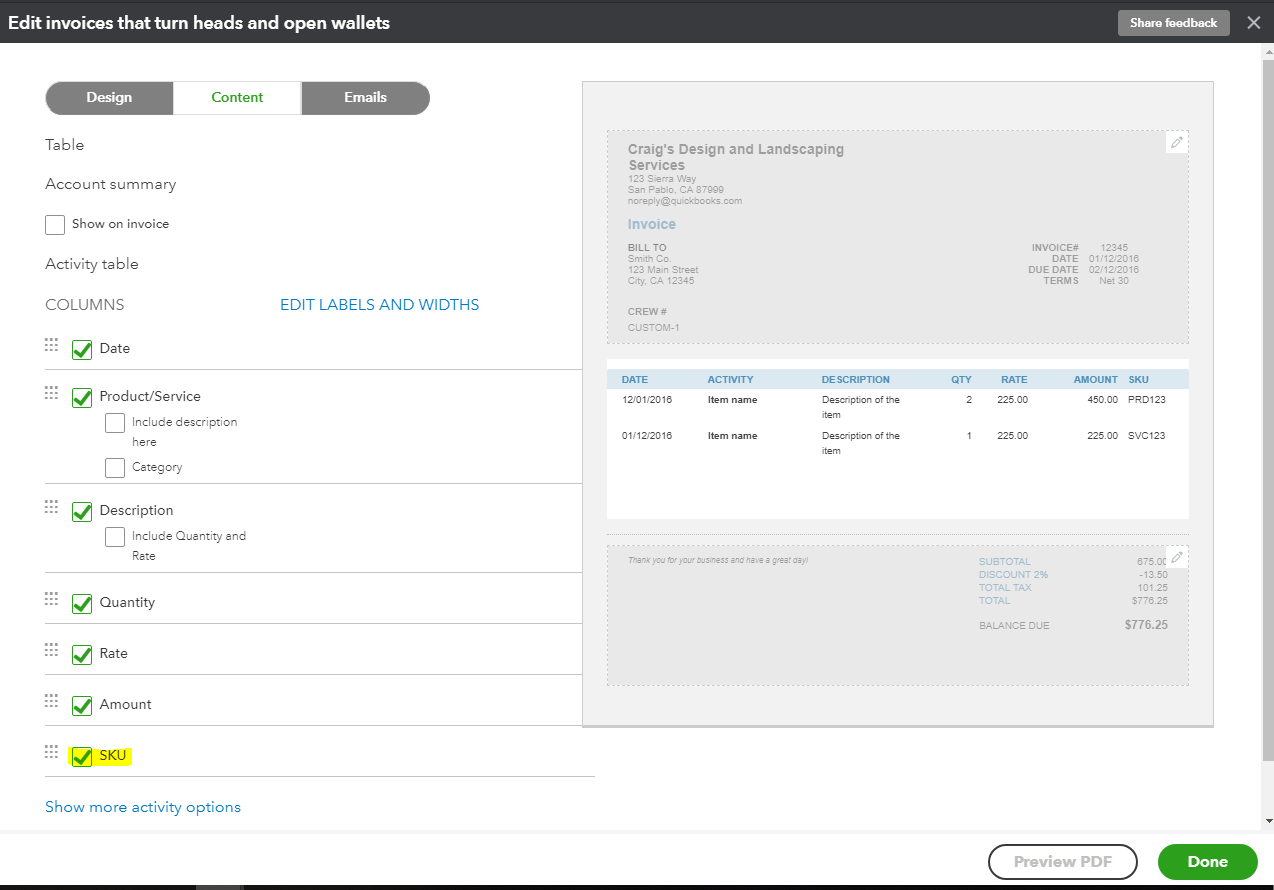
Once done, you will see the SKU number when you print or preview the sales transaction. See this:
For other options you can do on sales forms, see the following link for reference: Customise invoices, estimates, and sales receipts in QuickBooks Online
Feel free to come back anytime if you have other questions with QuickBooks. I'll be more than happy to help you. Have a lovely week ahead!
You have clicked a link to a site outside of the QuickBooks or ProFile Communities. By clicking "Continue", you will leave the community and be taken to that site instead.
For more information visit our Security Center or to report suspicious websites you can contact us here