Turn on suggestions
Auto-suggest helps you quickly narrow down your search results by suggesting possible matches as you type.
Showing results for
Hello, since opening my business last year I have been using a total daily sales receipt to record daily income in QBO and it has been working fine. My business uses a POS system which has its own inventory feature which keeps track of my stock. Since I started with QBO essentials I didn't have a good way to keep track of my inventory in QB and so my inventory total (via totals from invoices, not individual stock items) just kept going up and of course was not reflecting my actual inventory.
I just upgraded to QBO Plus and went back to the opening of the business and retroactively added all of the items in the inventory to the existing invoices. So I now have all of the inventory items I have bought since I opened entered.
My question is how do I now retroactively adjust the numbers and set up a process to adjust it going forward? I don't want to enter individual client receipts because that would be redundant to my clinic POS software. I just want to be able to say that on this day, or this week, or this month (I haven't yet decided on the period) I sold such and such number of vaccine A, and # of vaccine B, and # of product A, #of product B, etc, so that my inventory in QBO is getting adjusted to match the inventory in my clinic POS and my COGS account is being updated as well.
Attached is a screen shot of the template I use each day for recording total sales. I would assume I need to set up a template for recording daily, weekly or monthly items sold and the adjustments to inventory and COGS. But I can't seem to wrap my head around how to do that without affecting that daily total sales number. My daily sales are a combination of services and products. That's the other thing; I haven't yet set up all my individual services in Products and services, but I guess those would also need to be on that new template to keep track of those as well.
Any help is greatly appreciated.
Thanks, Katie
Good job in upgrading your QuickBooks Online (QBO) subscription to the Plus version, @PPPV1. This way, you can keep track of your inventories accordingly.
You'll have to manually adjust an item's quantity (numbers) without recording a purchase or sale, to match what you actually have in stock. With this, QBO automatically records appropriate adjustments to your stock Asset and Cost of Goods Sold (under stock Shrinkage) accounts.
To enter an inventory adjustment, here's how:
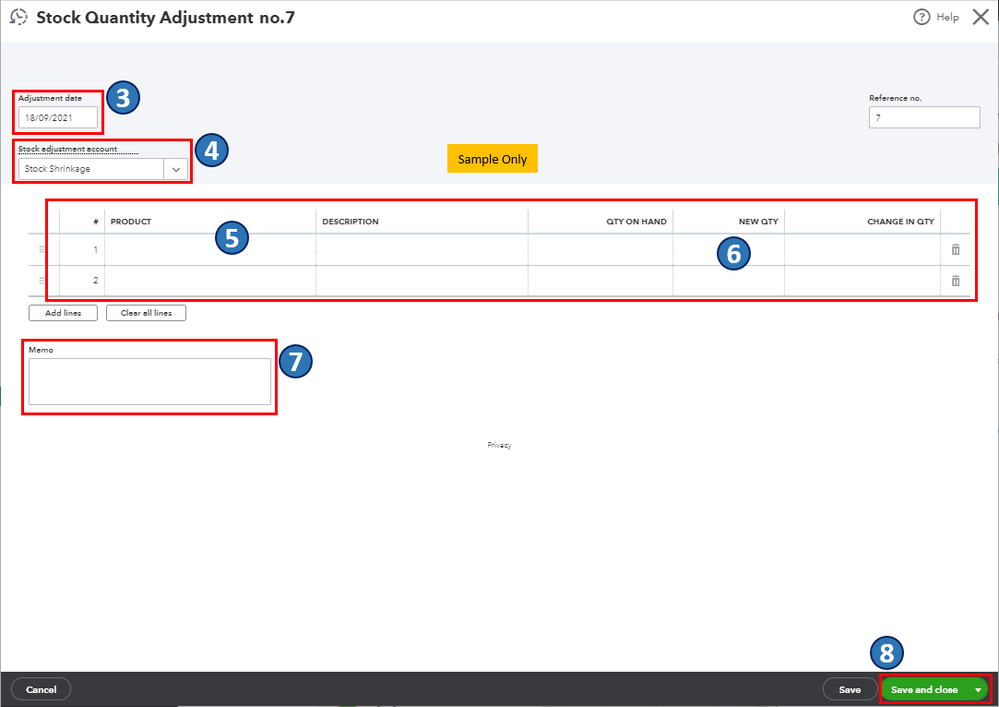
With the inventory feature in QBO, you can also create bundles where you group multiple products or services together. To know more about this, you can refer to this article: Track your stock in QuickBooks Online.
Also, you can use inventory reports to get helpful insights on the things you buy and sell, and the status of your stock. To know which report to pull up, I'd recommend checking out this article: Use reports to see your sales and stock status.
Keep me posted on how it goes. Let me know in the comments if you need further assistance in tracking your inventories in QBO. I'll gladly help. Take care and stay safe, @PPPV1.
You have clicked a link to a site outside of the QuickBooks or ProFile Communities. By clicking "Continue", you will leave the community and be taken to that site instead.
For more information visit our Security Center or to report suspicious websites you can contact us here