Turn on suggestions
Auto-suggest helps you quickly narrow down your search results by suggesting possible matches as you type.
Showing results for
I understand how customizing customer statement's number is beneficial to you and your business, @robyn19.
At this time, we're unable to modify the customer statement's number in QuickBooks Online. Meanwhile, you can utilize an integrated third-party app in QuickBooks Online. QBO does offer the support of thousands of various third-party applications for any functionality you may need. To look for an app that can help you accomplish this, head to the Intuit App center and type a keyword like "statement" in the search-bar.
You can follow these steps:
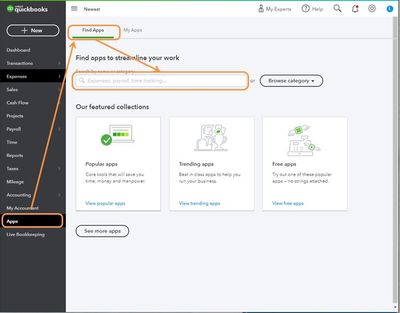
Refer to these articles for more info:
For future reference, the following articles outline the steps on how to personalize the look on your forms:
Lastly, I'd like to let you know that our developers are constantly uncovering and considering new ways to improve the program. To be updated with our latest news and enhancements, you can visit our QuickBooks Online Blog.
Stay in touch if you have any other questions or concerns. I’ll be right here to answer them for you. Enjoy the rest of the day.
You have clicked a link to a site outside of the QuickBooks or ProFile Communities. By clicking "Continue", you will leave the community and be taken to that site instead.
For more information visit our Security Center or to report suspicious websites you can contact us here