I'll be delighted to help you get a customer transaction report, @cannaeholdings.
In QuickBooks Online, we can pull up and customize the Transaction List by Customer report to show all transactions for a specific customer over a given period.
Let me walk you through the steps:
- Select the Reports menu on the left panel.
- In the Find report by name field, search and select the Transaction List by Customer.
- Click the Customize button.
- Choose the date under the Report period division.
- Go to the Filter section.
- In the Customer drop-down, select the specific customer you want to show on the report.
- Lastly, click Run report.
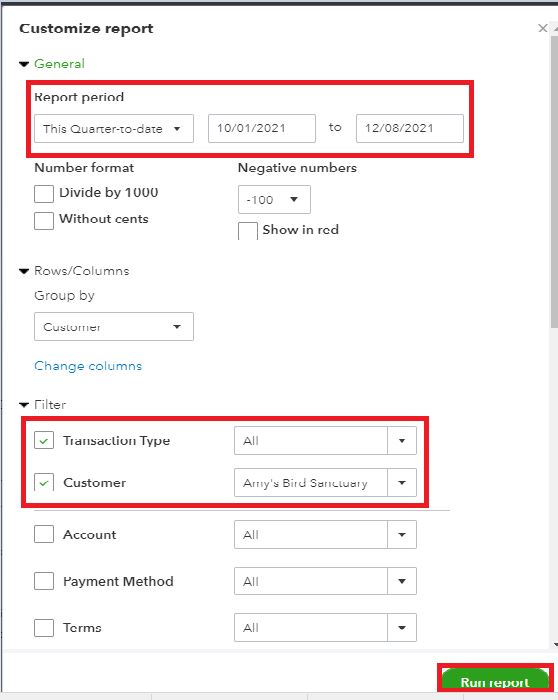
I'm also adding this link for more details on how you can personalize a statement and focus on the details that matter the most to you: Customize Reports in QuickBooks Online.
Just in case you want to save reports with its current customization settings, feel free to check out this resource for the detailed steps and information: Memorise Reports in QuickBooks Online.
Please feel free to keep in touch with me on your progress with generating and customizing statements. I'll get back to you right away to help. Keep safe and have a pleasant day!