Turn on suggestions
Auto-suggest helps you quickly narrow down your search results by suggesting possible matches as you type.
Showing results for
This canned response after this many years of users asking for this feature is ridiculous and a slap in the face you customers. There is literally no reason your people have not addressed this already. Instead they're spending time constantly rearranging the navigation menu which does NOT need to be messed with, nor do we want you to keep messing with it.
The fact that a basic thing like modification of a STATEMENT template is still not available after 2 years shows that INTUIT really don't give a $h$^ about their customers - THIS IS PATHETIC
How many times are you going to keep spewing that we need to "submit feedback"? We have all been doing this, for YEARS. For Pete's sake, this is a basic request and I cannot even fathom why Intuit has not addressed this? What is going on over there??
I have the "show aging statement" option turned on. The aging statement does show in the statement, but then when I go to print it, it's gone. I've tried changing the paper size in the print preview options, but the aging table still does not show and does not print in spite of the aging statement being present when I create the statement and having "show aging statement turned on".
I tried exporting to excel as suggested above, but when I go to all sales, I cannot filter the transaction type by statements. That isn't even listed as a transaction type in the drop down list for transactions, so I can't do anything else. Can't edit the template in Quickbooks online. Can't export to Excel. Can't get the aging table to print. There are a lot of things I can't do and not much I can do to fix it!
It's great to see you here in the Community, @PracticeManagerCatalina.
I'll step in and share details about customizing templates in QuickBooks Online (QBO).
A browser issue might have caused the aging statement doesn't show. Let me share some steps that can resolve common browser issues when working in QBO.
Start by using or switching to an incognito or private browsing session. Use these keyboard shortcuts to open one depending on the browser that you're using:
If it works. clear your browser's cache. You can also switch to a different supported browser to see if it has something to do with your browser.
Once done, we'll be able to view the statement and filter the transaction type. I've also added a screenshot below for visual preferences.

Did you receive an error when exporting and printing statements to excel? This way, we can help you get this fix.
Additionally, you can check this article for additional information about managing sales forms in QBO: Create and view customer statements.
Once your customer pays their invoices, we can record payments in QuickBooks Online
Please add your comment below if you have questions about customizing customer statements. I'm just around to help. Take care always.
It would be great if one can just change the colour scheme of the statement. In one of my companies it contains some orange and pinkish colours that clash with my company logo that contains red.
I found the solution - I changed the colour scheme of the default invoice template. That automatically changed the colouring of the statement.
How do I send an invoice without balance forward or any of these other options. I have a client who I do repetitive weekly work for and I don’t want every invoice showing the total amount of what they owe me. Only what I specific on each invoice
I'm here to help you send an invoice without the balance forward, Graeme.
Let's edit the sales form link to that invoice to remove the account summary. Here's how:
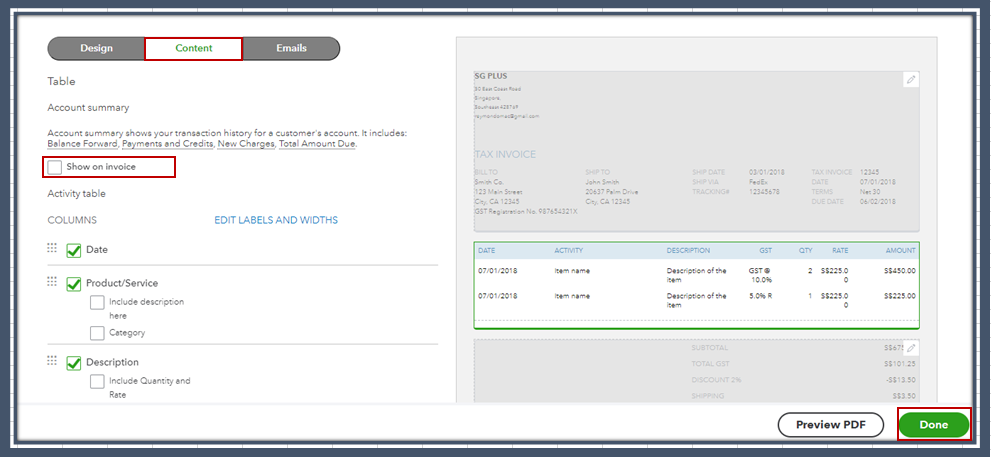
For more details, please see this article: Customise Invoices, Quotes, and Sales Receipts in QuickBooks Online.
Additionally, I've added this article that'll help you gently remind customers about invoice due dates: Send Reminders Automatically or Manually in QuickBooks Online.
Please add your comment below if you have other concerns and questions about managing invoices. We've got you covered. Keep safe!
From this morning al my clients that pay with the card are not able to receive statements as the banking fees from the deposits appear on the customer statements.
I have called with no joy and I have checked all settings and have done everything possible from my side but I can not fix this problem.
I only use balance brought forward statements and its now showing deposit banking fees.
This is too much for me.
HELP PLEASE
Hi there, Hezette. We aim to provide you with a better experience than what you are currently encountering. I'm here to assist you today.
Are you trying to send a statement to your customer, but they never receive it? We just want to make sure that we're giving you the right information to resolve the issue. To isolate the issue, I recommend you let your customers check their junk or spam folders as it might have been forwarded there.
If this is not the case, we can clear and re-enter your email address. You can follow the steps below.
Check out this article for more details: Troubleshoot if customers aren't receiving emails from QuickBooks Online
On the other hand, a browser issue might have caused the statement that is not sending. Let me share some steps that can resolve common browser issues when working in QBO.
Start by using or switching to an incognito or private browsing session. Use these keyboard shortcuts to open one depending on the browser that you're using:
If it works. clear your browser's cache. You can also switch to a different supported browser to see if it has something to do with your browser.
To learn more about adding and managing client invoices, sales receipts, and other sales forms, please visit our Sales transactions page.
I'd like to know how you get on after trying the steps, as I want to ensure resolving this issue. You can reply to this post, and I'll get back to you. Take care always.
I'd like to be able to customize the print layout of the customer statements. It frequently turns what should be a single line into 2 lines when there's plenty of open space on the first line. I think it comes down to column-width customization if that's possible. If it isn't currently possible then it should be . A statement printed with 25 open invoices on it that are all forced onto 2 lines when it clearly should be unnecessary is something that should be rectified. It looks unprofessional to me.
David
I understand your concern about the print layout of customer statements in QuickBooks Online (QBO), dsal. It's important to have the ability to customize the layout to ensure a professional and clear representation of the information.
Customizing the print layout of the customer statements isn't possible. You might want to download and manually adjust it. Allow me to provide you with guidance on how to do this:



I understand that having the option to work seamlessly with QuickBooks would be highly beneficial for you. With that, I suggest sending feedback requests to our Product Development Team so they can check and consider this in future updates. Here's how:
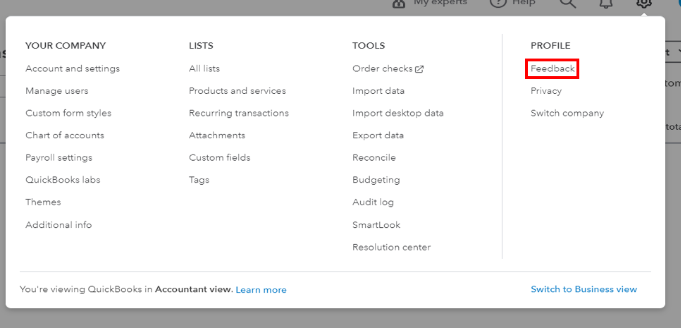
You can track your feature requests through our QuickBooks Online Feature Requests website.
You can always comment below if you have other concerns or follow-up inquiries about managing customer forms on QBO. I'm just around to help. Take care!
That's a lot of words to use instead of just saying I'm S.O.L.
By your answer I can download the statement to adjust it.... adjust it how?? you don't bother to tell me anything about that. I'm left to puzzle out that you perhaps want me to subscribe to or purchase Adobe so I can edit pdf files. That's way too much extra work and expense for a seemingly simple feature that QuickBooks should include in the program. I pay for this QBO, don't I? Why do they want me to look unprofessional and do crazy work arounds for issues they could probably fix in a weekend? I'm sorely disappointed. The feedback button feels like the circular file of death to me. But I did it.
We've been on the wheel of death with this one for years as you can see..... They have no intention of providing us with an actual fix to a real customer concern. It's not a difficult request AT ALL..... Just parroted answers.
I'm extremely frustrated by the lack of response to requests for basic and essential features. We were very happy with QB desktop, but it seems that Intuit is intent on ending it. With the amount of time wasted with QBO, I think we could make a transition to a new software. I'm curious what other platforms besides Quickbooks that people have tried and like?
We hear your sentiments, @purplepine.
I understand how challenging it is on your end not to be able to receive any response.
With that in mind, I recommend submitting your feature requests through feedback. This way our Product Engineers can review your request and might be added to our future product updates. Here's how:
You can track feature requests through the QuickBooks Online Feature Requests website.
Suppose you want to learn how to send statements to show customers summaries of their invoices, payments, credits, and balances. In that case, you can read this article: Create and send customer statements in QuickBooks Online.
Feel free to reply to this post for additional questions about managing your QuickBooks Online (QBO) account. I'll be willing to help. Keep safe.
Why aren't the same statements and statement formats available in QuickBooks Online like there are in QuickBooks desktop? With support no longer being available for QuickBooks Desktop, this company switched to QuickBooks Online but the last thing we expected was to not be able to do some of the basic functions that were done with the Desktop version. What gives?
Why is it necessary to raise an issue and submit a request to a development department for something that was already available? We're not asking for something new or foreign. This statement is on the QuickBooks Desktop...just go get it! What is so hard about that? Why would something useful be removed in the first place?
There is nowhere in QuickBooks Online to create or customize a customer statement that is remotely close to the Desktop statement that simply listed the payments made for the year, and the total—a statement that our company provided to our clients for tax reporting purposes. Why couldn't the existing report be kept in place?
There isn’t even a place to edit the statement heading to include our EIN (which should be a simple option).
Are you seriously telling your clients to export data into Excel and manipulate it instead of being able to generate a statement in QuickBooks? Do you know how much time that requires? Do you understand the gross margin for error it creates?
To discontinue support for Desktop and have clients use Online for way more money and far less features, not even having basic features is reprehensible and unconscionable.
Your very last words describe everything that's wrong with corporations. It's all about money and they don't care about the user's experience. There probably is or will be a higher cost version of online that includes some of what they took away. I feel the loss of much more than just configurable statements.
We are in a subscription-based economy and if you want more options, even basic ones that are borderline necessary, you're gonna have to pay for it. Every month/year. Forever. I wish I could go back to the desktop version as it was the best! Jerry, the best!
I'd just like to add to the list of QBO customers who view QBO's response to customer's issues as unsatisfactory. I too wish I could edit the format of the statements, and I'm having to spend a considerable amount of time formatting my statements IN RESPONSE TO MY CUSTOMER'S requirements! QBO / Intuit has passed the buck.
Now, I understand that we as YOUR customers, and wanting the ability to edit the format of statements creates endless amounts of custom queries to your backend databases, and that's asking too much. So, after several years, there hasn't even been the addition to have limited options like there are in "Custom Form Styles".
In regards to asking people on the forum, who submit legitimate feedback, to submit through your feedback system...THIS IS A METHOD OF FEEDBACK, and it's Intuit's job to take this information and submit it to its development team. Submitting feedback covertly through QBO is merely masking issues from the public eye. Having issues available to be viewed publicly (e.g: this forum) is just bad for business, eh?
If you're going to slowly herd me over to QBO, so Intuit can slowly let go of QBD, give me access to tailor my reporting without having to export data to a separate program. I'm not talking pretty little lines and the ability to add flowers to the border. I want to be able to provide my customers the data THEY want. I don't want a cookie-cutter response. Intuit's response needs to be through action. Intuit's cost reduction in development is really a short-term gain for stakeholder returns. As these issues pile up in Intuit's 'ignore' pile, revenue has a tendency to decrease, and long-term stakeholder returns suffer...just sayin'.
COPY / PASTE
Not being able to edit the statement layout is a problem. The way it is set up, the return address and billing address do not line up with the windows on envelopes. And not being able to mail a statement to my customers is a problem. Why would you create such an important document in a business without us being able to edit it to fit our needs?
I can see the importance of having the option to edit a customer statement inside QuickBooks Online (QBO), @karam1.
Due to the unavailability of the feature, we recommend submitting a suggestion to our Product Development Team for evaluation and potential implementation within the program. Here are the necessary steps:
For more details, please see this page: How do I submit feedback?
Additionally, we recommend checking this article if you wish to modify how transactions show in your customer's statement: Create and send customer statements in QuickBooks Online.
We're always ready to assist if you have follow-up questions about customer statements or other QuickBooks-related questions. Feel free to comment below so we can get back to you. Stay safe.
I appreciate AI's use of canned responses. It means, just place your concern right here in the "circular file".
Please stop with the crap responses. People have been submitting this "feedback" for years, which you've continually ignored. Honestly you'd be better off not responding at all rather these canned responses, it's just embarrassing for Intuit at this point.
You have clicked a link to a site outside of the QuickBooks or ProFile Communities. By clicking "Continue", you will leave the community and be taken to that site instead.
For more information visit our Security Center or to report suspicious websites you can contact us here