Turn on suggestions
Auto-suggest helps you quickly narrow down your search results by suggesting possible matches as you type.
Showing results for
Thanks for dropping by, avwiggill-vodama.
I know how important it is to have control over your VAT preferences, However, once we turned on the VAT feature, the option to turn it off is unavailable in QuickBooks Online.
I'd suggest submitting feedback within your QuickBooks Online (QBO) account. This way, it goes to our product developers to help improve your experience while using the program. Here's how.
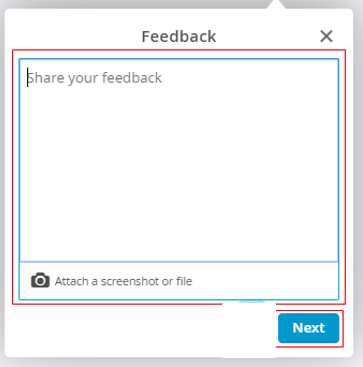
I'll be adding these help articles below to give you more insights about how VAT works in the system and all the things that you need to know once you're registered:
Set up sales GST/VAT rates and use them on forms.
The Value-Added Tax (VAT) registered.
Let me know if there's anything else that you need with QuickBooks. I'll be around to lend a helping hand. Have a good one!
You have clicked a link to a site outside of the QuickBooks or ProFile Communities. By clicking "Continue", you will leave the community and be taken to that site instead.
For more information visit our Security Center or to report suspicious websites you can contact us here