Turn on suggestions
Auto-suggest helps you quickly narrow down your search results by suggesting possible matches as you type.
Showing results for
Hi there, @userleanadeklerk1412. I can share with you some information about disabling taxes on a QuickBooks Online (QBO) account.
Once VAT is enabled in QBO, you won't be able to turn this off. For now, you can set the default tax rate selection to Out of Scope of Tax or No VAT from your account's settings. This way, your future transactions will not be linked to any taxes or VAT.
Here's how:
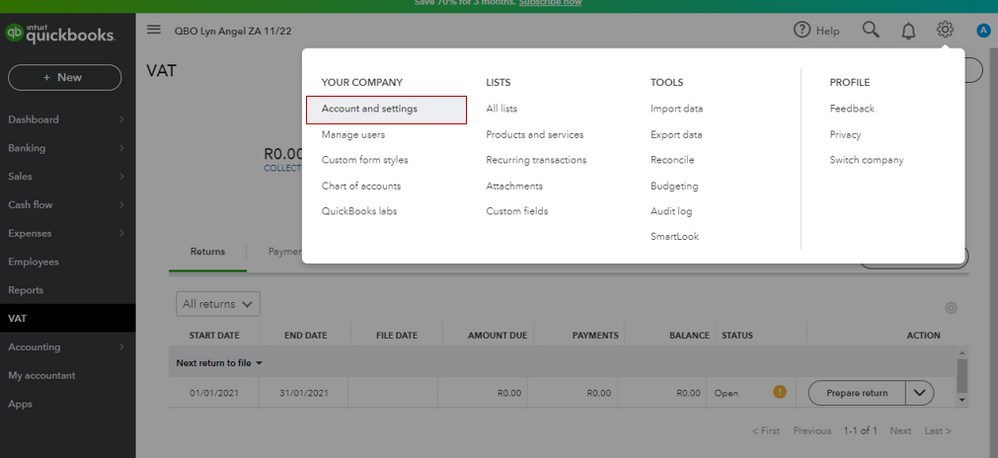
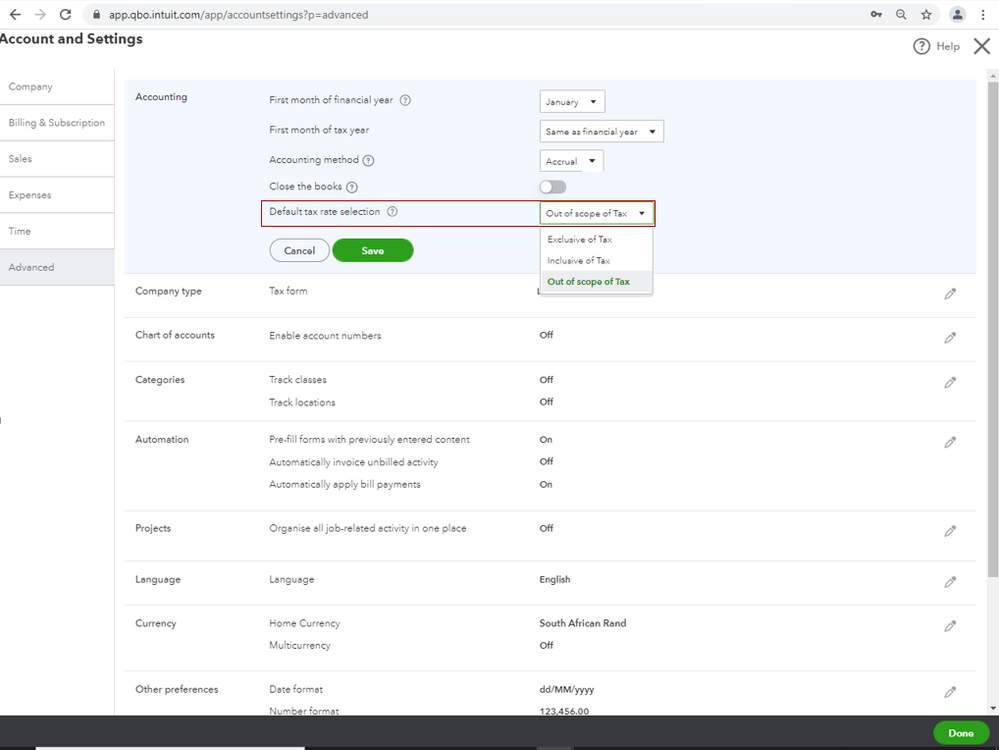
In case you have pending VAT entries, here's how you can record, adjust and delete VAT payments: Manage VAT payments in QuickBooks Online.
Once done, you're now ready to track your no VAT sales and purchases. I'm adding these links as your references:
If you have any other follow-up questions about taxes or other QuickBooks concerns, let me know by adding a comment below. I'm more than happy to help. Wishing you a good one!
Hi
I have not enabled the VAT on my QBO, but now it is suddenly enabled.
What could have caused this?
I have not updated my bank accounts since 1 October 2021.
When I did that now, and imported the csv files as was necessary, now suddenly I have to give a VAT code on my transactions, but this was not the case before.
Hello @WillemLa,
Thank you for dropping by regarding the VAT feature. I'm here to provide information about what's causing the tax option to be enabled.
Users need to set up the VAT feature manually in QuickBooks Online. It may be possible that someone enabled the option to calculate VAT in transactions.
I recommend your review the Audit log report. This way, you'll be able to determine if any unusual changes are showing from the Events column.
Here's how:

Also, you can contact our QuickBooks Support Team about the problem. They can further assist you with disabling the VAT feature.
Please follow these steps:
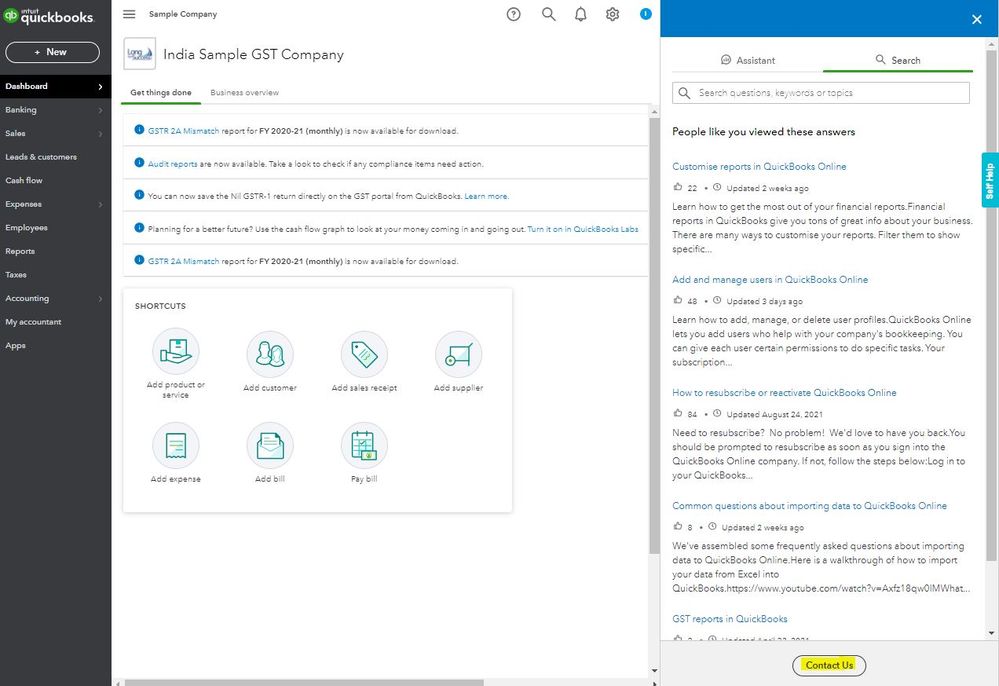
I've attached a link you can visit for more information about VAT, as well as how to correct the tax status of your customers in QuickBooks: Set up and use VAT in QuickBooks Online.
Drop me a comment if you have any other questions about excluding VAT or importing data. I'll be happy to help you some more.
You have clicked a link to a site outside of the QuickBooks or ProFile Communities. By clicking "Continue", you will leave the community and be taken to that site instead.
For more information visit our Security Center or to report suspicious websites you can contact us here