Turn on suggestions
Auto-suggest helps you quickly narrow down your search results by suggesting possible matches as you type.
Showing results for
I have a few bank accounts I need to add into my quick books, I can see how I can have more than 1 bank account ?
Thank you for posting here in the Community, john.goddard.
I can help you add your other bank account in QuickBooks Online.
To connect your other accounts, you'll have to create a new one in your chart of accounts, then connect your bank from there. You must also have an online banking account to successfully connect this to QBO.
Here's
how to create a new account:
Through the chart of account, here’s how to add your bank:
If you have multiple accounts to connect with the same online banking credentials, you can repeat these steps for each account before moving to connect all of them at the same time.
Check this article on how to connect bank accounts and manage imported transactions for more information.
That's it. If you have any other questions or would like me to clarify anything else about adding your bank account, let me know by leaving a comment below. I'm always glad to help in any way I can. Have a good day.
I'm still confused. I have been using QBO for years and never connected my bank and entered transactions manually. I recently changed banks and while reconciling my November statement realized I needed to add the new bank and capture the rest of my November transactions. I should have manually set it up as a new bank but instead I added it electronically and when it loaded the new bank transactions it rolled them all into the existing check register. Theres a good chance when I originally set this up I did not categorize it as a bank (have no idea what I had it set up under because now everything is under bank) and now I don't know how to proceed. Can I just disconnect the new bank and have those transactions disappear and start over?
We can start over by undoing the added transactions and then disconnect the account, lkelleylcsw.
Before transactions to affect your bank's register, they'll need to be categorized. You can look into your Chart of Accounts if there were transactions that we're accidentally added.
If the transactions are already added in your bank's register, let's undo it first and then disconnect your bank. Disconnecting the stays active in QuickBooks but stops from downloading transactions from your bank. Also, any transactions that are in the For Review tab will be deleted.
Here's how to undo:
Let me show you how to disconnect the account:
Reconcile the account once you've categorized and added your transactions.
Keep me posted if you have further questions. I'll keep an eye on it!
Would I be able to apply these same steps if it were for an American Express Business account that has several cards for our employees? I use QBO. QuickBooks was syncing all of the transactions for all the business cards. But for some reason it stopped and will only download transactions from one of our amex cards, we have 5 cards that need to be connected. Like I said, this was working seamlessly for years, and then it just wasn't.
Thanks for posting to the Community, @VSheather.
You're able to connect your Amex Business account by using these steps I'll be providing you.
You can also check with your bank if they have ongoing system maintenance. Or check how your bank sends the downloaded transactions.
If the transactions download to one account, connect only the parent account. If the transactions download to the individual accounts, connect the subaccounts and not the parent.
Before you can connect to QuickBooks, create an American Express account on your chart of accounts:
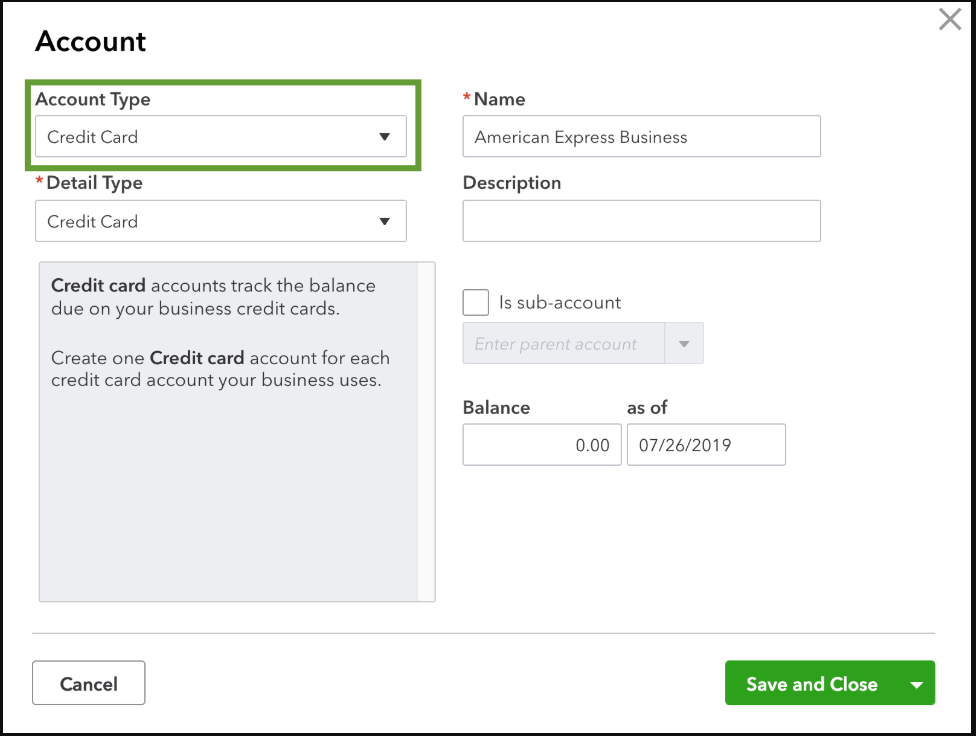
To connect each of your individual Amex Business cards accounts and track them separatedly. Connect each card one at a time.
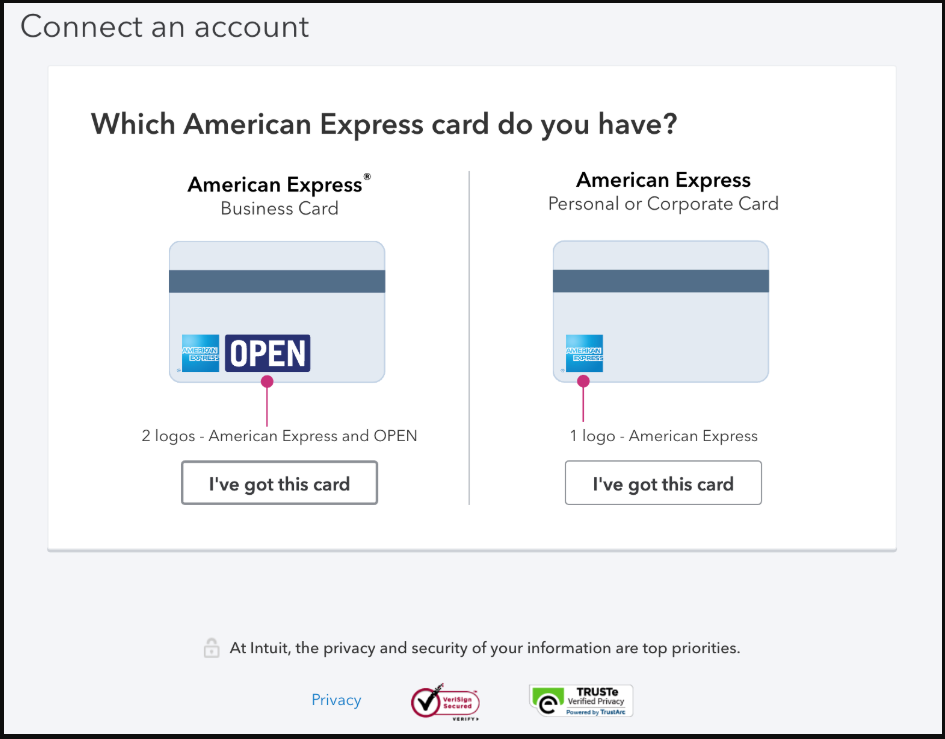
For more information about connecting your Amex Business account, you can refer to this article: Connect your American Express Business account in QuickBooks Online. It includes there how to switch from tracking multiple American Express acconts to one parent account.
Please feel free to leave a message if you need further assistance. I'm always here to guide you. Have a good one!
When I go to add a new account from the same Bank, it keeps telling me "your account is already connected". I went into my COA, clicked the dropdown arrow on account I want to connect, select "connect bank". I am already connected to the bank I just want to add another account but it doesn't give me the options to select this account in PNC.
Hello there, @ebills!
The error message you received is related to the current set of your bank accounts. Because multiple parent accounts for a single bank can't be connected to online banking.
Since you needed to connect multiple bank accounts, we can set them up as your subaccounts so you can connect them successfully. Remember to connect only the subaccount if your online transactions are downloaded into each account. You can read this article to learn more: About bank or credit card subaccount setup.
Now, let's go ahead and edit all your existing bank accounts as your subaccounts before connecting them to online banking. I'll show you how.
In addition, here's an article you can read to learn more about the parent and subaccount setup of your chart of accounts: Create subaccounts in your chart of accounts in QuickBooks Online.
Lastly, I've got you this helpful article for ideas about how you can categorise your online banking transactions: Categorise and match online bank transactions in QuickBooks Online.
Keep me updated in the comments if you have any other questions. I'll be here to lend a helping hand.
This doesn't help, they are sperate bank accounts and not a parent subaccount structure. why is only one bank account pulling in and the bank says its already connected.
Welcome to this conversation, @elliotbodner. I appreciate you for sharing the details of your banking concerns.
Any system maintenance from the bank can be the factor why the transactions won't download. I've got you some steps to bring in those transactions from all other connected bank accounts into QuickBooks.
Here's how:
It may take a few minutes to complete the updates. QuickBooks will also notify you when your accounts get the latest transactions to categorize them.
You also want to check out these articles for more troubleshooting steps to fix the issue:
Thanks for visiting the Community, @elliotbodner. I'd be glad to see you again and answer your next post.
I want to add another Suntrust/Truist bank account to this account. Do I add it in chart of accounts?
We have two options to consider on how you can add Sun Trust bank and I'm here to guide you how, Embassy1fc.
You can connect your bank if you want QuickBooks Online (QBO) to automatically download and categorise bank and credit card transactions. To this, follow the steps below.
You can also manually add the account if you don't want to connect to your bank. I've added the steps below.
Please check out this article for more information: Connect bank and credit card accounts to QuickBooks Online. Apart from this, after you've connected your account, QuickBooks looks for a transaction and tries to match them with what you've already entered. You can visit this article for your guide: Categorise and match online bank transactions in QuickBooks Online.
You can always get back to us if you have any other concerns about your bank. We'll always be right here if you need help.
my bank can not connect to quickbooks. i want to import my bank statement as a CSV file. How do i proceed in this case
A pleasant day, @egbeigwe.
I can help you import your bank statement using a CSV file in QuickBooks Online (QBO).
You can still proceed with importing your bank statement using a CSV file in QBO instead of connecting your bank.
To manually upload them, you'll need to understand CSV formats.
Here's how to upload transactions once you've formatted your file correctly:
You may check out this article for the detailed steps: Manually upload transactions into QuickBooks Online.
I've also added this article in case you're ready to reconcile your transactions in QuickBooks Online.
Don't hesitate to post your reply if you have any other clarification or additional information. I'll be happy to guide you through everything. Have a good one!
the problem is not the CSV import. I have already done that for the first account. I am trying to import the statement for my second bank account. only one bank account is showing up when i click on banking in the dashboard, despite the fact that i have multiple bank accounts in the chat of accounts defined with the type bank.
Thank you for your prom reply, @egbeigwe.
By going to your banking tab, I can teach you how to display your multiple accounts.
Here’s the way to do it:

You'll be able to see your bank accounts now.
It's also vital to categorize and online bank transactions once they've been uploaded in QuickBooks; see this link for further information.
Give us a comment if you need more assistance about your bank accounts. The Community is here for you. Take care!
You have clicked a link to a site outside of the QuickBooks or ProFile Communities. By clicking "Continue", you will leave the community and be taken to that site instead.
For more information visit our Security Center or to report suspicious websites you can contact us here
