Turn on suggestions
Auto-suggest helps you quickly narrow down your search results by suggesting possible matches as you type.
Showing results for
Allow me to assist you in connecting your bank to QuickBooks Online. (QBO).
We may look up the bank's name in the Banking menu. We can connect it and deliver your transactions if the system generates the bank. Here's an example screenshot for your convenience:
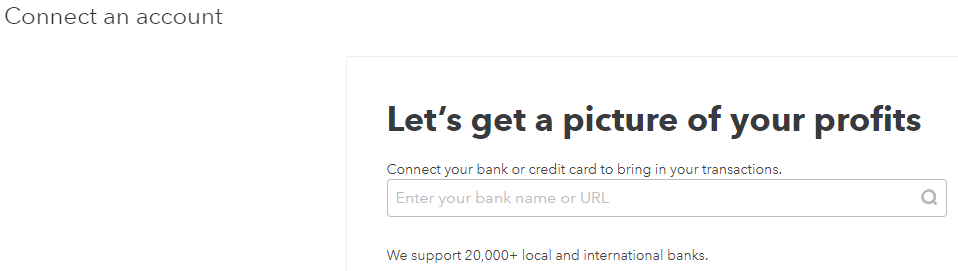
Go to your bank's website first to ensure we connect with our financial institution. The URL will then be copied. After that, proceed as follows:
If it is not visible, we can contact your bank for assistance. If you are unable to locate your bank after entering the necessary information, you can request assistance. Let me show you how:
For more information about the process, you may visit this article: Find your bank or credit card account when you connect to online banking. In the meantime, you can import your bank transactions manually while waiting for the bank request's result. Here's how:
For the detailed instructions check out this article: Manually upload transactions into QBO. Next, you can match and categorise bank transactions in QBO to ensure there aren't any duplicates.
I've included a useful article that you might use in the future about how to connect banks and what to do if you don’t see your recently downloaded bank transactions in QuickBooks Online.
Please keep me updated if you have any questions or concerns about Online banking. I'll be by your side every step of the way. Take care and have a wonderful day.
You have clicked a link to a site outside of the QuickBooks or ProFile Communities. By clicking "Continue", you will leave the community and be taken to that site instead.
For more information visit our Security Center or to report suspicious websites you can contact us here
