Turn on suggestions
Auto-suggest helps you quickly narrow down your search results by suggesting possible matches as you type.
Showing results for
It’s nice to see you today, kasim-doctor-com.
Yes, the Community space is the right place for help to reset all the data. To start fresh, you can purge the company in QBO.
Before proceeding, allow me to provide some information about the process. If your current subscription is aged is less than 60 days, you can wipe the data by purging it. This feature is only available in the Essentials, Plus, and Advanced versions.
After performing these steps, you’ll be routed to the home page. For more insights about this process, let me share the Delete your data and start over in QuickBooks Online guide.
If you want to put all the data into one report, export each one to Excel and manually transfer the information. Check out the Export your reports to Excel from QuickBooks Online guide for detailed instructions.
However, if the account is 60 days or more, cancel your subscription and sign up for a new one.
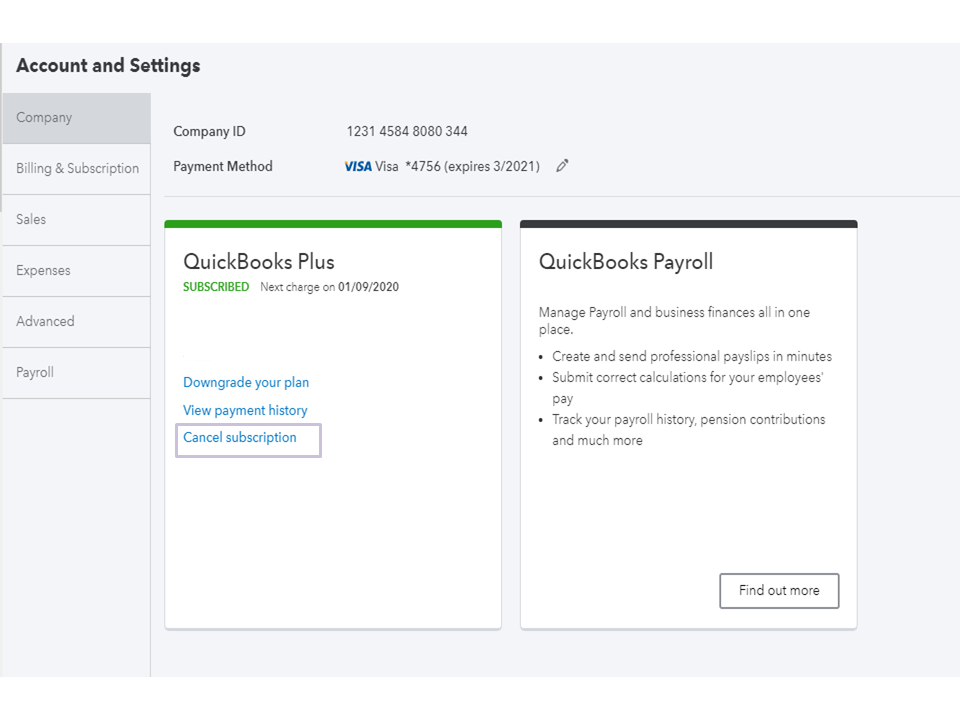
To subscribe, click on the Choose your country link. From the list of QBO versions select the one that suits your business needs. Then, click the Buy now button to purchase the subscription.
To help get acclimated with the product's features and process, I'm adding a link to our self-help articles: Get Started.
Please don't hesitate to keep in touch with me here should you have any additional questions or concerns. Have a great rest of the week.
by this process company charged more price for new company
I'm here to take care of your concern today, @manish226.
QuickBooks Online (QBO) subscription fees may vary each month depending on the offers given by Intuit. New users or customers can avail of the discount given and regular prizes for the succeeding plans.
On the other hand, if you've noticed an unusual charge of your subscription, I recommend reaching out to our Support Team for further assistance. A live agent can check your account securely and discuss the details of your subscription.
To contact support:
On the other hand, you can check out the topics from our help articles for more tips about QuickBooks in the future. Here's the link: Help articles, video tutorials, and more for QBO International.
Please feel free to get back to me here if you have any other questions about QuickBooks or subscription fees. I always have your back. Thanks for dropping in, and cheers for more success!
Is there a support for me to restate all the data so that i can start fresh, i have been testing on the account for a while
Thanks for joining the thread. I'll share some information on how you can restate your data here in the Community space.
In QBO, you can only use the purge company option if your QBO account is less than 60 days old. Here's how:
However, if the account is more than 60 days old. Your only option is to cancel your subscription. Once done, the system will keep your data for one year and delete it afterwards.
For reference, check out this article: Delete your data and start over in QuickBooks Online.
Before doing the steps above, I suggest exporting your QBO data and saving it to your desktop external drive for future use.
You can always post your QuickBooks concerns here in the Community. Have a good one, and stay safe.
You have clicked a link to a site outside of the QuickBooks or ProFile Communities. By clicking "Continue", you will leave the community and be taken to that site instead.
For more information visit our Security Center or to report suspicious websites you can contact us here
