Turn on suggestions
Auto-suggest helps you quickly narrow down your search results by suggesting possible matches as you type.
Showing results for
Welcome to the Community space, Billy.
There are various reasons why you're unable to add your bank account. I'll share them below as I walk you through other ways to connect them in QuickBooks Online seamlessly.
Here are the following scenarios that might hinder you when connecting with your bank:
To verify if your bank is supported, visit your bank's website and copy the URL at the title bar. After that, open your QuickBooks account and follow the steps below:
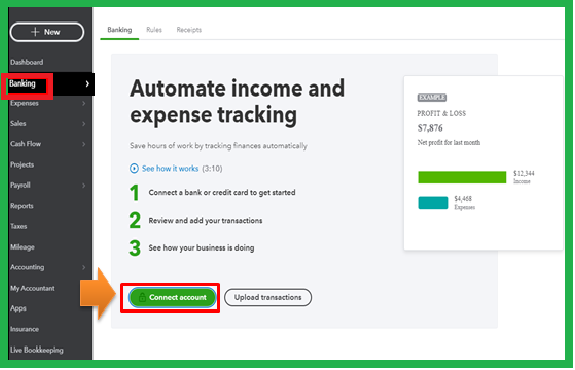
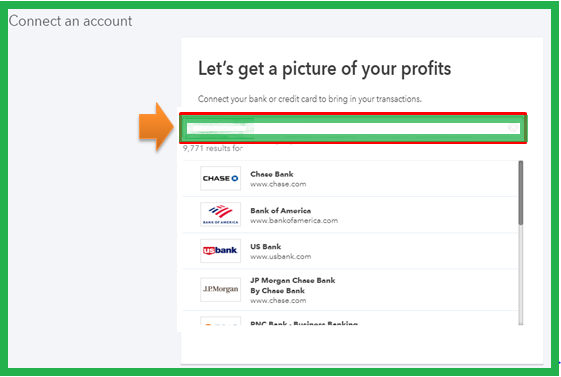
If you're still unable to find your bank, request support by following these instructions:
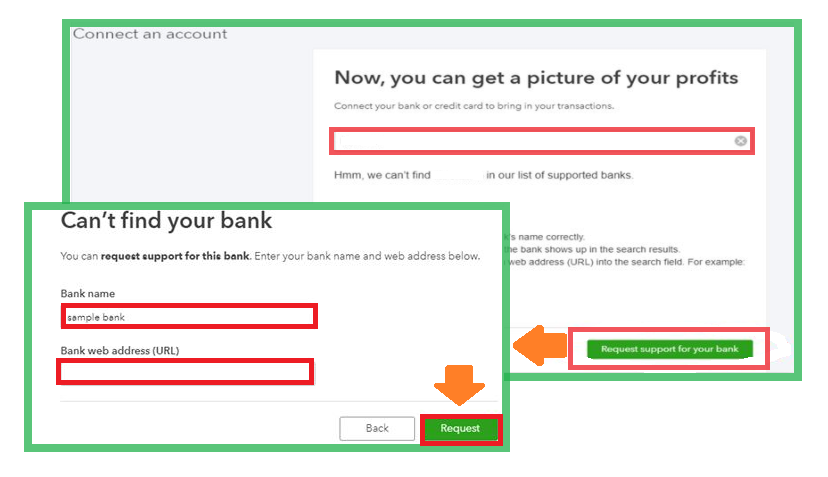
For the complete details of looking for your bank, refer to this article: Find your Bank or Credit Card Account When You Connect to Online Banking.
In the meantime, you can manually upload your bank data using a CSV file. Then, start categorising your entries to ensure they go to the correct accounts.
The steps provided above should help you link your bank account. If you have other banking concerns or inquiries about connecting your bank account, I'm just around to help. Stay safe.
You have clicked a link to a site outside of the QuickBooks or ProFile Communities. By clicking "Continue", you will leave the community and be taken to that site instead.
For more information visit our Security Center or to report suspicious websites you can contact us here
