Turn on suggestions
Auto-suggest helps you quickly narrow down your search results by suggesting possible matches as you type.
Showing results for
Hi there,
My business is not VAT registered, and it will not let me buy a plan without a VAT number.
Can you please advise?
Thank you
It's great to have you here, Graphics1. I understand how important it is to make sure your business file is set up accurately.
QuickBooks Online supports VAT by default. Since you'll not be using this feature, I'd recommend setting your VAT codes to Out of Scope of Tax or No VAT. I'll show you how.
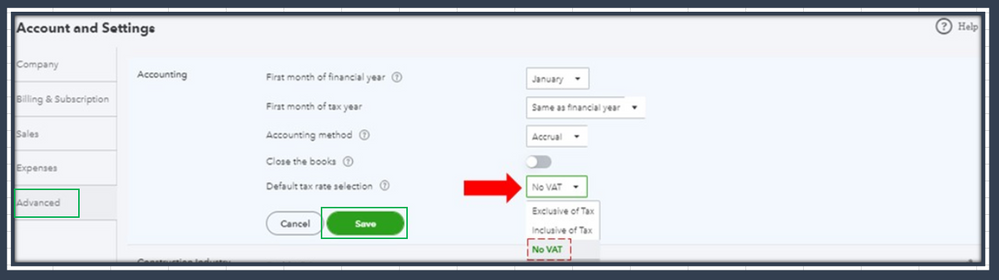
Additionally, I've added an article that'll help you learn more about managing your QuickBooks Online account. This ensures your setup is accurate: Ready to Get Started.
Please know that you're always welcome to reply to this thread if you have more questions or concerns in managing your transactions, Graphics1. I'll be around for you. Keep safe always!
You have clicked a link to a site outside of the QuickBooks or ProFile Communities. By clicking "Continue", you will leave the community and be taken to that site instead.
For more information visit our Security Center or to report suspicious websites you can contact us here
