Turn on suggestions
Auto-suggest helps you quickly narrow down your search results by suggesting possible matches as you type.
Showing results for
Thanks for using QuickBooks, primrose.
I'd be delighted to help transfer your data from QuickBooks Desktop (QBDT) to QuicKBooks Online (QBO).
Since your version of QBDT 2012 is outdated, you may need to use an upgraded version of the software. But no worries, you can download a free trial version and use it in transferring your files to QBO.
Before we start, let's secure a backup copy of your QuickBooks Desktop company file to make sure that the data will be saved before upgrading. I'll show you how below:
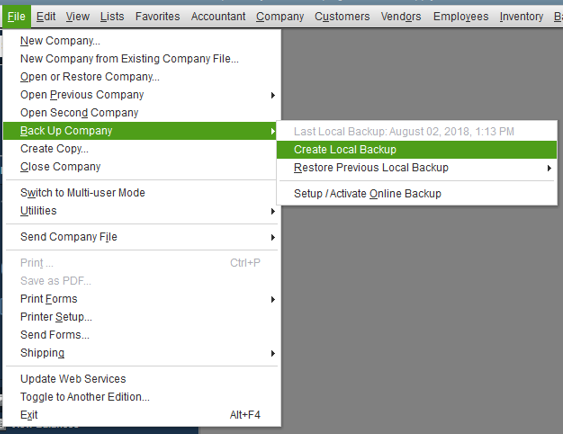
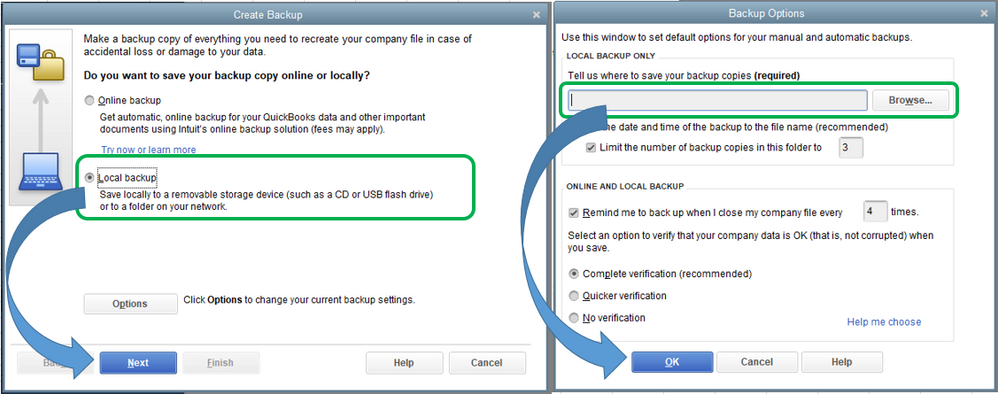
I've got you an article for your reference on how to create a back up company file: Create a Backup of your Company File.
Once done, you can download the free trial and most updated version of QBDT and then open the back up company file from there.
For the complete instructions on how download the trial version, kindly check out this link: Download a trial of QuickBooks Desktop.
Finally, you can start migrating your data from QBDT to QBO. Let me share the instructions below:
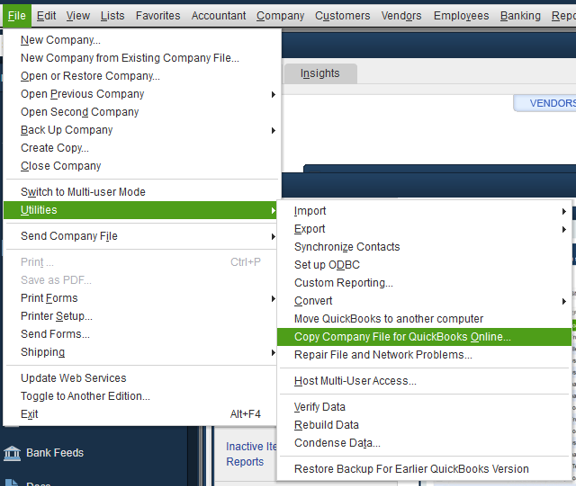
Here's an article that will guide you through the whole process of moving your QuickBooks Desktop file to QuickBooks Online.
Get back to me if you have other questions. I'm always happy to help you further. Keep safe and have a great rest of the day!
Just to clarify, we have 2 questions:
1. Which QB Desktop version do you have? US, UK, CA, or else?
2. Where is your company located?
QBD UK version can only migrate to QBO UK version. If your company is not located in the UK, you are using QBO EU verson.
You will need using a 3rd party migration tool. i.e TP Exporter for Desktop, TP Importer for Online
https://transactionpro.grsm.io/qbd
Another option, migrate to QBD US version with a one time license. For QBD 2020 US Pro 1 user license, you may purchase it for $300 directly, or around $200 thru a partner/reseller. Should you need to convert your data file from UK to US, you may purchase a 3rd party conversion service.
Hi, I tried this, downloaded the desktop trial (Pro version) and attempted to open the company file. Whereupon, the system told me that I hadn't saved the file from a US version of desktop. I have the UK version so where can I download the UK version of Desktop Pro trial and how do I delete the US version from my laptop?
Thanks
Try this link
Then open a QBO UK version
Update: Miracle of miracles, I managed to download the UK version of QB Desktop 2020 and I have even managed to import my company file ( with some shenanigans, but... hey ho).
Could you tell me how I can ensure that everything has been imported ok i.e. everything is the same as it was on my QB Desktop Pro 2012? I don't want to try and covert everything to QB Online until I can be sure that no data was corrupted during this transfer.
Thanks
I thank you for sharing the troubleshooting steps you've performed, @primrose.
Let's first run the Profit and Loss report and the Balance Sheet report to review your data in QuickBooks Online. Then, compare it with the report coming from your QuickBooks Desktop.
Here's how to view the Profit and Loss report:
With these reports side-by-side, check each section and match the totals. On the Balance Sheet, check your Accounts Receivable (A/R) and Undeposited Funds balances.
If there are missing accounts, let's review the “Expected Report Discrepancies” section in “What to do after completing an import to QuickBooks Online“ to troubleshoot.
Also, you can read through this article to learn more about the things you should know when converting your company file: What to expect when you switch from QuickBooks Desktop to QuickBooks Online.
Know that I'm just a post away if you have any other questions. Have a great day ahead.
You have clicked a link to a site outside of the QuickBooks or ProFile Communities. By clicking "Continue", you will leave the community and be taken to that site instead.
For more information visit our Security Center or to report suspicious websites you can contact us here
