Turn on suggestions
Auto-suggest helps you quickly narrow down your search results by suggesting possible matches as you type.
Showing results for
It's my priority to get you logged in to your company, @mario.harika.
I would love to help you, but I just need extra details about your concern. May I know if you've received any error message while trying to log in to your account? Or would you mind sharing a screenshot of the drop-down menu that you've mentioned? This way, I can check and provide the correct resolution.
Any additional information will be greatly appreciated. Looking forward to your reply
Hi daniella,
Thanks for the swift reply,
I didn't receive any error messages,
Additional information:i tried logging in but it's just not happening,tried clearing the cache also solution didn't work
Thanks for getting back in here, @MARIO.
I've checked on my end and found an ongoing investigation about logging in to the mobile app. Rest assured that our engineers are doing their best to fix it as soon as possible.
For you to be added to the list of affected users, I suggest contacting our Customer Care Support team. This way, you'll receive email updates on the investigation's status and be notified once it's been resolved.
Here's how to reach them:
Moreover, let me share this resource solve common errors in QuickBooks Online mobile app for Android: Fix Common Errors in the Mobile App.
I appreciate your patience as we work through this. Let me know in the comment section if you have further concerns with logging in to your account. Take care!
Hi I am in India and when i try to log in it says your account does not exist.
Hello there. I know a couple of scenarios why you're getting the error message when accessing your QuickBooks account. Let me share some of the details.
Entering your credentials wrong is one of the reasons why the system can't find your account. To ensure this gets sorted out, let's make sure to use the correct login information in QuickBooks Online (QBO). Also, I recommend using a different browser or a private window when accessing your QuickBooks account.
Here's how to activate incognito mode in some of the most common online browsers:
If the issue persists, I suggest clicking the I forgot my user ID or Password. Then follow the onscreen steps to generate the password reset link.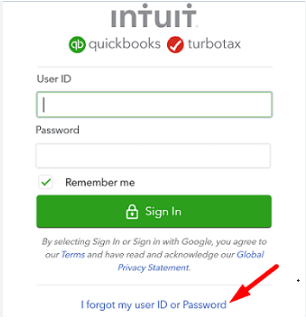
For more information, kindly visit: Recover your QuickBooks Online account.
Moreover, you can also check out this article to learn how to change your QuickBooks account credentials: Change your email, user ID, or password for QuickBooks Online, QuickBooks Online.
Feel free to leave a reply if you require further assistance with sorting log-in issues in QBO. The Community team always has your back. Have a good one.
You have clicked a link to a site outside of the QuickBooks or ProFile Communities. By clicking "Continue", you will leave the community and be taken to that site instead.
For more information visit our Security Center or to report suspicious websites you can contact us here
