Turn on suggestions
Auto-suggest helps you quickly narrow down your search results by suggesting possible matches as you type.
Showing results for
The trouble ends here, @fayaddalia-yahoo. Showing the images of the items on your invoices is a great way to help your customer visualize the product easily. So I'd be glad to help you achieve this.
In QuickBooks Online (QBO), having a product photos on your invoices can be done by utilizing the Attachment feature. Please refer to the following steps and get this done right away:
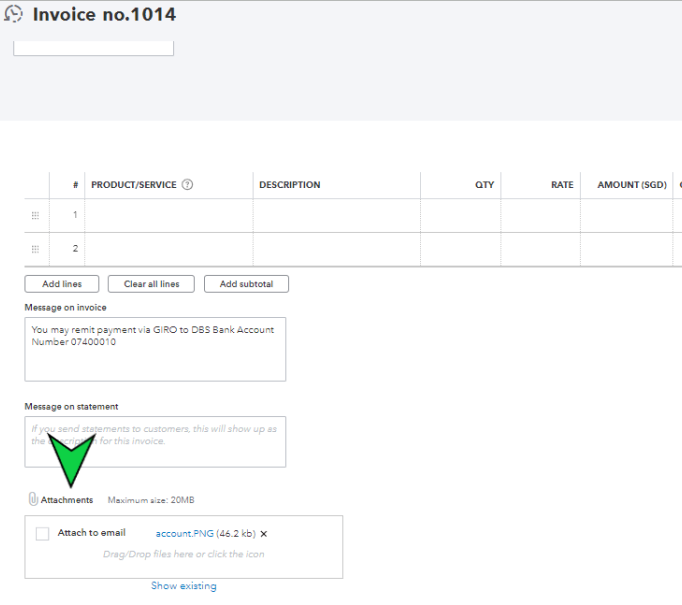
You can browse this article for additional details about the feature: Attachments in QuickBooks Online.
It's also a breeze to run customer and sales report in QBO to monitor and track your income. To access one, you just need to select the Reports menu and scroll down to the Sales and customers section.
If you have any other questions about managing your products and invoice forms, simply leave a reply below. I'll keep an eye out for your response and take every opportunity to provide help. Wishing your business continued success. Have a lovely day ahead.
thank you!!
the problem is that the product photos show as attachments and not it's for the client to match codes or descriptions with photos.
For us this is not a solution! better have the photo on the transaction line, just beside or before the description for instance
Hi there, @fayaddalia-yahoo.
I'll help share details about how to show photos on invoices in QuickBooks Online (QBO).
As of the moment, the option to include and show photos of products as transaction detail in an invoice is unavailable. For now, the Attachment feature as stated above works best for adding a photo to an invoice.
While the option is not yet available, I recommend letting our product developers know about this request by sending feedback. I'll show you how.
I'm adding this reference to track the status of your request and get the latest updates from our developer team: Customer Feedback for QuickBooks Online.
It'll always be my pleasure to help if you've got other questions aside from adding photos to invoices. Use the Reply button and leave your comment below so that I can assist you further. Take care always, @fayaddalia-yahoo!
This is what I would like to do. Have the images which are on the product/service list appear on the invoice. I'm sure it's possible. Let's hope we don't have to upgrade!
Hi
Is there any update of showing product images on quote or invoice on the line with other product details - price etc.
Attachment of images on the bottom of the page do not really help as there is no connection to the quantities ordered etc.
Thanks
Thanks for joining the thread, @gracepwhyte. I'm here to help you with adding images to your sales transactions.
We haven't received any updates from our Product Team about adding images to quotes or invoices on the line with other product details. I also can't provide an exact turnaround time on when this feature is available to the program.
For now, you can continue adding the images with the Attachment feature. For more details, see this article: Attachments in QuickBooks Online.
Also, I'd encourage you to send this preference to our developers. They're continuously considering new features to be added to the system and help improve your customer experience.
Here's how:
You can track feature requests through the QuickBooks Online Feature Requests website.
In addition, I'll be sharing these references on personalising your sales forms and managing your product and services:
You can always leave a comment below if you have follow-up questions about this or start a new thread if you have any other concerns. I'll be here to lend a hand. Stay safe.
hi - it appears that more than one business can benefit from having images of the products directly on the invoice, per line item.
why is this feature not getting enough attention? i believe there are other programs that allow you to do this. if QBO would offer this feature, more end users would be able to directly view the image of the product they are purchasing. this quick reference is a key component to sales.
please add this!!!
Thank you for your suggestion to add product photos in the invoices feature in QuickBooks Online, @jumpman999
I understand how important it is to add the feature of having a bill payment reminder. I recommend sending feedback to our developers. They can review your suggestions and most likely include them in the future.
I recommend sending feedback to our developers. They can review your suggestions and most likely include them in the future.
You can use customer statement or the Accounts Receivable Aging report to view and send outstanding balances. I'll leave you with these articles as a reference:
Feel free to click the Reply button below if you have questions about managing invoices. I'm always here to help. Have a great day.
It’s been like this for years, people have been asking for it. Is there anything in the works yet???
I second this. This would be amazing, I've gone through the effort of adding pictures to each product with no way to show customers the product line on the invoice!
Any news?
I can share some information with adding pictures to invoices, @akweifio.
The option to include pictures in invoices is currently unavailable. There is no set date for when this functionality will be added. Rest assured our Product Engineering team are working closely on features that are relevant to make QuickBooks Online (QBO) more convenient as possible.
I also encourage you to leave feedback from within the product. Here are the steps:
You can check out this article for more information about providing feedback to make the program better: How do I submit feedback?.
In the meantime, here's how to create an invoice using the new and old layout: Create invoices in QuickBooks Online. Once you receive their payment, here's how to record invoice payments in QuickBooks Online.
Let me know if you need more information about invoices in QBO. I'm always here to assist. Have a wonderful day!
I have been searching for this feature since I started using this. Appears the company doesn't care when clients request features so yeah, here is where my subscriptions ends. Take your money where it matters people instead of begging for a feature for years and not getting it.
I also requested this feature years ago and it still isn't an option. I have to use a CRM that (kind of) integrates with Quickbooks Online just so I can send my customers an estimate or invoice with photos. This is a really basic thing to have on these documents. An attachment does not cut it. Customers want to be able to easily reference the product information, and know exactly what they are looking at without having to check another database of some kind, and I can't have my employees spend hours to attach dozens of photos to each of the hundreds of invoices we send. Both estimates and invoices need a thumbnail photo to the left of the product information that can be clicked to enlarge when viewed online.
Preach. I don't know why QBO won't step up to the plate on this. is it a coding issue? Perhaps someone from the dev team can chime in here????????
Why can you add a picture of your products but can't add it to any form?
Welcome to the Community, @miamiscan. I understand the importance of having the option to add pictures of your products on invoices in QuickBooks Online (QBO).
As of the moment, the option to include and show the photo of your products to an invoice is unavailable. I'm here to share some alternative solutions on how to show it in QBO.
You can use the Attachment feature or utilize a third-party application to accomplish this task. Let me help and guide you on how to perform the first option.
When you attach a file or image, the maximum size must be 20 MB. For the security of your account, make sure to use a supported file type. These are the following:
Once you're ready, let's go ahead and append the product image. Here's how:

Check out the following link for more information: Add or delete attachments. It includes instructions for viewing, editing, and removing attachments.
If you decide to use a third-party app, navigate to the Apps menu in your company's left panel and then type a keyword to expedite the process. Choose the one that allows you to add the image directly to the invoice.
Additionally, if you want to see and send outstanding balances, you can use the customer statement or run the Accounts Receivable Aging report. I'm leaving these articles as your guide.
If you have any other QuickBooks concerns or questions about invoices, leave a comment below and share your thoughts, @miamiscan. I'll be glad to answer them for you. Have a wonderful rest of your day.
OK, its 2024, I see this trend has been going on for a long time. I just switched to Online and pictures in the body of a invoice is very valuable. I can't express to you how many time the customer asks what was the item? I will be honest with you, this is a certainly a make or break for my business switching back to Desktop.
I've been waiting 7 years for this. I currently have to use another app that integrates with QB just for this feature, and it's not a good integration and is expensive for this simple feature. I send way too many invoices and have way too many SKUs to have my employees manually attach each image to an each Estimate and Invoice. It would add countless hours to our workflow every day. All of my customers are better off being able to see an image of the product on the line next to the product info on both our estimates and invoices. It seams an essential feature for an online invoices application.
IT'S AN ABSOLUTE SHOCKER that QB refuses to listen to feedback from their customers. This one simple feature should be super easy for your developers to build and it would make a world of difference to us users. Why hasn't it been done yet??! It's horrendous that it hasn't been solved until now and is such an obvious feature that needs to be fixed!!!!
What app do you use?
You may use Zoho Inventory instead of QBO, in Zoho there are pictures are shown in the line with the item name. QBO is too late with upgrades.
this is a critical missing feature that would allow buyers to validate what is specified beyond just a line with words.
our work around is to "snip it" the image of choice then place on the "PDF" via "Control V", you can resize from there, not ideal but 1000 times better than nothing.
i don't understand why it is not a top priority of any firm to implement common sense/critical features unless it is not physically possible. When setting up the SKU you add an image but is really useless in my opinion.
whomever said a picture is worth a 1000 words is spot on.
We understand the value of including images with your products and services on invoices to enhance your customers' experience, fuller. While this feature is currently unavailable in QuickBooks Online (QBO), we greatly appreciate your suggestion. We encourage you to share this feedback with our product engineers, as it could be considered for inclusion in future updates.
Here's how to send your request:
In the meantime, it would be best to continue using your workaround of adding the image to the Attachments field of the invoice.
Additionally, you can send statements to your customers to remind them of their outstanding balances that will soon be overdue.
The Community is always here to support you and answer any QuickBooks concerns you may have, fuller. Take care.
Its not really a shocker. Quickbooks Desk top was an amazing industry dominating product. Quickbooks online while is has some great features lack much of the basic simple functionality of the original. Its almost like Intuit has decided to open up the market to competitors. Its a real shame. Its like watching Kodak or the Hudson Bay Company or the Roman Empire crash in real time. One star. I was looking for a way to add a second page to an invoice with a bunch of Amazon Affiliate Links. After reading this thread, I'm just depressed. In the real world, you can easily add a flyer in an envelope with your invoice. An attachment is not an acceptable substitute.
You have clicked a link to a site outside of the QuickBooks or ProFile Communities. By clicking "Continue", you will leave the community and be taken to that site instead.
For more information visit our Security Center or to report suspicious websites you can contact us here
