Turn on suggestions
Auto-suggest helps you quickly narrow down your search results by suggesting possible matches as you type.
Showing results for
Welcome to the Community, meetgandhi140-gm.
I'm happy to help you input an opening balance of debtors in your QuickBooks Online (QBO) account.
Here's how:
More information about entering the opening balance of customer and suppliers are discussed in this article: How to enter outstanding balances for customers and suppliers.
Feel free to visit this link where you can gain more tips and articles for future use: Welcome India customers to Global Community.
The Community is always open to additional questions about managing the opening balance in QBO. Have a great day!
How to input customers opening balances?
I can definitely help you with the process, @samdufu.
To input a customer's opening balance in QuickBooks Online, you can go to their profile and set it up under the Payment and billing section.
Here’s how:
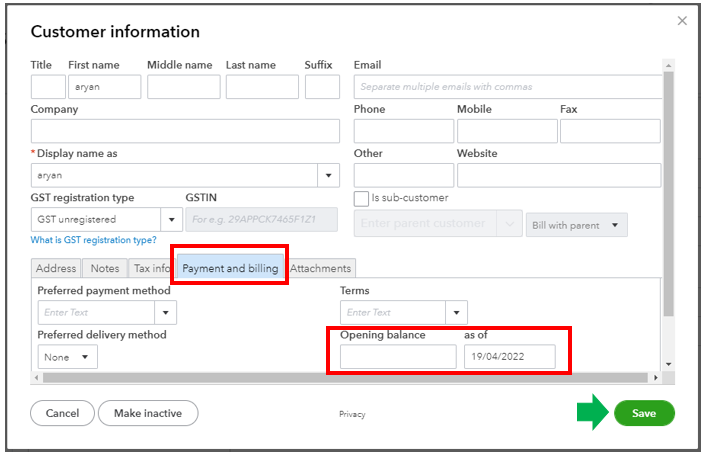
You can use this information to learn more about entering balances for customers: How to enter outstanding balances for customers and suppliers.
Moreover, if you need to see how much each customer owes, you can generate the Customer Balance Detail report. Then, memorize it to help you access the information quickly without going through the customisation process again.
Please don’t hesitate to add a comment below if you have any other concerns or questions besides entering the customer opening balance. I’ll be here. Take care always!
You have clicked a link to a site outside of the QuickBooks or ProFile Communities. By clicking "Continue", you will leave the community and be taken to that site instead.
For more information visit our Security Center or to report suspicious websites you can contact us here
