Turn on suggestions
Auto-suggest helps you quickly narrow down your search results by suggesting possible matches as you type.
Showing results for
Welcome to the Community today, userdipika.
I appreciate all your efforts in trying to attach the company logo to the invoice. Let’s perform some basic troubleshooting steps to resolve the issue.
To successfully upload the logo, make sure it meets the following requirements:
Next, open QBO via private browsing or incognito mode. This is to determine if the browser’s cache is preventing the logo to upload.
Once logged in, attach and save your company logo. If this works, clear the cache to start fresh. This process is just emptying the cache, so the next time you display a webpage, everything must be downloaded anew.
If the issue persists, use another browser to identify if the one you’re using is the issue. If none of these steps work, delete and recreate the invoice. Doing so will help check if the sales template is damaged.
I’ll guide you through the process of how to delete the sales template. Here’s how:
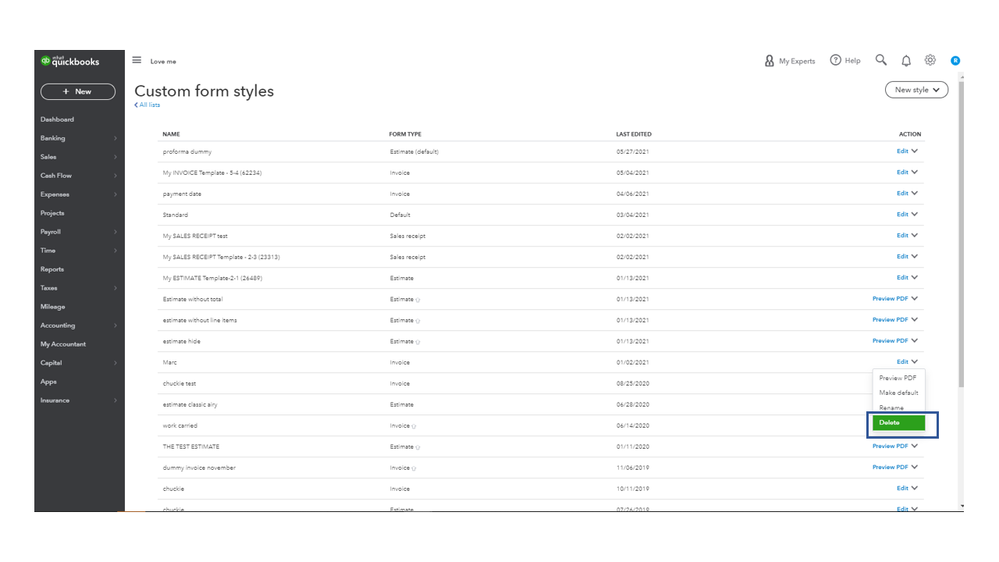
We collated resources that will guide our customers on how to import custom form styles and manage logos on sales forms. You’ll also see answers to frequently asked questions about the import process.
Please leave a note below if you have follow-up questions. I’ll get to make sure everything is good to go. Have a good one.
You have clicked a link to a site outside of the QuickBooks or ProFile Communities. By clicking "Continue", you will leave the community and be taken to that site instead.
For more information visit our Security Center or to report suspicious websites you can contact us here
