Turn on suggestions
Auto-suggest helps you quickly narrow down your search results by suggesting possible matches as you type.
Showing results for
Bank transaction update issues in QuickBooks Online can stem from connectivity disruptions with the bank, browser cache problems, or temporary outages on either system, Asa.
First, we recommend checking with your bank to see if there are any ongoing maintenance activities or system interruptions that might be causing the issue.
In the meantime, we recommend clearing your browser’s cache to eliminate stored data that may be causing display or performance issues. Additionally, ensure you're using a supported browser to avoid compatibility issues with QuickBooks.
If the issue persists and there are no issues with your bank, we recommend contacting our QuickBooks phone support team. They have the necessary tools and secure access to review your account in detail and address your concerns effectively.
To contact our phone support, please follow these steps:
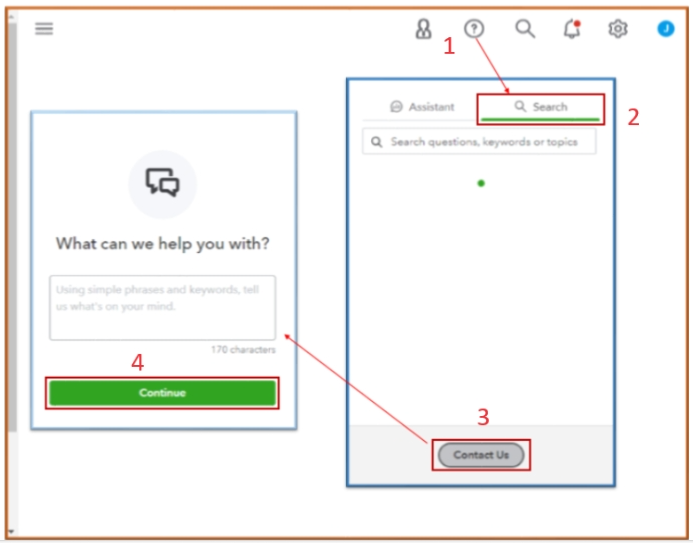
You can also refer to this article to learn when to contact support: Get help with QuickBooks products and services.
In the meantime, you can manually upload transactions into QuickBooks to keep your records up to date.
If you have any further questions or require additional assistance, please add a comment below. We are here to help.
You have clicked a link to a site outside of the QuickBooks or ProFile Communities. By clicking "Continue", you will leave the community and be taken to that site instead.
For more information visit our Security Center or to report suspicious websites you can contact us here
