Turn on suggestions
Auto-suggest helps you quickly narrow down your search results by suggesting possible matches as you type.
Showing results for
It could be the transactions were entered twice or downloaded twice, @accounting452.
To verify this, let’s check your Audit log and see who made those changes. Let me show you how:
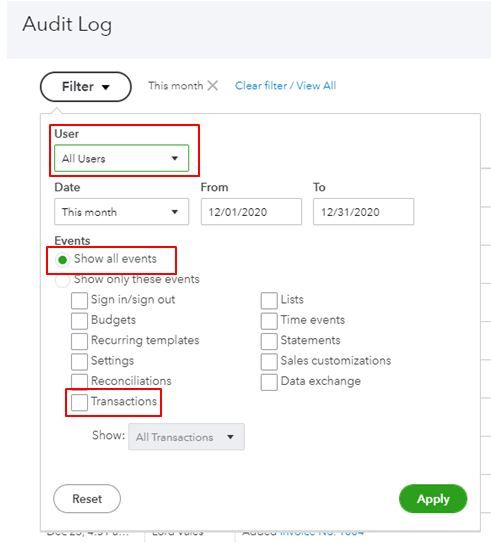
You can also utilize this link to learn more about the use of audit log.
Additionally, if the transactions were downloaded from your bank account, we can exclude the duplicate ones. Here’s how:
You can also read through this link for more details: Exclude a bank transaction you downloaded into QuickBooks Online.
If the transactions were already added to your chart of accounts, let’s go open your account and delete it from there:
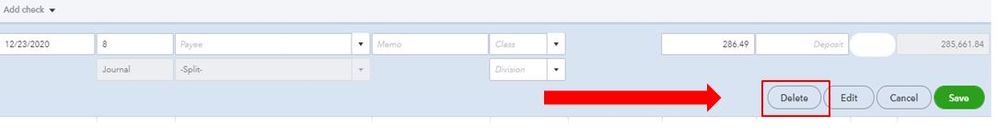
I’d also recommend getting in touch with your accountant for additional guidance in deleting those transactions. This way, we can ensure your book is well accounted for after making these changes.
If you’re not affiliated with one, visit our ProAdvisor page and we’ll help you find one from there. Once everything looks good, you can now reconcile your accounts whenever you're ready.
In case you have other follow-up questions supervising your accounts, don’t hesitate to share them with me. I’d be delighted to work with you again. Keep safe and happy holidays!
Dear,
The transaction is entered once and while edited it shows once.
when I search it shows 3 times.
I am attaching Picture for refrence.
Thanks for getting back to us, accounting452. I'm here to lend a hand regarding your duplicate concerns.
Can you please attach a screenshot so I can further check it here?
When searching for transactions in QuickBooks Online, it will depend on the criteria you choose. Please refer to the screenshot I've added for your visual guide:
Also, you'll want to check the Audit trail to verify if there are recurring transactions. Here's how:
I'll be right here to keep helping if you have any additional questions regarding duplicates in QBO.
Dear Team,
you sent me a screenshot showing reference No is once. while in my QB it is showing 3 or 4 times.
I am sending you an attachment.
I tried to copy here but failed.
You can see in NO in your screenshot is 485,486, 484 while in my screenshot it appears (484,484,484). One transaction more time. while if I open it is only one.
By looking at the screenshot you’ve shared with us, you have nothing to worry about, @accounting452.
I’m here to provide a little information on why transactions show duplicates in QuickBooks.
When you check the transaction journal, you'll noticed the details are doubled. But this doesn’t affect the events information. The system will only ensure amounts are balanced. All Transaction Lines option indicates all items/accounts in every posted transaction.
I’ve attached screenshots for your visual reference:
To get extra information on how other features work in QuickBooks, check out this help articles here. It has a complete reference to manage customers, income, and many more. Just select each to view them.
Should you have other concerns besides your transactions, please let us know. We'll be here to help anytime.
You have clicked a link to a site outside of the QuickBooks or ProFile Communities. By clicking "Continue", you will leave the community and be taken to that site instead.
For more information visit our Security Center or to report suspicious websites you can contact us here
